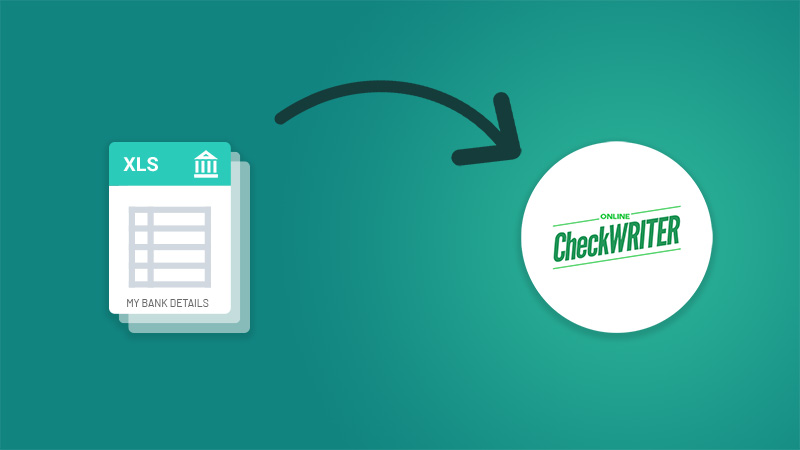We have a new feature that will enable our customers to import their data from excel. Go to your OnlineCheckWriter.com – Powered by Zil Money bank account screen, you will see the link to export from excel. Customers with multiple bank accounts can simply choose their appropriate bank excel file from their computer and upload it to the platform. Once you click submit, you will see your information from the file on the platform. Across the top of the screen, you will see drop down menus to match bank routing number, bank account number, bank address, phone, etc. Once all the set criteria has been selected, click submit and any errors will auto highlight in the spreadsheet. They will not be selected until corrected. The remaining bank account data will be selected for further processing. Once submitted, it will appear on the platform.
Online Check Writer
Key figures
1M+
online business accounts
88B+
transaction volume
16M+
checks processed