Zoho Books Integration with The Check Printing Platform
Zoho Books Integration with the check printing software ensures effortless check printing, mailing, and payment processing. Import bills, invoices, and different types of checks from the accounting platform and pay vendors and suppliers within the deadline. Auto-fill check details to avoid manual errors and easily manage payment records. Also, make payments via ACH, wire, eChecks, credit card and more.
OnlineCheckWriter.com- Powered by Zil Money is a financial technology company, not a bank. OnlineCheckWriter.com offers banking services through partnership with FDIC member banks Texas National Bank. Customers are not directly insured by the FDIC - but through the pass-through coverage of our partner banks and is conditional on proper titling, record-keeping, and custodial arrangements.
Click Here For Interactive Demo ⬇
1
Integrate by Authorization
2
Select Companies to Connect
3
Click on Import
1
Integrate by Authorization
2
Select Companies to Connect
3
Click on Import
How to Integrate- Video Tutorial
Steps to Integrate
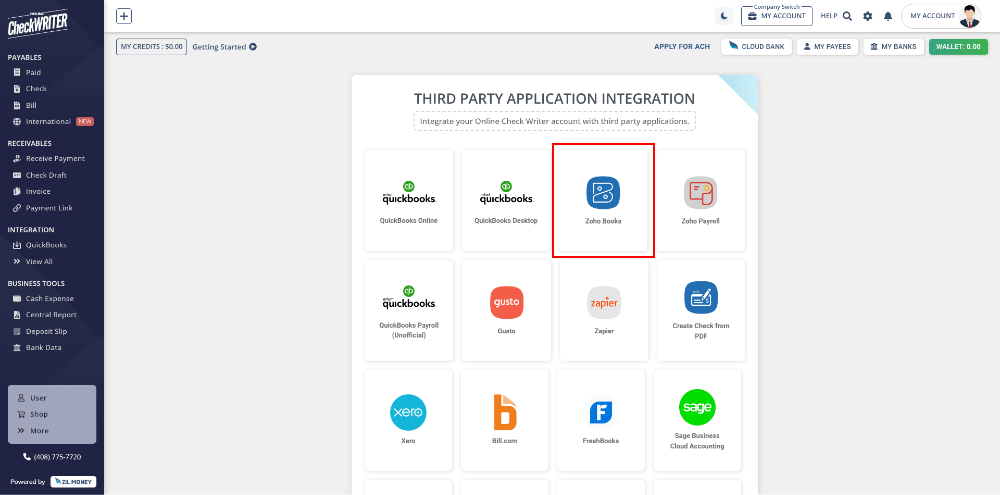
Step 1
Select Zoho Books from Third Party Integration Menu and Click on Connect.
A list of application that you can integrate with OnlineCheckWriter.com – powered by Zil Money are displayed in the Integration page. Click on Zoho Books to select and from the next page, click on connect to initiate the integration.
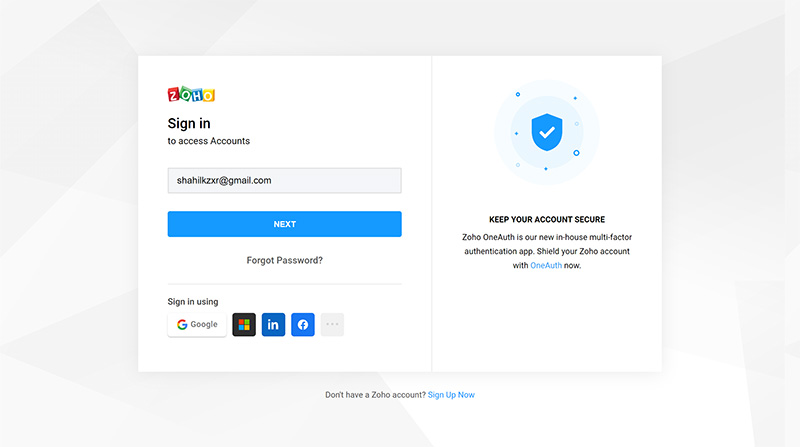
Step 2
Authorize with Your Zoho Book Account.
Use your existing Zoho Book account credential to authorize and give access to OnlineCheckWriter.com – powered by Zil Money. This will enable the connection of your companies added in Zoho Book with OnlineCheckWriter.com – powered by Zil Money.
Step 2
Authorize with Your Zoho Book Account.
Use your existing Zoho Book account credential to authorize and give access to OnlineCheckWriter.com – powered by Zil Money. This will enable the connection of your companies added in Zoho Book with OnlineCheckWriter.com – powered by Zil Money.
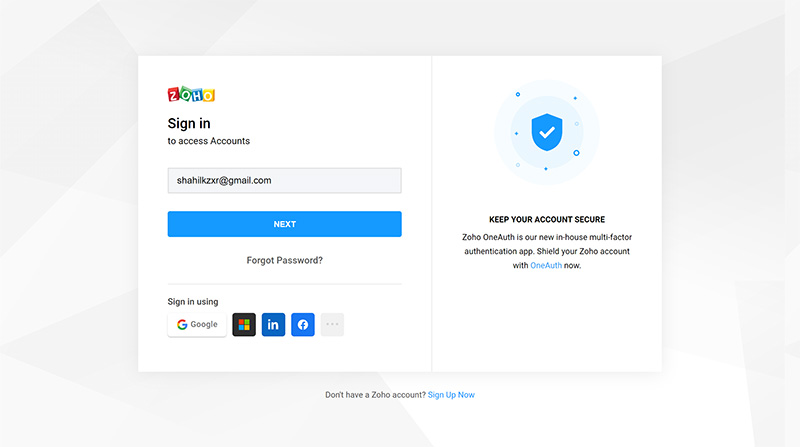
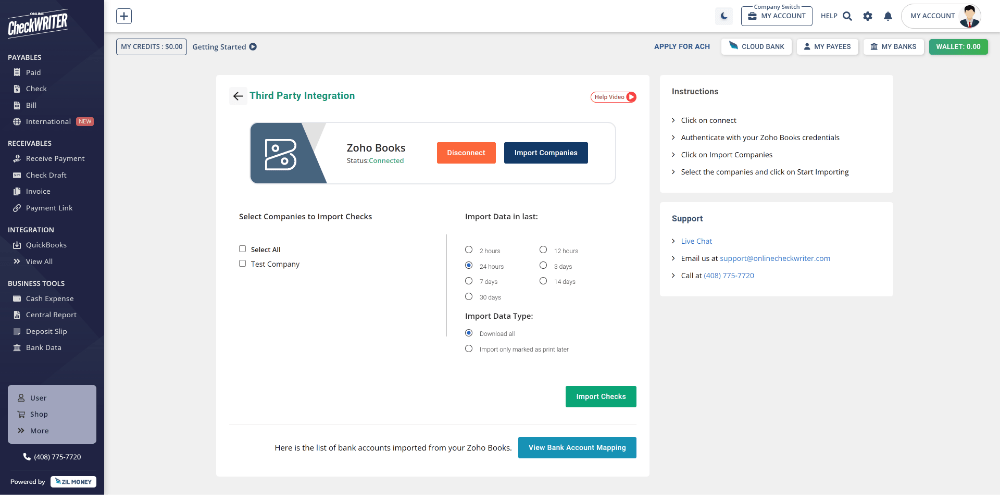
Step 3
Select the Companies and Click on Import Checks.
The list of companies from the Zoho Book will be displayed now. Select the companies needed to import and click on the Import Checks button. The checks from selected companies are now fetched to the Check List of OnlineCheckWriter.com – powered by Zil Money.
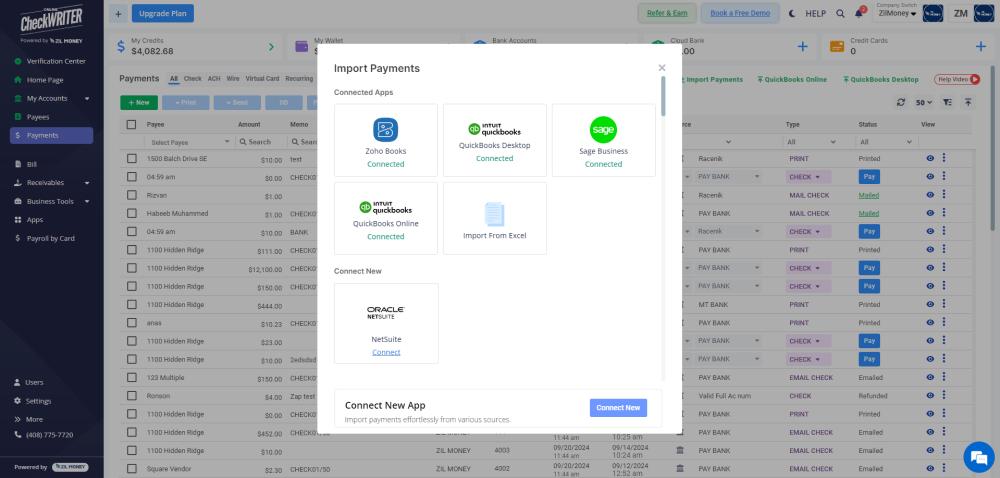
Step 4
Importing Checks, Bills, and Invoices
Checks
- Go to Payments and click Import.
- Select Zoho and the companies to import from. Click Import Checks.
Bills
- Go to Bills and select Zoho.
- Choose the companies to import from and click Import Bills.
Invoices
- Go to Invoices and select Zoho.
- Choose the companies to import from and click Import Invoice.
Your data will be available in OnlineCheckWriter.com – powered by Zil Money.
Step 4
Importing Checks, Bills, and Invoices
Checks
- Go to Payments and click Import.
- Select Zoho and the companies to import from. Click Import Checks.
Bills
- Go to Bills and select Zoho.
- Choose the companies to import from and Click Import Bills.
Invoices
- Go to Invoices and select Zoho.
- Choose the companies to import from and Click Import Invoice.
Your data will be available in OnlineCheckWriter.com – powered by Zil Money.
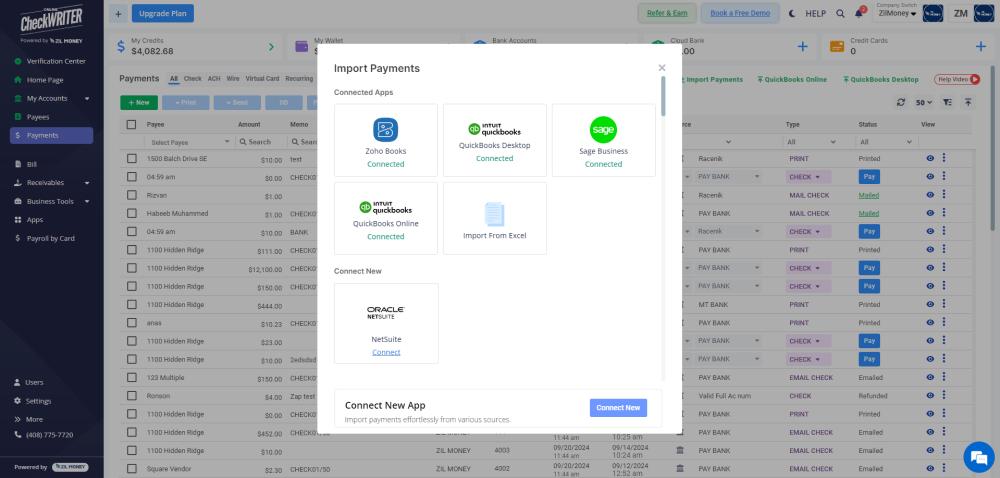
See how simple is Check Printing with OnlineCheckWriter.com – Powered by Zil Money. Pay and Get Paid instantly without transaction fee.
FREQUENTLY ASKED QUESTIONS
How to print a check?
To print a check, sign up with OnlineCheckWriter.com- powered by Zil Money and go to the “Payments” section on the side panel. You can import checks from here and print them directly. Also, send checks via email or mail at affordable costs.
Can I print my own checks on regular paper?
Yes, according to the Check 21 Act, it is legal to print checks on regular paper. OnlineCheckWriter.com- powered by Zil Money makes check printing easier for small businesses. Users can customize and print checks on blank check stock or regular white paper with any printer.
Is printing checks at home legal?
Yes, as per the Check 21 Act, American citizens can print checks at home with any printer. OnlineCheckWriter.com- powered by Zil Money, lets you create custom checks with logos and print them on blank check stock. This way, businesses can reduce check printing costs by 80%.
Xero vs Zoho
Xero is a small business accounting software that offers extensive features, while Zoho is an accounting platform that is feature-rich and meets different business needs. OnlineCheckWriter.com- powered by Zil Money, integrates with both Zoho and Xero to simplify business finances.

Benefits of Integrating with OnlineCheckWriter.com - Powered by Zil Money
- Print any imported checks easily.
- Print on blank check stock.
- Customize your check with your own designs and logos.
- Electronic check facility.
- Transfer the checks to payee via email.
- Transfer the checks to payee via mail for $1.25.
- Make secure Direct Deposit / ACH.
- Multiple company management.
- Multiple bank account management.
- Bill payment and invoice management.
- Pay and get paid by forms or email instantly.
- And much more!
