Virtual Card API
Take Control of Your Spending Limits with Virtual Card API
Virtual Card API offers a sophisticated solution to seamlessly generate unique virtual cards for your customers. This state-of-the-art feature enables you to generate multiple cards for the same account, giving you flexibility and control over how your customers interact with your services. The API also grants you the authority to define the spending limits on these cards, ensuring safety and preventing overspending.
OnlineCheckWriter.com- powered by Zil Money is a financial technology company, not a bank or an FDIC member. OnlineCheckWriter.com offers banking services through partnership with FDIC member banks Silicon Valley Bank and Texas National Bank.
TRUSTED BY MILLION PLUS USERS
1M+
happy customers
5000+
new customers per week
22K+
transactions per week
Effortless and Secure Transactions
The virtual card API provided by OnlineCheckWriter.com – powered by Zil Money, is the perfect solution for securely and safely conducting online payments. Functioning similarly to a physical card without the necessity of a tangible counterpart, these virtual cards significantly reduce the risk of fraud due to their non-physical nature. Whether on your phone or smartwatch, your virtual card is always with you, ready for use at your convenience. Also, temporarily locking your card via a mobile app offers an added layer of control over your transactions, ensuring a banking experience that is as simple as it is safe.
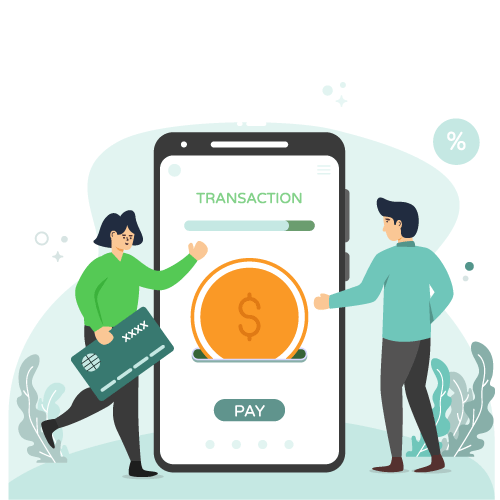
Our Features AP/AR
OnlineCheckWriter.com - Powered by Zil Money offers a wide range of payment features to make your business transactions secure and flexible. Now you can pay and receive payments with the easy-to-use software and dive into the journey.
Check Printing
Create and print business checks at your office desk with a drag and drop design.
ACH
Pay or get paid one-time or recurring ACH/RTP with low transaction fees.
Integration
Integrate with the top third-party applications.
Pay Bill
Pay Bills Online, Schedule them, Manage suppliers, and reduce risk.
Payments by Credit Card
Now pay by credit card even if they don't accept them.
Wire Transfer
Transfer money electronically from one financial institution to other.
Deposit Slips
Instantly create & print the deposit slip of any Bank. Keep track & auto reconcile it.
Invoicing
Create invoice to your customer and send link through email.
Cloud Bank
Open an online checking account with no hidden charges.
Email Check
Send your checks as a one-time printable pdf with a tracking facility.
Payment Link
Create an HTML form or link to receive payments.
User/Approver
Give access to accountant or clients with a role based user and approval process.
Check Mailing
Check mailing without leaving your desk. We print and mail it by USPS/FedEx.
Digital Checks
Digitize your paper checks and make your payments via email or text.
Bank Data
Connect & reconcile, Categorize from Any Financial Institution automatically.
API/White Label
Interactive developer-friendly API. Complete white label solution.

Multiple Cards
Using the virtual card API provided by OnlineCheckWriter.com - powered by Zil Money, you can get multiple virtual cards and issue them to multiple employees with spending limitations. This helps you keep a firm hold on your budget when making business payments and this will let the team members know exactly how much money is available. Issuing multiple cards to specific team members will also help you easily reconcile expenses made by each member. Identifying the right team member to request receipts for given transactions is easy, saving time.
Easy To Access
Instant access to your account anywhere, anytime.
High Security
Secured with Encryption, Fraud Detection, and Infrastructure.
Easy Payment
Efficiently transfer funds to where they're needed.
Integration with Banks and Accounting Software
OnlineCheckWriter.com – powered by Zil Money, seamlessly integrates with over 22,000 banks and financial institutions across the United States and Canada, establishing a comprehensive network to combat fraudulent checks effectively. By connecting with nearly every bank in the USA, the platform provides an added layer of security to safeguard against fraudulent activities. Furthermore, the platform consolidates all your bank accounts and financial institutions into a single centralized location, simplifying reconciling checks and deposits with their respective banks. This integration empowers you to import and print checks directly within these accounting platforms. Whether you send eChecks or physical checks via mail, OnlineCheckWriter.com – powered by Zil Money, provides the necessary tools to streamline the process, enhancing convenience and efficiency in managing your financial transactions.

MULTIPLE FEATURES, ONE PLATFORM
CONNECT ANY BANK, PREVENT FORGERIES
OPEN A MODERN BANK ACCOUNT WITH ZIL

Cross Platform Support
Experience the application’s versatility across your preferred platforms. Install the mobile application on your devices and enjoy its features from any location. With its user-friendly interface, the platform efficiently handles all your financial matters, conveniently consolidating them under one roof on your smart devices.
FREQUENTLY ASKED QUESTIONS
Can you use virtual card in store?
Yes, you can use a virtual card to make contactless online in-store payments. OnlineCheckWriter.com - powered by Zil Money, lets you apply for multiple virtual debit cards for your business on a single account. You can issue these cards to your employees with spending limitations.
How to use virtual card?
Businesses can easily manage expenses by creating virtual employee cards through OnlineCheckWriter.com - powered by Zil Money. You can apply for multiple virtual cards on a single account, each with set spending limits.
How does a Visa gift card work?
Activated Visa gift cards from OnlineCheckWriter.com - powered by Zil Money, work like cash and can be used for purchases anywhere Visa is accepted, both online and in physical stores.
Virtual Card vs Physical Cards
Virtual cards offer enhanced security for online transactions by generating unique card numbers that can be easily managed and deactivated, reducing the risk of fraud. Unlike physical cards, virtual cards do not require physical handling or shipping, making them instantly available and environmentally friendly.















