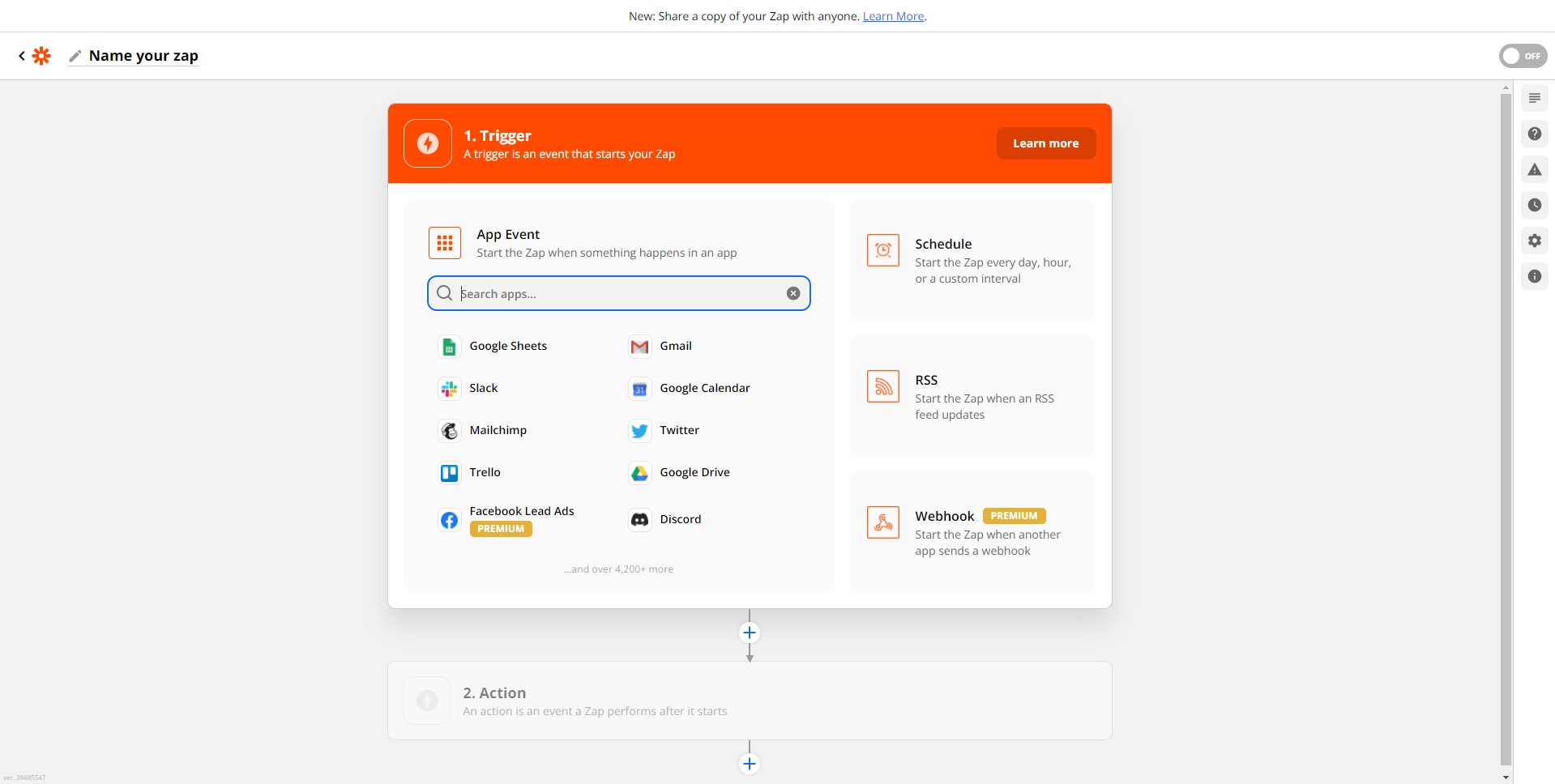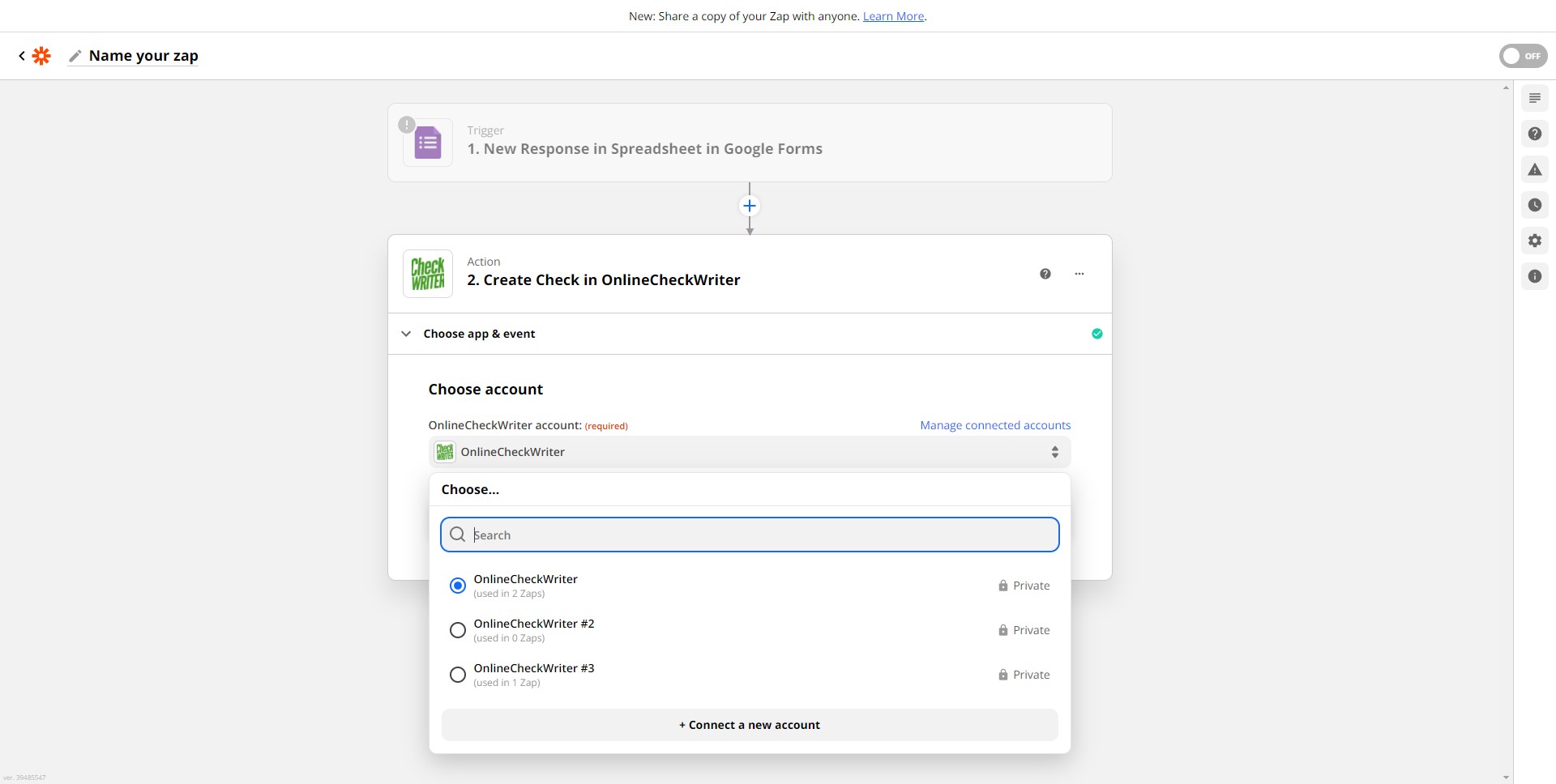Integrate Your Apps with The Check Printing Platform via Zapier
- Create Mail or Email Checks
- Save Get Paid by Form Details
OnlineCheckWriter.com- Powered by Zil Money is a financial technology company, not a bank. OnlineCheckWriter.com offers banking services through partnership with FDIC member banks Texas National Bank. Customers are not directly insured by the FDIC - but through the pass-through coverage of our partner banks and is conditional on proper titling, record-keeping, and custodial arrangements.
First Class Check Mailing $1.25
First Class USPS Canada $2.99
First Class with Tracking $7.50
Priority Mail Through USPS $12.99
Express Mail USPS $34.99
FedEx Overnight USA $24.99 Canada $24.99
1
Set trigger which provides data
2
Set actions for the trigger
3
Actions occur automatically for trigger
1
Set trigger which provides data
2
Set actions for the trigger
3
Actions occur automatically for trigger
See The Interactive Demo ⬇
Steps to Integrate
Step 1
Create a new Zap and setup trigger.
Select a trigger which provides you the data for the action to happen. For example select “Google Forms” as trigger application and “New Response in Spreadsheet” as trigger event, then whenever a new response is happened with the selected form, an action will be triggered.
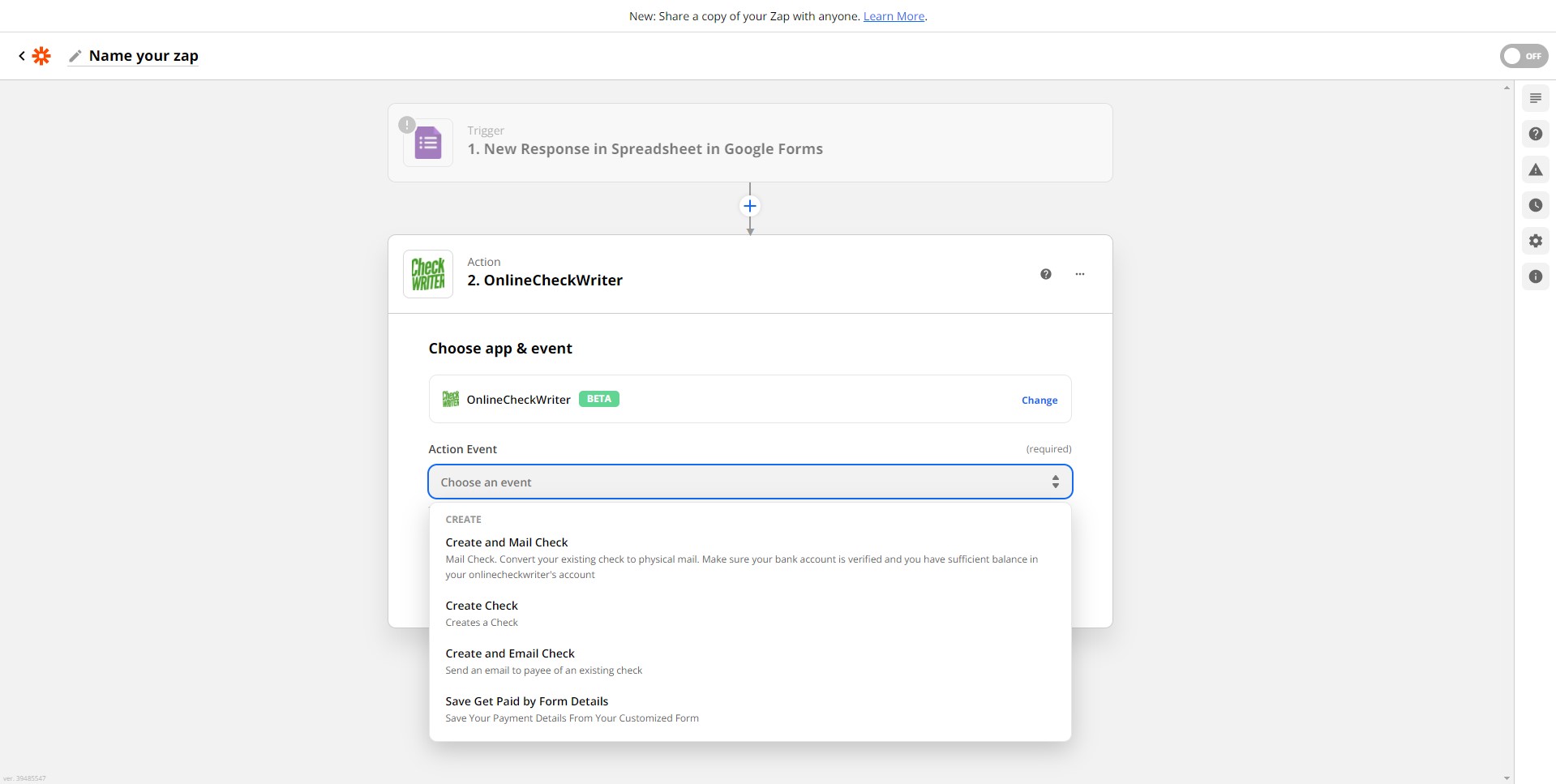
Step 2
Select OnlineCheckWriter to setup action.
Now you need to setup an action corresponding to the trigger set. Select OnlineCheckWriter as the action application and choose an action event to occure. For example, select action “Create Check”. The previously set trigger will create a new check in your check list when a new response is submitted in the Google Forms. So the details needed to create a check should be asked through the form.
Step 2
Select OnlineCheckWriter to setup action.
Now you need to setup an action corresponding to the trigger set. Select OnlineCheckWriter as the action application and choose an action event to occure. For example, select action “Create Check”. The previously set trigger will create a new check in your check list when a new response is submitted in the Google Forms. So the details needed to create a check should be asked through the form.
Step 3
Connect with your Online Check Writer account.
Login with your Online Check Writer credentials and give access to your account to make the action.
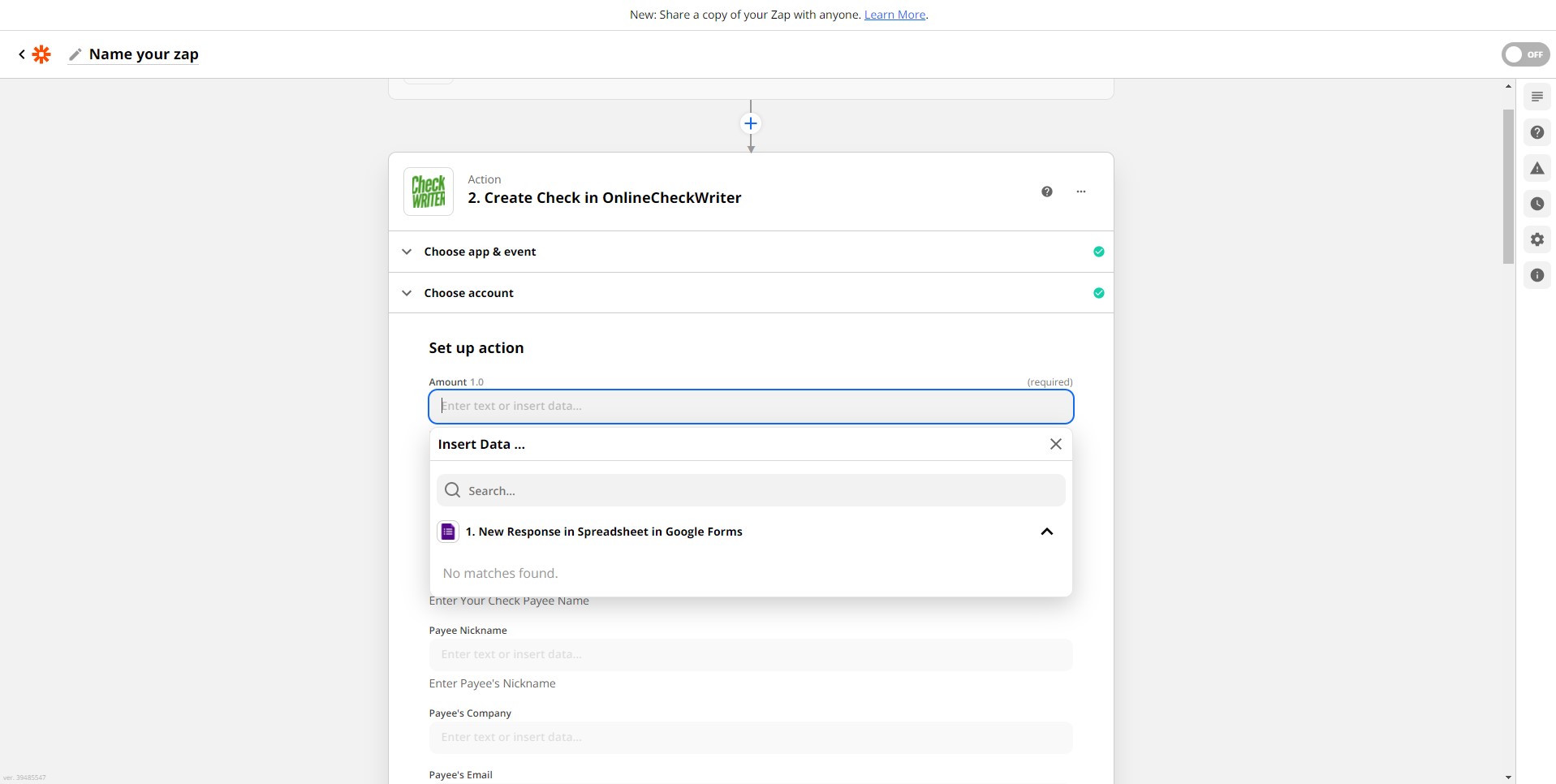
Step 4
Match the fields from your trigger application.
Map the fields from the trigger application to the given fields in OnlineCheckWriter. You only need to map the required fields for working. Now the setup is complete all ready to go.
Step 4
Match the fields from your trigger application.
Map the fields from the trigger application to the given fields in OnlineCheckWriter. You only need to map the required fields for working. Now the setup is complete all ready to go.
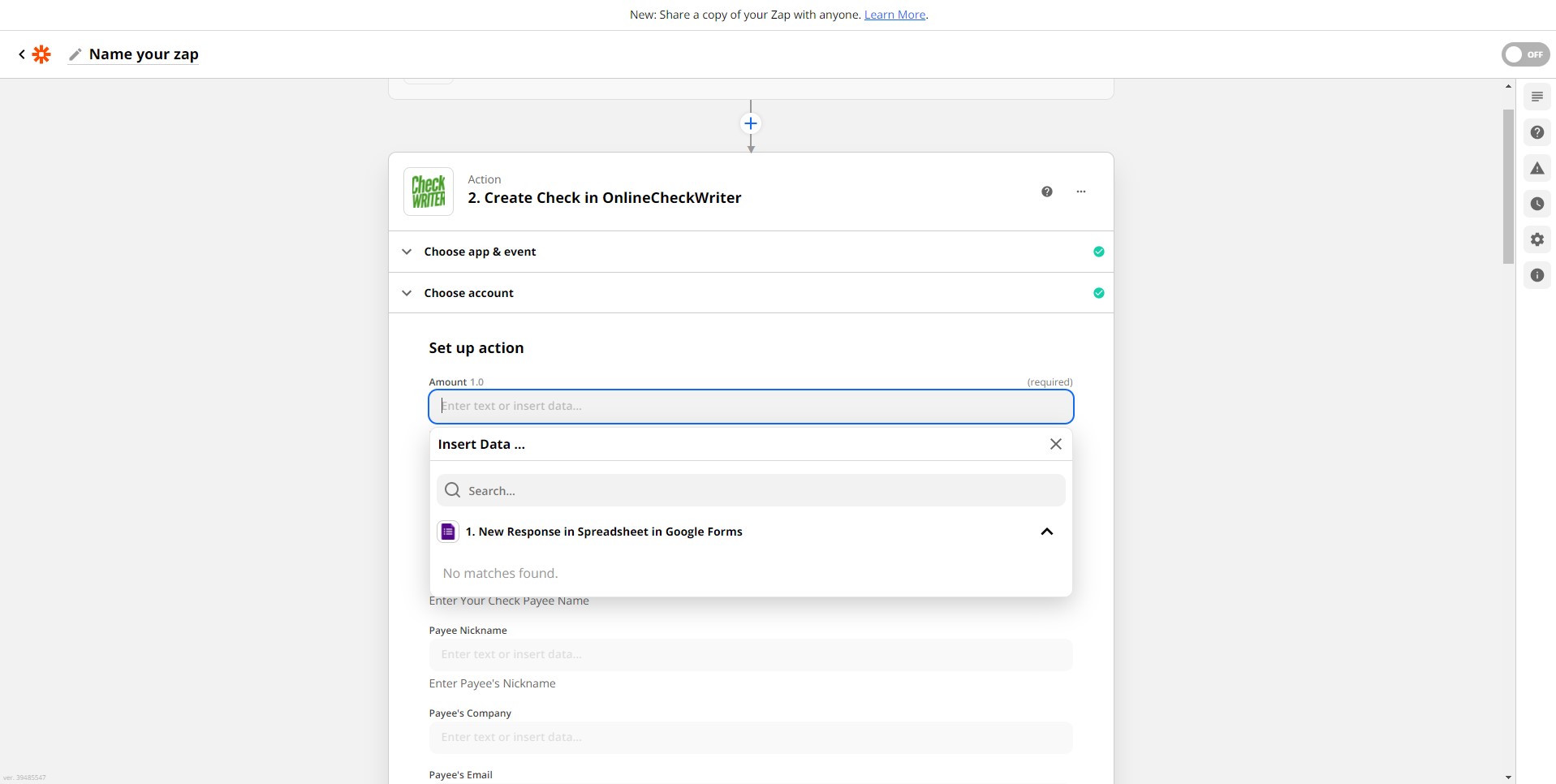
See how simple is Check Printing with OnlineCheckWriter.com – Powered by Zil Money. Pay and Get Paid instantly without transaction fee.
FREQUENTLY ASKED QUESTIONS
What is zapier?
Zapier is a no-code automation platform that integrates with 6000+ web apps. To simplify your payments connect any app to the check printing platform via zapier. OnlineCheckWriter.com - powered by Zil Money integrates with Zapier, and users can automate their check printing and payment processes easily.
Is zapier free?
Zapier has a tiered pricing model with free, professional, team and enterprise plans for different user needs. Zapier integration with OnlineCheckWriter.com - powered by Zil Money helps improve financial workflows.
What is zapier used for?
Zapier is used to automate workflows through triggers called "Zaps." You can connect different web apps and automate various tasks like check printing for improved efficiency. OnlineCheckWriter.com - powered by Zil Money connects with Zapier for enhanced financial operations.
Zapier vs Make
Zapier is a user-friendly tool with a vast app library for quick and easy automation, while Make.com is a powerful automation platform with deep customization for complex workflows. OnlineCheckWriter.com - powered by Zil Money integrates with both tools, allowing users to enhance payment processes.

Benefits of Integrating with OnlineCheckWriter.com - Powered by Zil Money
- Print any imported checks easily.
- Print on blank check stock.
- Customize your check with your own designs and logos.
- Electronic check facility.
- Transfer the checks to payee via email.
- Transfer the checks to payee via mail for $1.25.
- Make secure Direct Deposit / ACH.
- Multiple company management.
- Multiple bank account management.
- Bill payment and invoice management.
- Pay and get paid by forms or email instantly.
- And much more!