Bill.com Integration with The Check Printing Platform
OnlineCheckWriter.com- Powered by Zil Money is a financial technology company, not a bank. OnlineCheckWriter.com offers banking services through partnership with FDIC member banks Texas National Bank. Customers are not directly insured by the FDIC - but through the pass-through coverage of our partner banks and is conditional on proper titling, record-keeping, and custodial arrangements.
1
Login with Credentials
2
Select Company and Click on Connect
3
Click on Import
1
Login with Credentials
2
Select Company and Click on Connect
3
Click on Import
Steps to Integrate
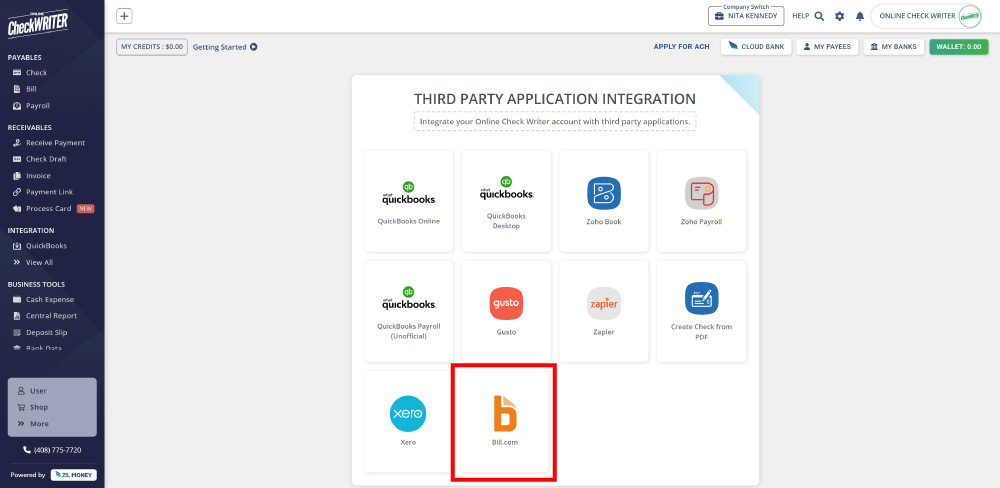
Step 1
Select Bill.com from Third Party Integration Menu and Click on Connect
A list of applications that you can integrate with Online Check Writer is displayed on the Integration page. Click on Bil.com to select, and from the next page, click on connect to initiate the integration. A Bill.com button will appear on the Bill list page.
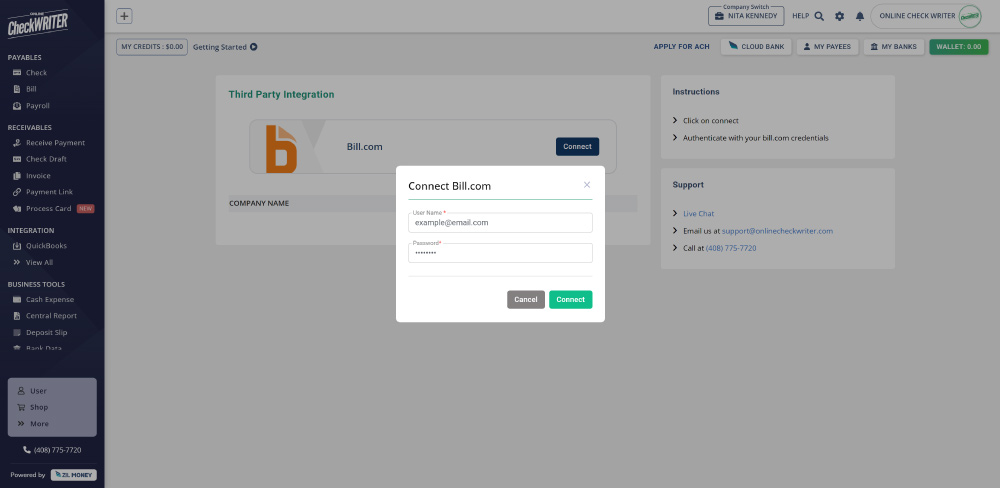
Step 2
Authorize with Your Bill.com Account
Use your existing Bill.com account credential to authorize and give access to Online Check Writer. This allows you to import bills from Bill.com to Online Check Writer.
Step 2
Authorize with Your Bill.com Account
Use your existing Bill.com account credential to authorize and give access to Online Check Writer. This allows you to import bills from Bill.com to Online Check Writer.
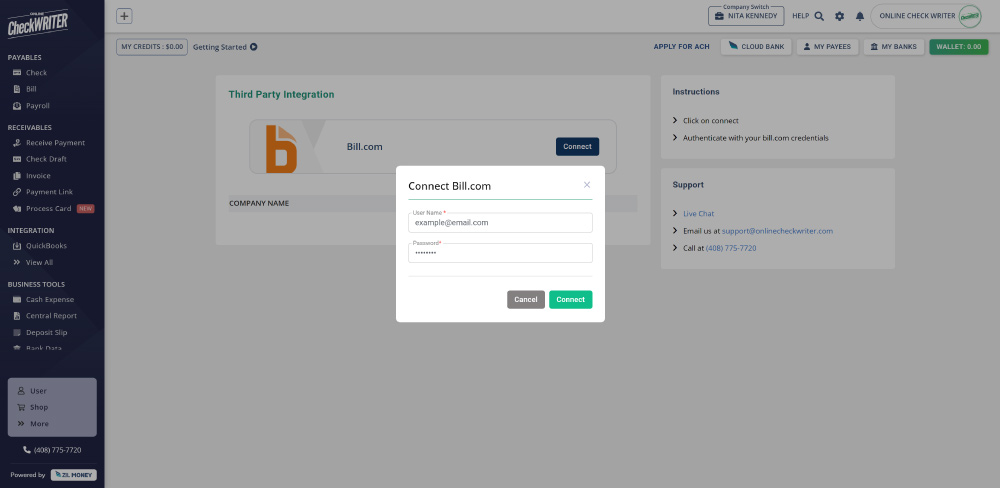
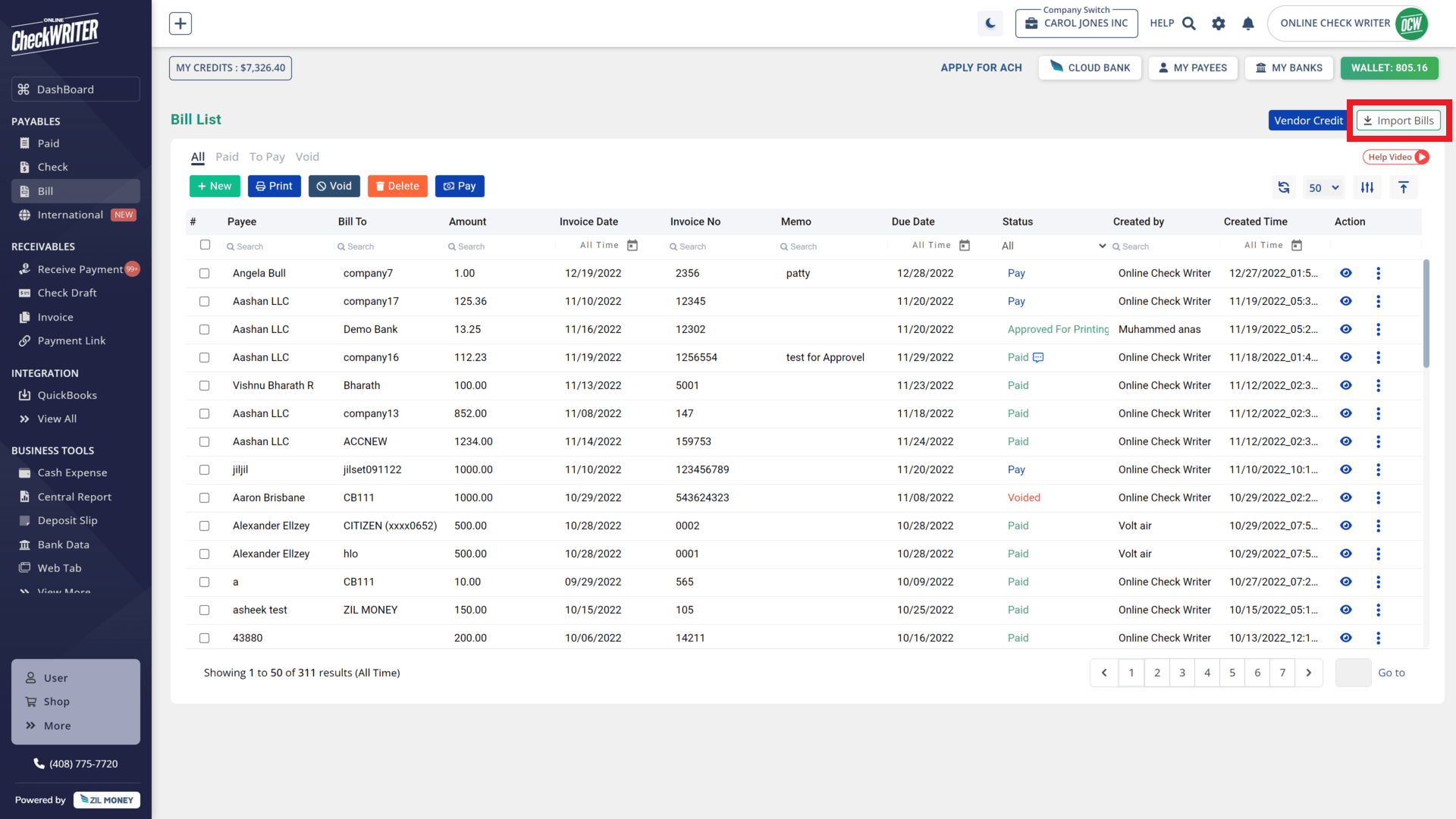
Step 3
Start Importing Your Bills
Click the Import Bills button on the Bill list page. Select Bill.com & click on Start Importing, and you can start importing bills from Bill.com.
See how simple is Check Printing with OnlineCheckWriter.com - Powered by Zil Money. Pay and Get Paid instantly without transaction fee.
FREQUENTLY ASKED QUESTIONS
How to pay bill online?
To pay a bill online, log into your bank or service provider's website, navigate to the bill payment section, and enter the necessary payment details. Confirm the payment and receive a confirmation receipt to ensure the transaction was successful. With OnlineCheckWriter.com - powered by Zil Money, users can make bill payments easily and efficiently.
What is the best way to pay bills online?
The best way to pay bills online is through use services like OnlineCheckWriter.com - powered by Zil Money, for efficient and flexible payment options.
How to create an invoice?
To create an invoice, use a template or invoicing software to enter your business details, client information, and a list of provided services or products with their costs. Include payment terms, the due date, and any additional notes before saving and sending the invoice to your client. With OnlineCheckWriter.com - powered by Zil Money, users can easily and efficiently pay bills.
Invoice vs Bill
An invoice is a detailed document issued by a seller to request payment for goods or services provided. Conversely, a bill is a request for payment typically sent by a service provider or creditor for ongoing services or purchases. OnlineCheckWriter.com - powered by Zil Money, allows users to manage invoices and bill payments easily and efficiently.

Benefits of Integrating with OnlineCheckWriter.com - Powered by Zil Money
- Print any imported checks easily.
- Print on blank check stock.
- Customize your check with your own designs and logos.
- Electronic check facility.
- Transfer the checks to payee via email.
- Transfer the checks to payee via mail for $1.25.
- Make secure Direct Deposit / ACH.
- Multiple company management.
- Multiple bank account management.
- Bill payment and invoice management.
- Pay and get paid by forms or email instantly.
- And much more!
