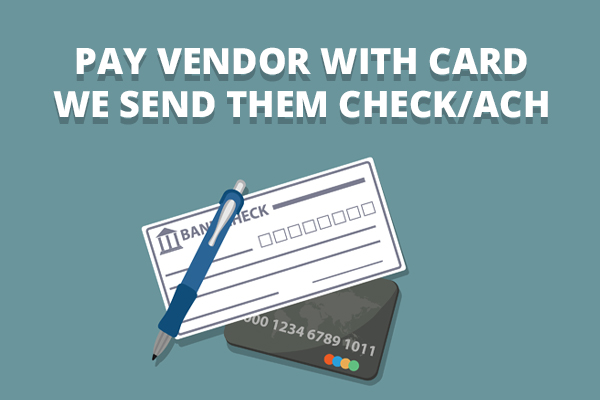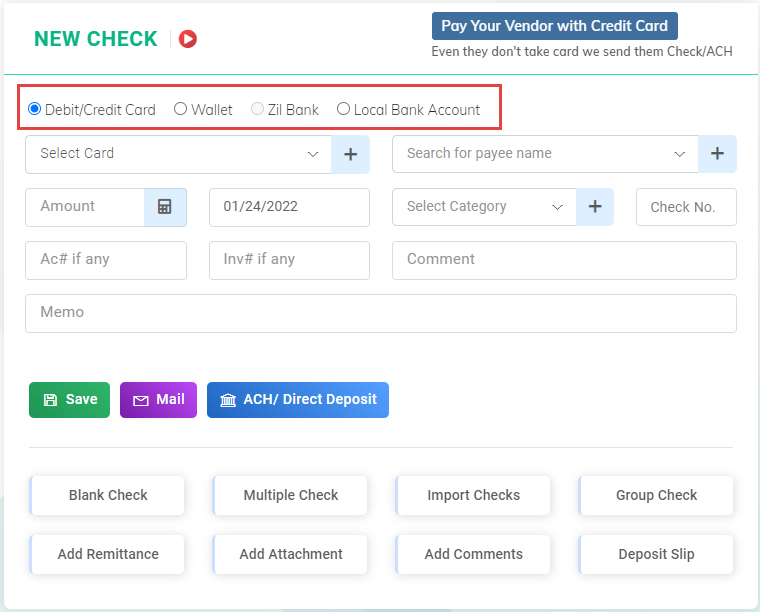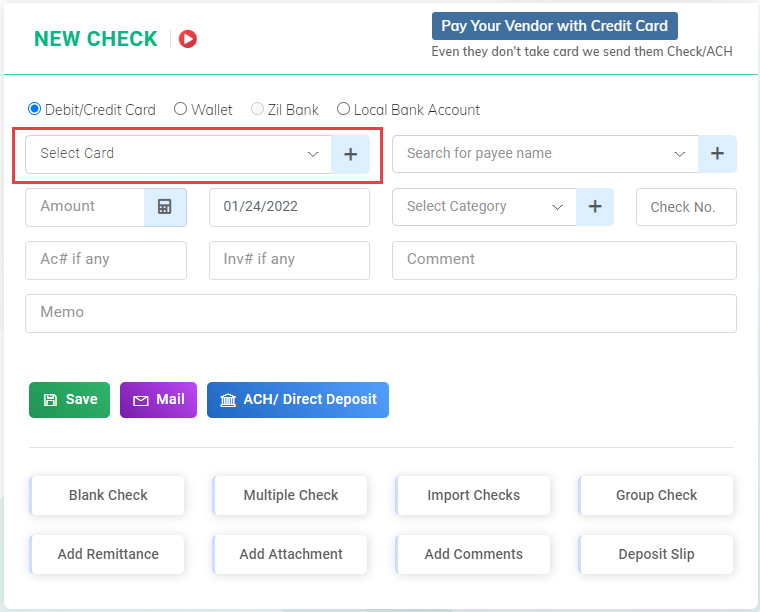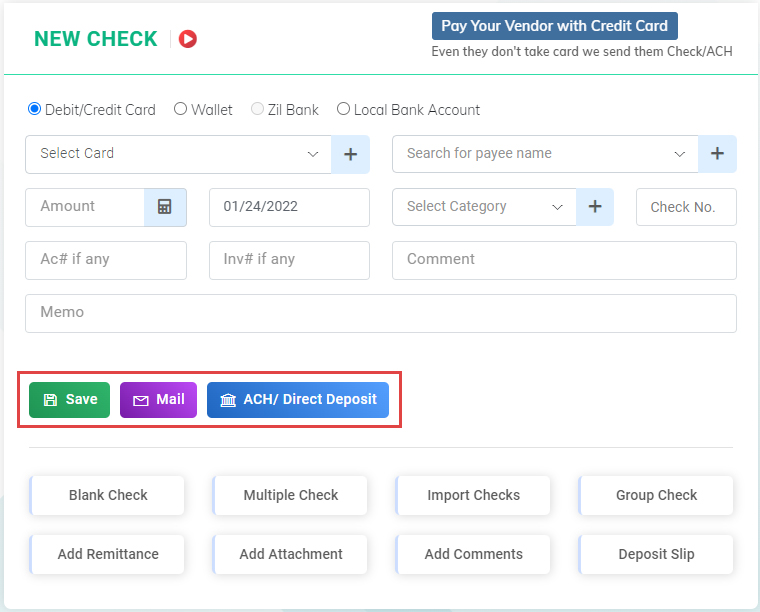Pay Your Vendor with Card/Wallet
Pay your vendor with card even if they don’t accept card. We will create and send them check or ACH. You can also create a check payment or ACH from your wallet.
Online Check Writer provides the feature to create a payment to your vendor using your card instantly even if they don’t accept card payment. You can create eChecks and mail it or ACH it your vendor.
OnlineCheckWriter.com- Powered by Zil Money is a fintech, not a bank. FDIC coverage is provided through our partner banks Texas National Bank and Lincoln Savings Bank.
Click Here For Interactive Demo ⬇
How it works
Step1: Go to Create Check Page
Login to Online Check Writer and Go to create new check page. You can see the options to select Debit/Credit Card, Wallet or local bank account. You can create check with your credit card and pay your vendor, even if they don’t accept card.
Step 2: Select Debit/Credit Card or wallet Option
To send a payment from your debit/credit card, select it and choose the card. If you don’t have a card added in the list, add a card instantly by clicking on the plus (+) button. To send a payment from your wallet, select the wallet from the list and proceed.
Step 3: Add payee details, amount and other details.
Once the card or wallet is selected, provide other necessary details and proceed to process the check. You can save and use the check later, mail it or do a direct deposit instantly. This check will be processed from Online Check Writer/ ZilMoney bank account to your payee.
Need Help? Click Here to Contact Us Now!
Our customer support team would love to hear the queries from you. Make a call or use our live chat for instant help.