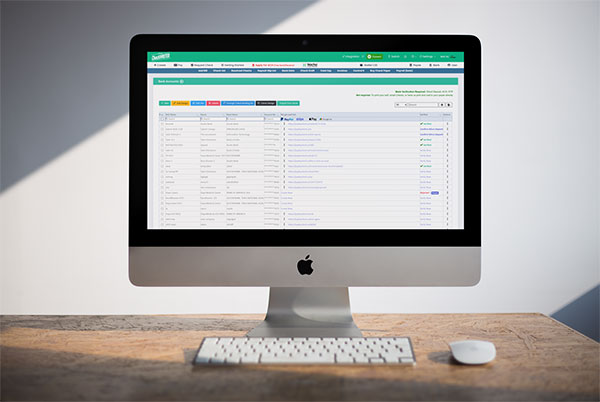There are many advantages to printing your checks. It allows a customer to individualize the checks and can make them more appealing. Another merit is that you will never run out of checks. Whenever you feel that the checks are going to finish, you can initiate printing your checks. Even though it may feel that printing your checks is easy, it involves some risk factors. The usage of magnetic ink will make the entire process of printing checks difficult. Hence it is important to know all the aspects of printing your checks from your own home or office. With the help of OnlineCheckWriter.com – Powered by Zil Money you can create, print and send checks easily.
Click Here For Interactive Demo ⬇
Online Check Writer
Key figures
1M+
online business accounts
88B+
transaction volume
16M+
checks processed
Software for printing checks is the first requirement
User-friendly check printing software is required, which will help people to print their checks. It helps professionally printing your checks. Most software printing companies in the United States are reliable and usually follow all security standards. Some global accounting software such as Quicken and QuickBooks help create payment and assist in filling out the parts of a check and printing it.
Blank check stock
Instead of depending on the pre-printed check paper, it is better to go for blank check stock for printing your checks. Pre-printed check papers usually restrict the users from individualizing the checks, whereas blank check stock helps print most creative checks. Another advantage is that blank check stocks are easily available at shops near you and comes in at a very economical rate. Hence while printing your checks, better buy blank check stock in bulk, which will further enhance your profit.
Getting familiar with all the factors
A customer who has decided to print checks from home or office should have a clear idea of the process involved and the software and things needed while printing your checks. One also should possess the knowledge regarding the cost that may incur for the same.
While printing your checks, you require good and reliable software for formatting the checks. Another requirement is to check stock paper, which should be foolproof so that nobody can alter it at any cost. In addition to this, you need to get a printer for printing the check. Magnetic Ink Character Recognition (MICR) font is required to print numbers at the bottom of the check, and last but not least, you require magnetic ink.
A regular printer for printing checks
You can print checks from your home or your office with an ink-jet printer or laser-jet printer. If the printer can provide additional security features such as watermarks, it will be better. However, one feature that is a must while printing your checks is that the printer should be compatible with magnetic ink, which used to print the MICR code.
Magnetic Ink Character Recognition
While printing your checks, you have to type in all the required information regarding the bank, including the account number and the routing number. These two numbers should appear at the bottom of the check-in MICR font. The mentioned MICR code is vital for the character-reading technology used by the systems employed for processing checks.
As far as magnetic ink considered, it works by MICR technology, which allows the computer systems to read the MICR line. However, nowadays, magnetic ink usage is not a must. The technology has developed in such a way, for example, in the case of a mobile check deposit system, where there is no requirement of MICR ink. In this case, an image of the check is taken and is used to make a deposit.
Even though all these requirements exist while printing your checks, if you only need a single check, you may better approach your bank. In that case, the bank will provide you with counter checks, and your requirements will do.