Gusto Integration with The Check Printing Platform
OnlineCheckWriter.com- Powered by Zil Money is a fintech, not a bank. FDIC coverage is provided through our partner banks Texas National Bank and Lincoln Savings Bank.
See The Interactive Demo ⬇
1
Integrate by Authorization
2
Select Companies to Connect
3
Click on Import
1
Install Integration Software
2
Login and Connect with
QuickBooks Desktop
3
Click on Import
Steps to Integrate
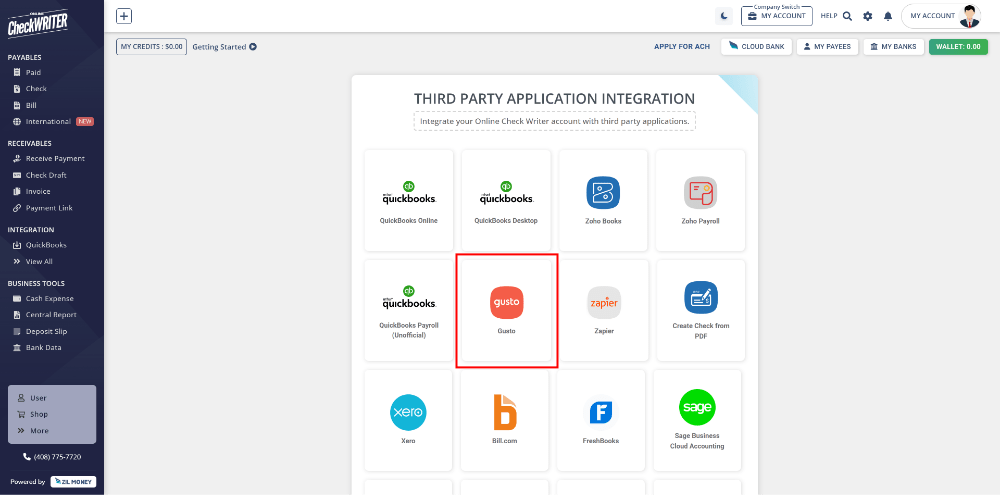
Step 1
Select Gusto from Third Party Integration Menu and Click on Connect.
A list of applications that you can integrate with Online Check Writer are displayed in the Integration page. Click on Gusto to select and from the next page, click on connect to initiate the integration.
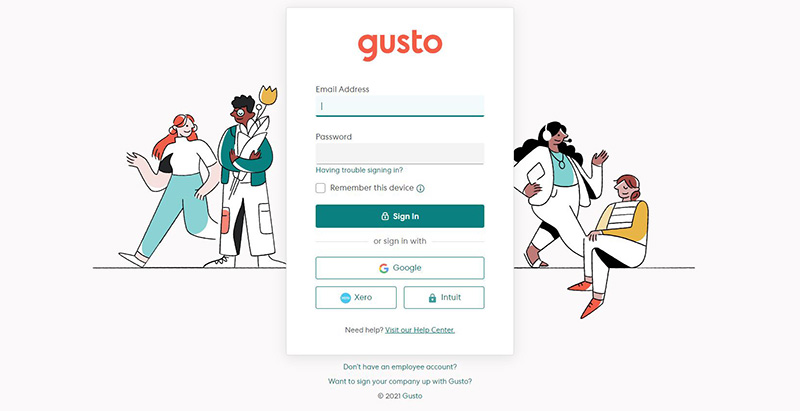
Step 2
Authorize with Your Gusto Account.
Use your existing Gusto account credential to authorize and give access to Online Check Writer. This will enable the connection of your companies added in Gusto with Online Check Writer.
Step 2
Authorize with Your Gusto Account.
Use your existing Gusto account credential to authorize and give access to Online Check Writer. This will enable the connection of your companies added in Gusto with Online Check Writer.
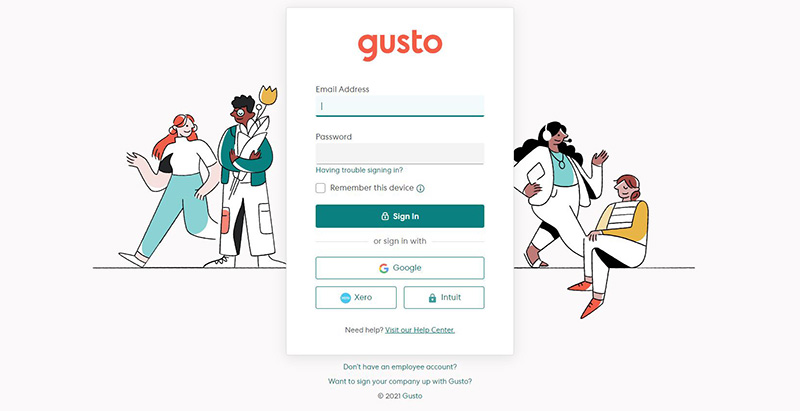
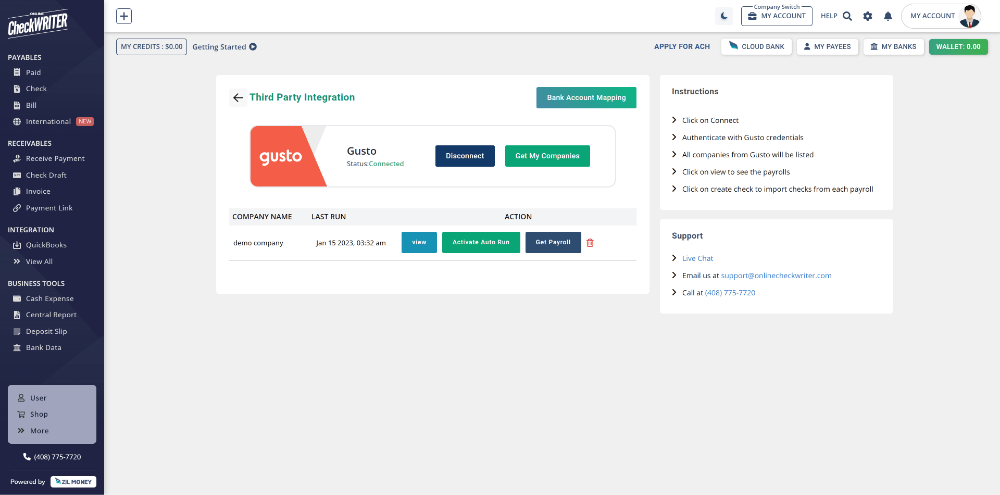
Step 3
Click on Get My Companies.
Click on Get My Companies to list all companies. Now select your company and click on Get Payroll to fetch the employee and payroll data to Online Check Writer.
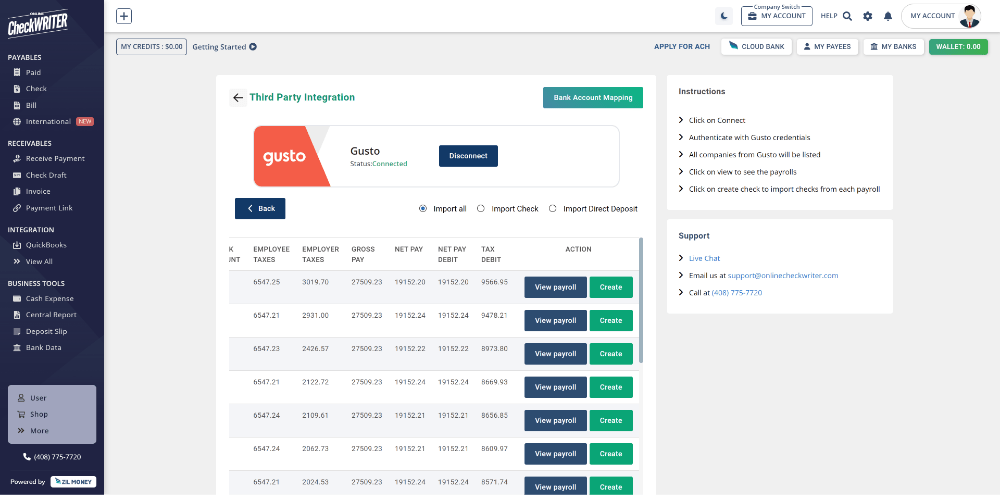
Step 4
Click on Create.
Click on Create to transfer it into checks instantly. The created checks are now visible in the check list of Online Check Writer.
Step 4
Click on Create.
Click on Create to transfer it into checks instantly. The created checks are now visible in the check list of Online Check Writer.
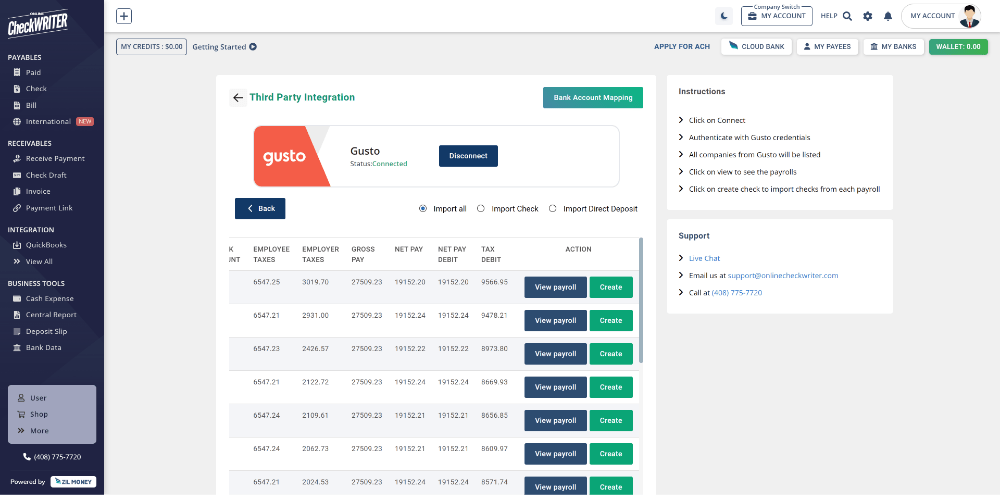
See how simple is Check Printing with OnlineCheckWriter.com – Powered by Zil Money. Pay and Get Paid instantly without transaction fee.
FREQUENTLY ASKED QUESTIONS
What is payroll check?
A payroll check is a physical or digital check issued by an employer to an employee as payment for their work. It details the employee's earnings, deductions, and net amount received. With OnlineCheckWriter.com - powered by Zil Money, users can customize and print checks instantly from anywhere using a printer and blank stock paper.
How to create payroll checks?
To create payroll checks, use payroll software or an online service to calculate employee wages, taxes, and deductions. Then, generate and print the checks or distribute them electronically through direct deposit or digital payment platforms. Users can instantly customize and print checks from anywhere using a printer and blank paper via OnlineCheckWriter.com - powered by Zil Money.
How to manage payroll for a small business?
To manage payroll for a small business, use payroll software to automate calculations, tax withholdings, and direct deposits. Ensure compliance with tax regulations and maintain accurate records for each pay period. Users can instantly customize and print checks from anywhere with OnlineCheckWriter.com - powered by Zil Money, using a printer and blank paper.
Payroll Check vs Personal Check
An employer's payroll check is issued to an employee as payment for work performed and includes detailed information on earnings and deductions. In contrast, a personal check is typically used by individuals to make payments from their personal bank accounts and may not include detailed payroll information.

Benefits of Integrating with OnlineCheckWriter.com - Powered by Zil Money
- Print any imported checks easily.
- Print on blank check stock.
- Customize your check with your own designs and logos.
- Electronic check facility.
- Transfer the checks to payee via email.
- Transfer the checks to payee via mail for $1.25.
- Make secure Direct Deposit / ACH.
- Multiple company management.
- Multiple bank account management.
- Bill payment and invoice management.
- Pay and get paid by forms or email instantly.
- And much more!
