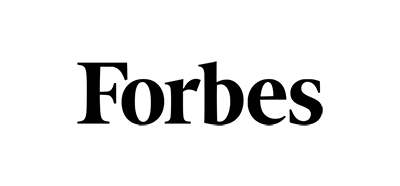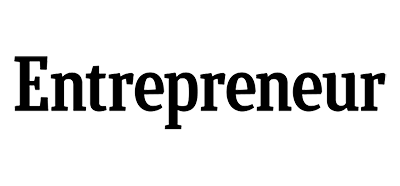Gusto
Gusto checks can be printed on-demand using OnlineCheckWriter.com. By integrating Gusto with OnlineCheckWriter.com, you can print payrolls and other checks from multiple companies and send them by email or by physical mail. Checks for several companies and accounts can be printed at the same time with the payee’s information. With our check printing software, you can print imported checks instantly using blank stock papers.
OnlineCheckWriter.com- Powered by Zil Money is a fintech, not a bank. FDIC coverage is provided through our partner banks Texas National Bank and Lincoln Savings Bank.
See The Interactive Demo ⬇
How to Integrate Gusto?
Open OnlineCheckWriter.com and click on integration at the top of the page. The page will direct you into a third-party integration menu. Authorize with your Gusto login account and choose the company you want to integrate. Then connect your account and import checks to OnlineCheckWriter.com. Create checks and transfer them into a checklist instantly.
Step 1
Select Gusto from Third Party Integration Menu and Click connect
Integrate Gusto with OnlineCheckWriter.com by clicking Connect button.
Step 2
Authorize with your Gusto account
Once the account is connected, authorize your Gusto account.
Step 3
Import and click on create check
After authorization, you can import and create checks.
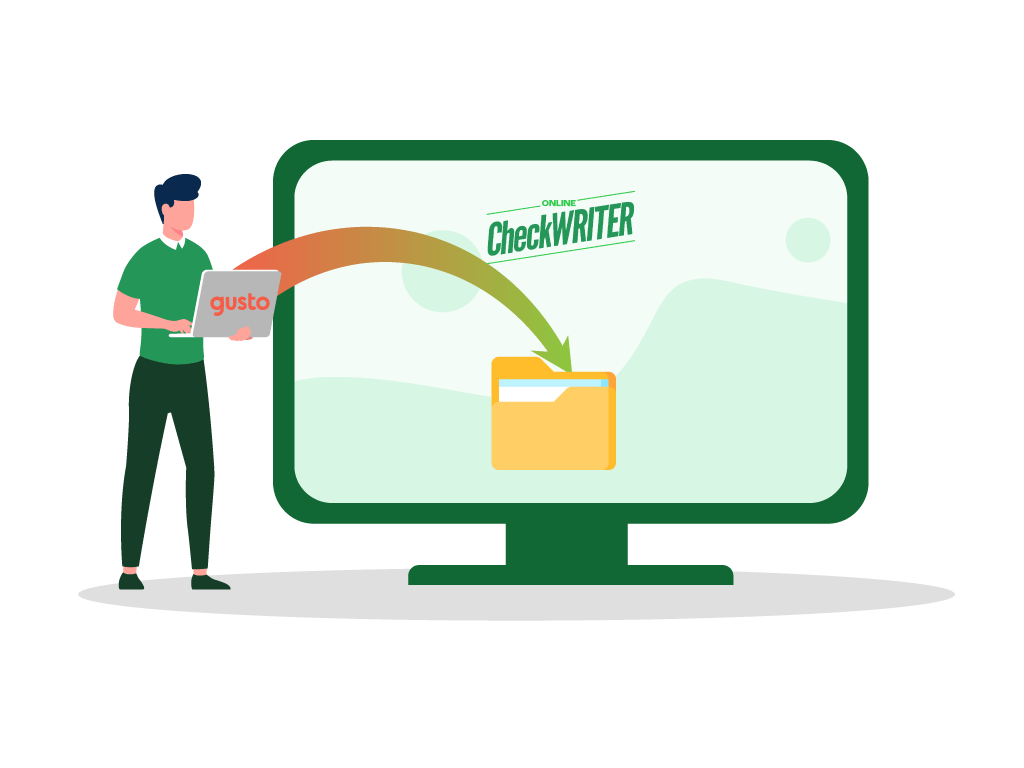

Integration with Banks and Other Accounting Softwares
The software is also integrated with QuickBooks and Zoho accounting software. Like Gusto, you can import checks of QuickBooks and Zoho to the platform, where you can either print or send them as eChecks. Similarly, integration with 22000+ banks and financial institutions allows you to connect multiple bank accounts and import their checks format. Also, it even offers bank reconciliation solutions along with preventing fraudulent checks from hitting your account.
FREQUENTLY ASKED QUESTIONS
How Gusto payroll works?
You can integrate Gusto payroll with OnlineCheckWriter.com for hassle-free management of your finances. Connect, authorize and import that’s all it takes!
How much is Gusto payroll per month?
Gusto charges $40 per month plus $6 per person per month. With OnlineCheckWriter.com. you save both time and money by importing your checks. Gusto is integrated with OnlineCheckWriter.com.
Gusto vs QuickBooks
Gusto is cheaper than QuickBooks and offers better benefit, payment, and HR support options. QuickBooks payrolls direct deposit processing time is faster, and you can get health insurance in all 50 states vs. having to verify availability in certain states. OnlineCheckWriter.com is integrated with Gusto and QuickBooks.
Gusto vs Zenefits
Gusto is an easy-to-use payroll platform for small businesses with add-on services for things like benefits administration and retirement planning. Zenefits is more of an HR platform that offers payroll as an add-on service. Zenefits is a cheaper option for very small businesses, but as your business scales, Gusto is more cost-efficient. OnlineCheckWriter.com is integrated with Gusto.
REVIEWS FROM ESTEEMED CUSTOMERS
Here are some precious reviews from our customers. We are pledged to make your life simple with all our features.

Frank Czar
Bimal Daftari
Travis Copeland
Frank Czar
Bimal Daftari