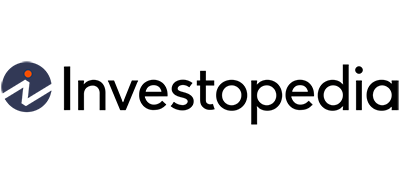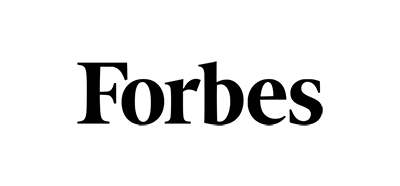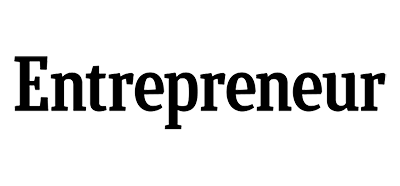How To Write A Check?
How To Write A Check economically with checkwriter software? You can create, customize, and print checks using OnlineCheckWriter.com. Get some blank check stock or plain white paper and print checks on it using any printer. Eliminate manual check writing by editing checks and creating checks that are error-free. You can also get attractive check templates and write checks using them.
In addition, send eChecks, ACH, and Wire transfers at a low fee. Also, send Checks by mail for $1.25 through USPS/FedEx.
OnlineCheckWriter.com- powered by Zil Money is a financial technology company, not a bank or an FDIC member. OnlineCheckWriter.com offers banking services through partnership with FDIC member banks Silicon Valley Bank and Texas National Bank.
TRUSTED BY MILLION PLUS USERS
1M+
happy customers
5000+
new customers per week
22K+
transactions per week
How To Fill out a Check?
Step 1: Date Field
Write the date on the upper-hand corner of the check. It will help you and your recipient to keep an accurate record of it.
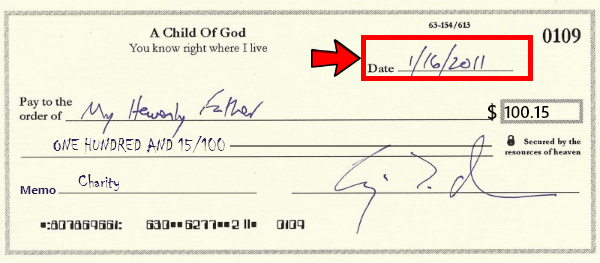
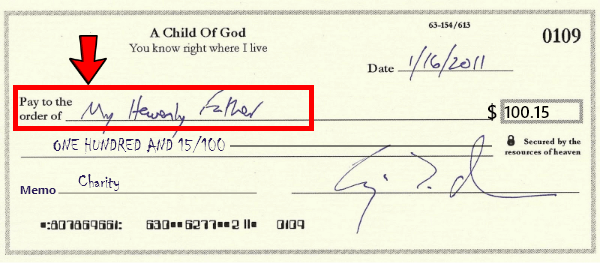
Step 2: Pay To Line
Fill outline that says “Pay to the order of” write the name of the person or organization you are paying. In this case, if you don’t know the exact name of the person or organization, you can also write “cash.” However, be aware that this can be risky if the check is ever lost or stolen. Anyone can cash or deposit a check made out to “cash.”
Step 3: Amount Box
Write the amount in numeric form in the small box on the right-hand side. Start over to the left to keep someone from sneaking a number up front. For instance, If your payment is $100.15, then the ‘1’ should be right up against the left-hand border of the dollar box to prevent fraud.
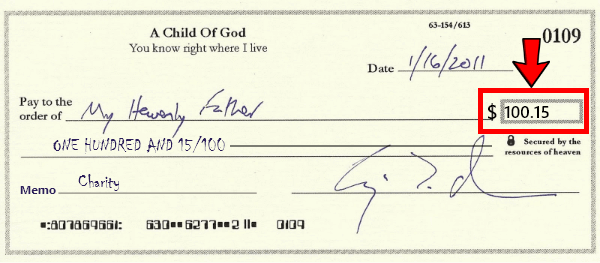
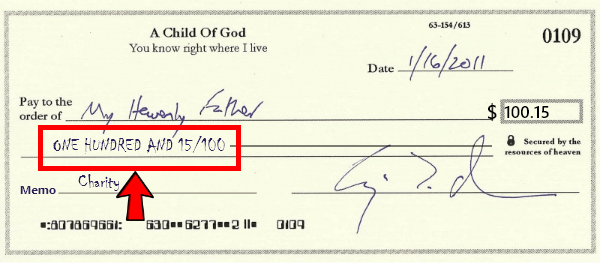
Step 4: Amount Line
Spell up the numbers and write the cents as a fraction. Write out the amounts using words to avoid fraud and confusion. The amount you write in words will legally be the number of your checks. Also, use all capital letters, which are harder to alter. Finally, draw a line after the amount to fill up the rest of the space to keep someone adding text.
For example, to spell up $100.15 as ‘ONE HUNDRED AND 15/100.’
Step 5: Memo Line
Fill out the line that says “Memo” with a note. This step is optional and will not affect how businesses process your checks. A memo line is a good place to add a reminder about why you wrote a check. Also, it can be good to know in the future or for your tax records, like giving to a charity.
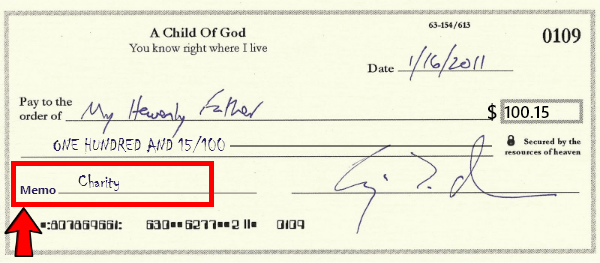
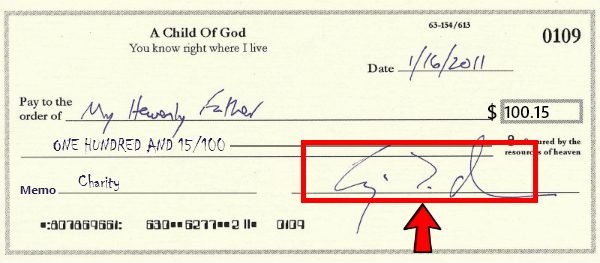
Step 6: Signature
This step is essential, and the check will not be valid without a signature. Sign the check legibly on the line in the bottom right corner. Significantly, use the same name and signature that you have on the file at your bank.
Easy To Access
Instant access to your account anywhere, anytime.
High Security
Secured with Encryption, Fraud Detection, and Infrastructure.
Easy Payment
Efficiently transfer funds to where they're needed.
Write Your Checks Online
Writing a check online is a safe and secure way to compare pre-printed paper checks. It can eliminate check writing errors by the automatic entry of your bank details and amount. Nowadays, several online check printing software help you print checks instantly on-demand using a regular printer. OnlineCheckWriter.com is one of the best in the industry, with one million users and a quarter million business customers.
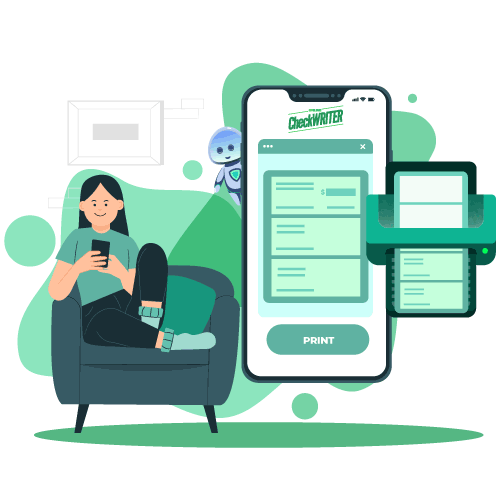
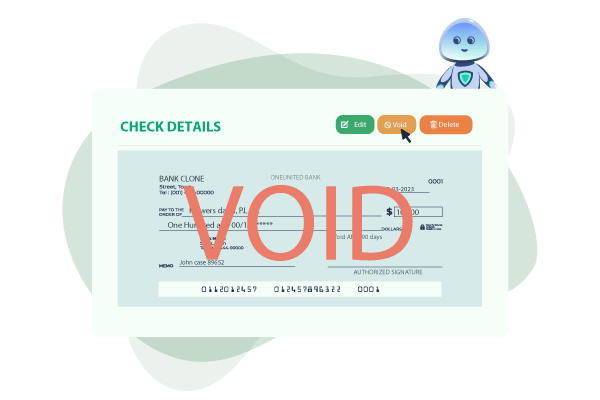
How to Write a Void Check?
It is an easy method: write “VOID” once in large letters in front of the check with a blue or black pen. You can also type ‘void’ in all relevant fields, such as the amount box, dateline, payee line, and signature space in small letters. Creating a void check is simple if you use OnlineCheckWriter.com; any check can be marked void before printing or emailing.
MULTIPLE FEATURES, ONE PLATFORM
CONNECT ANY BANK, PREVENT FORGERIES
OPEN A MODERN BANK ACCOUNT WITH ZIL
Create Digital Checks
Create and design checks with your company’s logo and name on them. Enter the financial information, such as the account and routing numbers, to create a check. Instead of taking check prints, send checks to the payee via mail. Check prints can be taken by the receiver and processed accordingly.
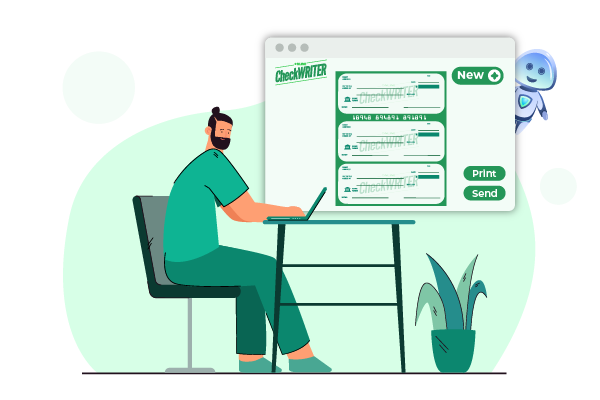
FREQUENTLY ASKED QUESTIONS
How to fill out a check?
Step 1: Date Field
Write the date on the upper-hand corner of the check
Step 2: Pay To Line
Fill out the outline that says "Pay to the order of" and write the name of the person or organization you are paying.
Step 3: Amount Box
Write the amount numerically in the small box on the right-hand side.
Step 4: Amount Line
Spell out the numbers and write the cents as a fraction ($100.15 as 'ONE HUNDRED AND 15/100.)
Step 5: Memo Line
Fill out the line that says "Memo" with a note. This step is optional.
Step 6: Signature
Sign the check legibly on the line at the bottom right corner.
Can you create a check online?
Yes, you can use OnlineCheckWriter.com to create a check online. To write an online check, enter in the payee or business name, the date, the amount, and the amount in numeric. Then, sign the check in the lower right corner
Can I design checks?
Design checks yourself instantly at your office desk on demand. The platform offers you a Drag-and-Drop design for a hassle-free check-designing experience. Add your logo, font styles, and further details to print interactive checks by design.
Check vs Cheque
Cheques are used in UK standard English, while checks are used in US English spelling. Both have the same meaning. Using OnlineCheckWriter.com, you may create, print, and track blank or filled checks.
$70B+
Revolution
In payments processed through Zil.
22,000+
Partnership
Our platform works with over 22,000 banks and financial institutions around the world.
900,000+
Integrity
Trusted by more than 60,000+ customers within 10 months of launching.