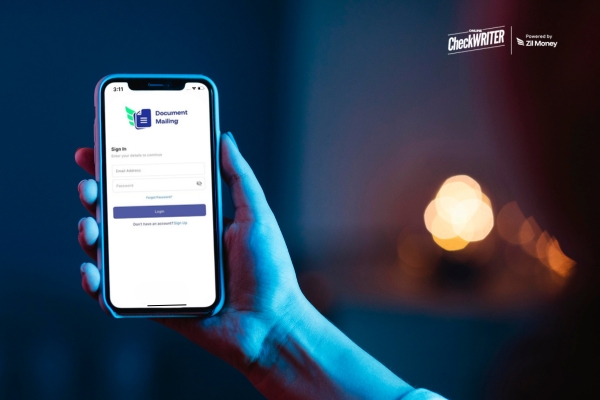Small and medium-sized business owners already juggle enough responsibilities—chasing vendors, keeping clients happy, and making sure operations run smoothly. But what about the simple task of sending out important paperwork? Something as routine as mailing invoices, contracts, or compliance letters shouldn’t take hours of preparation, yet for many businesses, it does.
That’s why a new way to Mail Document Online is changing the game. A mobile app built for this very purpose is now helping entrepreneurs eliminate printers, trips to the post office, and the stress of physical paperwork. Instead of waiting until you’re back at your desk, documents can be mailed directly from a phone in minutes.
So, here’s the question: if business runs on mobility, why should document mailing be stuck in the past?
Click Here For Interactive Demo ⬇
The Old Way vs The App Way
Before innovation entered the space, mailing documents online wasn’t exactly “on the go.” Business owners often face:
- Multiple tools – one for printing, another for addressing, and yet another for delivery.
- No flexibility – mailing couldn’t happen while traveling or working remotely.
- Uncertainty – no streamlined way to review, confirm, and send documents in one sitting.
The new mobile app flips this script. By carrying the ability to send invoices, contracts, and professional letters in your pocket, it redefines convenience for busy professionals.
Brand Integration Made Effortless
With OnlineCheckWriter.com – Powered by Zil Money, mailing documents online isn’t just simplified—it’s made accessible from anywhere. The feature that was once limited to browsers is now available in the mobile app, downloadable on both the Play Store and App Store.
That Means:
- No heavy systems needed.
- No bouncing between multiple tabs or tools.
- A single hub that brings together uploading, reviewing, and mailing.
Whether you’re between client meetings or traveling out of state, sending professional documents now takes just a few taps.
4 Mobile App Features That Change Everything
1. Seamless Upload & Send
Upload PDFs or other file formats straight from your phone, add recipient details, and confirm mailing options. The app automatically optimizes files for professional printing and ensures same-day processing.
2. Complete Professional Service in One Place
Every step—printing, packaging, and dispatch—is handled for you. From invoices and contracts to healthcare forms or property disclosures, it all flows from one dashboard.
3. Access on Any Device
Switching between laptop, desktop, and phone is effortless. While the desktop view gives a bigger workspace, the mobile app ensures tasks can be completed instantly, no matter where work happens.
4. Industry-Ready Security
Whether it’s client contracts, medical records, or compliance documents, every file goes through encrypted channels with strict access controls. Businesses can rely on the platform’s privacy-first approach to keep sensitive information safe.
The Stats = The Proof
With over 6.3 billion smartphone users across the world, the mobile app industry isn’t slowing down—it’s only expanding. As app usage grows steadily, businesses that lean into mobile-first solutions position themselves ahead of competitors.
And here’s where the real advantage lies: combining the growth of mobile usage with the ability to Mail Document Online gives businesses both speed and simplicity in a world that rewards agility.
Thought Leadership: Ask Yourself This
- “How much time could be saved if mailing documents no longer required a printer or post office visit?”
- “What would it mean for client relationships if important contracts were mailed within minutes, not days?”
- “Isn’t it time for business documents to match the speed and flexibility of modern business itself?”
The truth is, mailing documents should never hold back progress. By adopting mobile-first tools, small and medium-sized businesses move closer to the efficiency once reserved for large enterprises.
Your Next Step
Business today is mobile. Decisions are mobile. Communication is mobile. Shouldn’t the document mailing be the same?
Get the app from the Play Store or App Store and begin mailing documents online with OnlineCheckWriter.com – Powered by Zil Money.
Efficiency doesn’t wait until you’re back at your desk—it starts the moment you decide to simplify.