ClearBooks Users: Add Payment Processing to Your Workflow
OnlineCheckWriter.com- Powered by Zil Money is a fintech, not a bank. FDIC coverage is provided through our partner banks Texas National Bank and Lincoln Savings Bank.

Why ClearBooks Users Need Payment Automation
Delayed Payment Processing
Hours wasted on manual payment entry
“Bill payments in ClearBooks currently work only with Revolut Business, excluding other leading UK banks.”
— Verified from platform details
OnlineCheckWriter.com – powered by Zil Money works with ANY US bank account. No need to switch to Revolut Business. Multi-bank support included.
No Check Printing
Construction companies still need checks
“ClearBooks offers strong support but lacks check printing capabilities — a challenge for construction firms that still rely on check payments.”
— Based on industry insights
Print bank-compliant checks on blank paper. Save 80%.
Manual Payment Reconciliation
Time-consuming mark-as-paid workflow
“I pay invoices through my bank, then spend hours updating manually. It’s easily 15–20 hours of lost time every month.”
— Real user experience
Automatic payment status updates via webhooks. Real-time reconciliation. Eliminate manual “mark as paid” steps entirely.
Time-Consuming Payment Workflows
Export, process, return, reconcile
“US small businesses lose an estimated 15–20 hours each month to manual payment tasks — exporting data, logging into bank portals, entering details, and reconciling records.”
— Based on small business finance insights
Import invoices with 1 click. Process payments in 60 seconds. Automatic reconciliation. Save 15+ hours per month.
Limited Multi-Bank Support
Difficult to manage multiple bank accounts
“ClearBooks works fine for importing data, but it doesn’t support payments across my multiple business bank accounts.”
— Business user experience
Multi-bank support built-in. Process payments from any UK bank account. Perfect for accountants managing multiple clients.
No International Wire Transfers
Must use bank separately for global payments
“I can invoice clients in different currencies through ClearBooks, but I still can’t send international payments without visiting my bank.”
— Finance operations insight
Send international payments in 2 minutes. Competitive FX rates.
ClearBooks Native vs. ClearBooks + OnlineCheckWriter.com – powered by Zil Money
Capability
Check Printing
Bill Payment
ACH Payments
International Payments
Payment Reconciliation
Multi-Bank Support
ClearBooks (Native)
Not supported
Revolut Business only
Manual via bank
Not supported
Manual mark-as-paid
Limited
ClearBooks + OCW
Print on blank paper
Works with ANY US bank
Automated via API
7+ countries
Automatic via webhooks
Unlimited bank accounts
Benefit
Save up to %80
No need to switch banks
Process in 60 seconds
Send in 2 minutes
Save 15+ hours/month
Manage all banks in one place
How the Integration Works

Connect Your Accounts
Select ClearBooks from the Integration menu and authorize the connection using OAuth 2.0. Takes just 5 minutes.
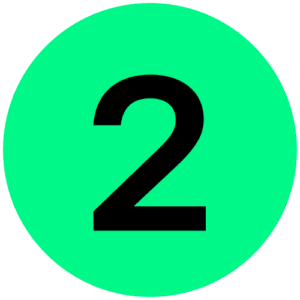
Import Invoices & Bills
Click Import, select ClearBooks, and import all unpaid invoices and bills. All data syncs automatically.
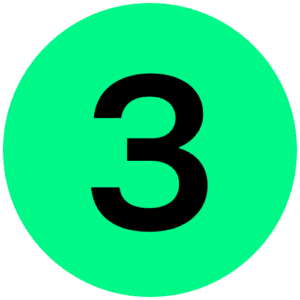
Process Payments
Choose your payment method (check, wire, virtual card) and process payments in seconds. Automatic reconciliation.
