Integrate QuickBooks Payroll with OnlineCheckWriter.com – Powered by Zil Money

Upgraded to QuickBooks Silver Tier Partnership
With Silver Tier Integration, instantly import QuickBooks bills/invoices, calculate and confirm taxes in real-time, and professionally print or mail your checks.
OnlineCheckWriter.com- Powered by Zil Money is a fintech, not a bank. FDIC coverage is provided through our partner banks Texas National Bank and Lincoln Savings Bank.
Click Here For Interactive Demo ⬇
1
Login with Credentials
2
Select Company and Click on Connect
3
Click on Import
1
Login with Credentials
2
Select Company and Click on Connect
3
Click on Import
Steps to Integrate
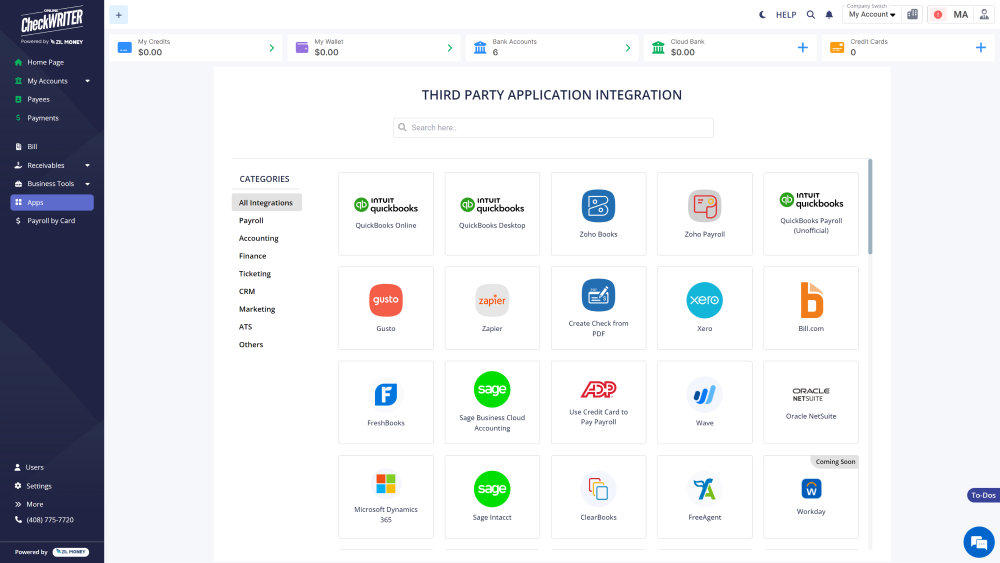
Step 1
Click on QuickBooks Payroll from Third Party Integration Menu.
A list of applications that you can integrate with Online Check Writer is displayed on the Integration page. Click on QuickBooks Payroll.
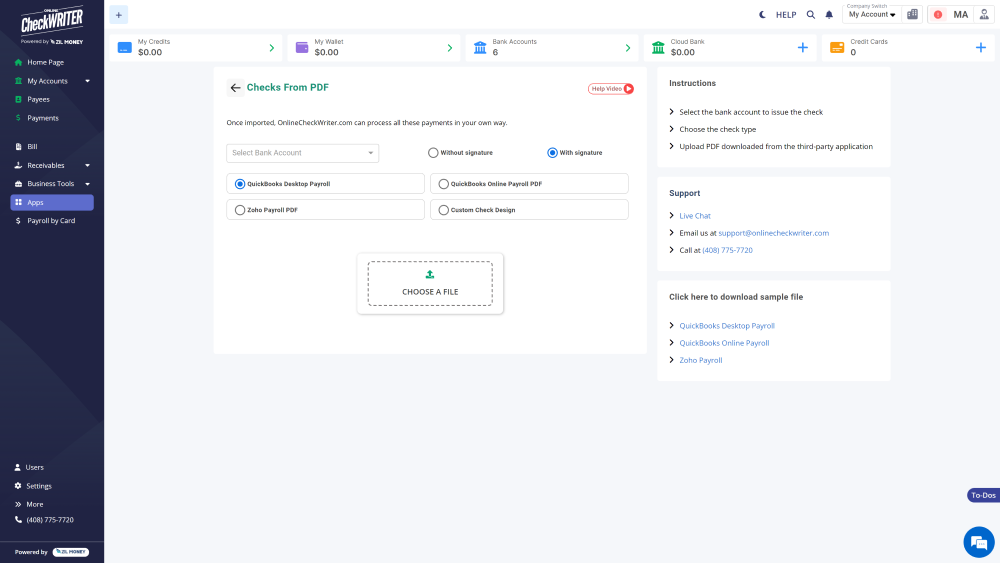
Step 2
Select the Bank Account and Application.
Select the Bank Account on which the check is needed to be created and the Application where the PDF file is created.
Step 2
Select the Bank Account and Application.
Select the Bank Account on which the check is needed to be created and the Application where the PDF file is created.
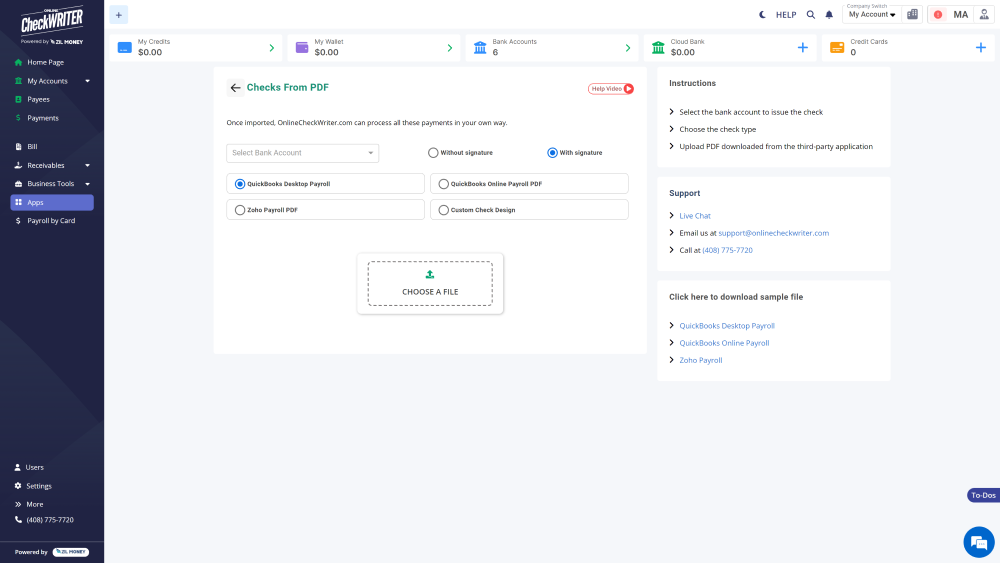
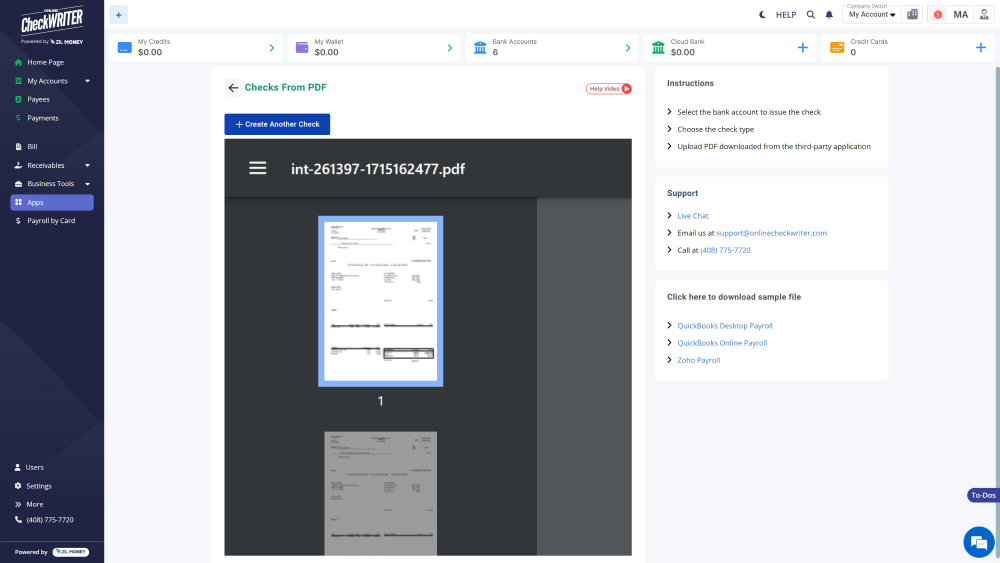
Step 3
Choose the PDF to Create Check.
Once the Bank Account and Application is selected, Choose the PDF file to convert from the device storage. The PDF is instantly converted to check. You can print it or keep it as a digital check.
Convert Your QuickBooks PDF to Checks Instantly Now!
You can now convert your PDF file of your transactions from QuickBooks Online or Desktop into check directly using Online Check Writer. You don’t want to struggle anymore to make your QuickBooks transactions into checks. We offer you the facility to import your PDF files to our user-friendly platform and convert them into checks instantly. The converted check can be customized and printed on blank check stocks or send it as digital check or printed check to your payee seamlessly.
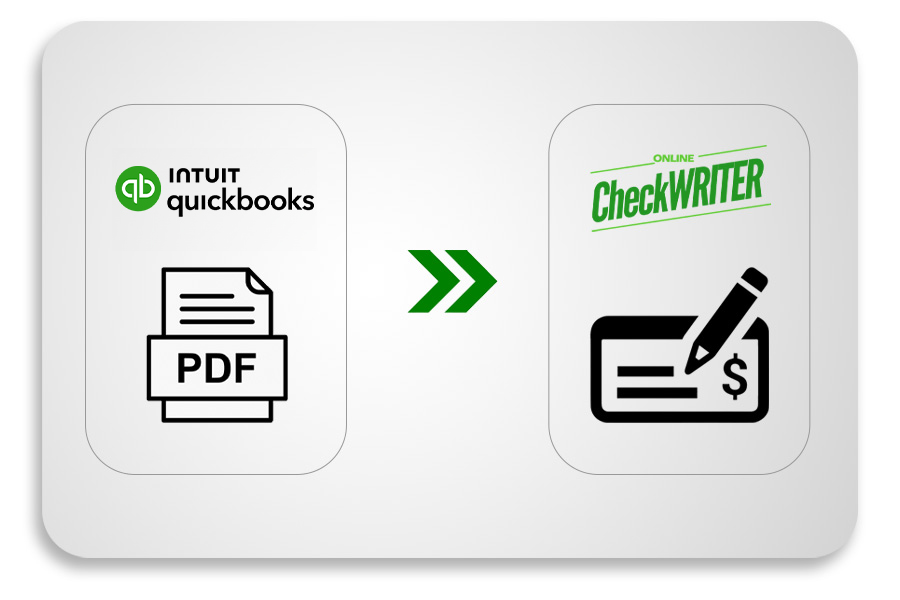
See how simple is Check Printing with OnlineCheckWriter.com – Powered by Zil Money. Pay and Get Paid instantly without transaction fee.

Benefits of Integrating with OnlineCheckWriter.com - Powered by Zil Money
- Print any imported checks easily.
- Print on blank check stock.
- Customize your check with your own designs and logos.
- Electronic check facility.
- Transfer the checks to payee via email.
- Transfer the checks to payee via mail for $1.25.
- Make secure Direct Deposit / ACH.
- Multiple company management.
- Multiple bank account management.
- Bill payment and invoice management.
- Pay and get paid by forms or email instantly.
- And much more!

