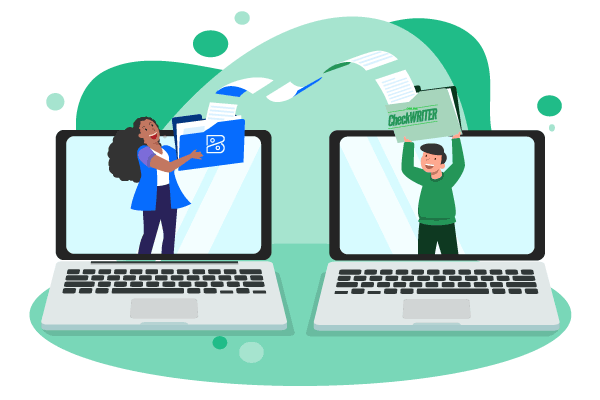It can be tedious to manage checks, bills, and invoices. You might not want to spend too much time on it during a busy workday. Zoho Books users appreciate the new integration with OnlineCheckWriter.com – Powered by Zil Money, allowing them to quickly import checks, bills, and invoices from multiple companies and bank accounts.
Benefits of integrating Zoho Books with OnlineCheckWriter.com
Zoho Books users can take advantage of OnlineCheckWriter.com’s benefits. From your Zoho account, you can import checks, bills, and invoices from multiple companies and bank accounts. Imported checks can be sent as eChecks, mail checks, or direct deposits (ACH). You can send invoices by email or SMS. You can pay your bills with a credit card, bank account, or wallet. With OnlineCheckWriter.com, you can accept credit card payments without any transaction fees. It is also possible to pay bills with credit cards with this all-in-one platform, regardless of how the vendor is paid.
What are the steps to connect Zoho Books to OnlineCheckWriter.com?
Log in to OnlineCheckWriter.com, click on the Integration tab, then select Zoho Books. Click on the connect button to connect. Log in to your Zoho account with your email address and password. Click on the import companies button to import companies. You will be able to see the imported companies from your Zoho account. Click on the import checks button on the checklist page. Choose Zoho Book from the pop-up window and choose the company to import checks from. Choose a time period. Click on Add More Company to add more companies. Click on the start importing button after setting the import settings. Your checklist page will display the imported checks.
To map the bank account, click on the warning icon. Click on update after selecting the bank account. From Zoho Books, you can also view the bank account mapping. You can see that the bank account has been mapped. Once the check has been mapped, you can process it as you wish.
You can import bills from your Zoho account by going to the bill list. Choose Zoho Book from the pop-up menu when you click the import bills button. Please select the company and time span from which you want to import bills. Start importing by clicking the Start Importing button. On the bill list page, you can see the imported bills. By clicking the eye button, you can view the bill details. The bill can be paid, void, deleted, and printed. Imported bills cannot be edited.
To import invoices from your Zoho account to OnlineCheckWriter.com, go to the invoice page. Select Zoho Book from the import invoice button. Import invoices by selecting the company and timeframe. To begin importing, click the start importing button. Your invoice list will display the imported invoices. Before processing the invoice, you must update your bank account. By clicking the warning icon, you can update your bank account. You will see a pop-up asking you to update your bank account. To process your invoice, select the bank from which the invoices are imported and click on update.
You can also disconnect your Zoho account whenever you like by clicking the disconnect button.
Why You Should Sign Up With OnlineCheckWriter.com
OnlineCheckWriter.com is a cloud-based platform that has many benefits, including the ability to pay by credit card even if your vendor, supplier, or merchant doesn’t accept credit cards. OnlineCheckWriter.com also offers direct deposit, customized check printing, e-check payments, management of multiple companies, bill payment management, invoice management, and check mailing. You can handle payments the way you want and print many checks from your bank account. OnlineCheckWriter.com is better for companies that need to print checks from more than one account. You can write checks quickly and easily on OnlineCheckWriter.com without having to print them out. They are also reliable, and if something goes wrong, there is a team of people who can help. Traditional ways of writing checks are harder to read, less accurate, and take more time than OnlineCheckWriter.com.
How does Zoho Books work?
Zoho Books is all-in-one accounting software that helps businesses manage transactions, match up bank statements, keep track of spending, keep an eye on projects, and not worry about GST compliance. The software has an easy-to-use dashboard that shows users how their finances are doing. It’s easy to use, safe, and made to help your business connect on many different platforms. The platform is also made to help businesses connect with each other across platforms. The pricing plans are made to be affordable and work for businesses of all sizes.
Conclusion
If you own a business and want to make it easier to keep track of your checks, bills, and invoices, you should look into how Zoho Books and OnlineCheckWriter.com work together. This integration will make your life much easier by letting you manage and keep track of all your financial transactions in one place. Plus, knowing that your data is being backed up online will make you feel more secure. So, stop waiting and sign up today at OnlineCheckWriter.com!