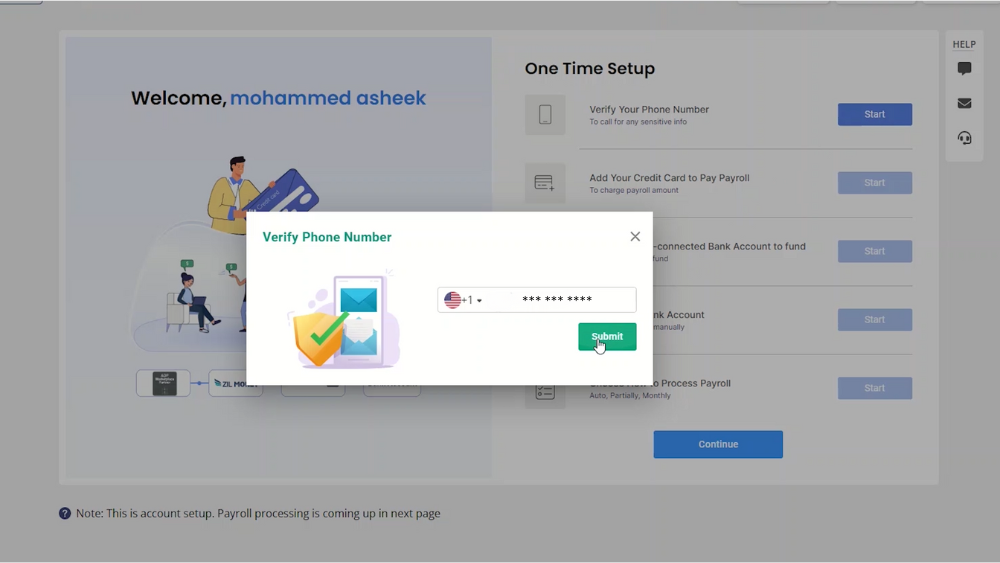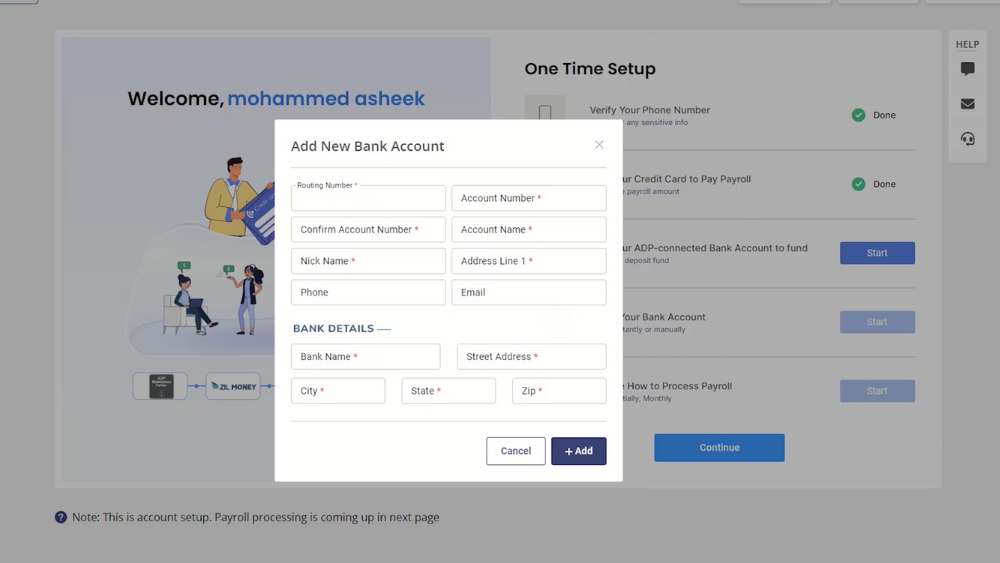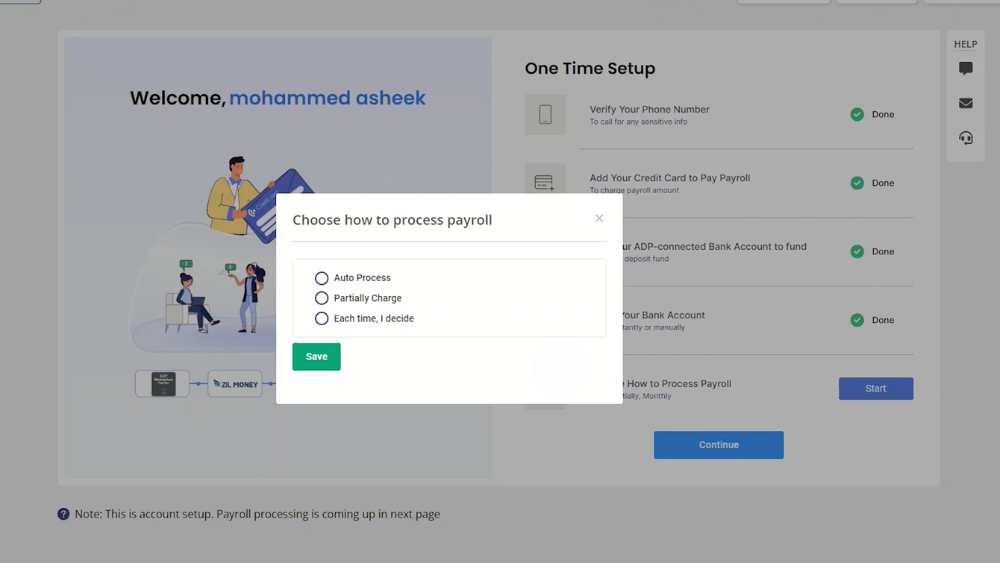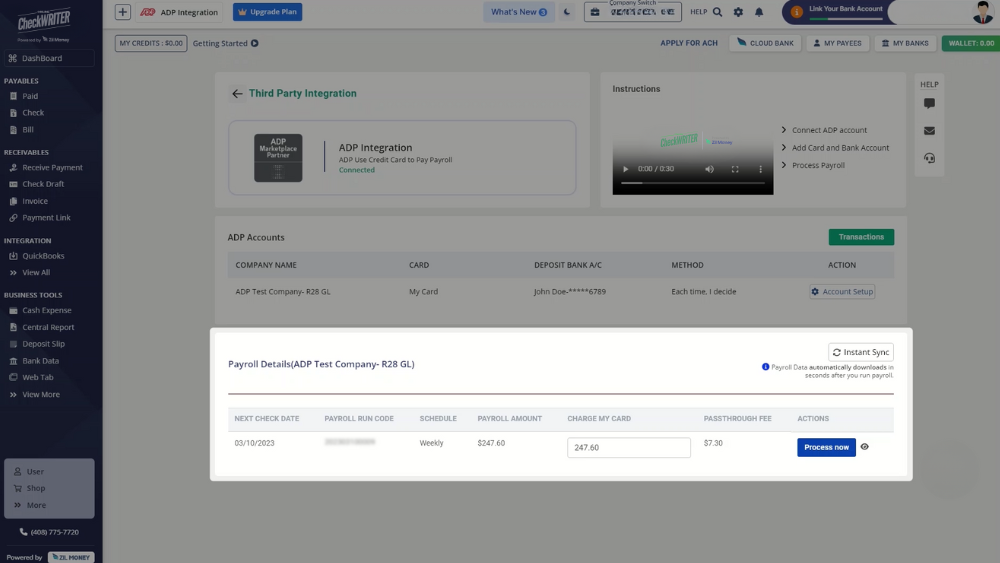A Check Printing Platform with ADP Integrations
Integrating ADP with OnlineCheckWriter.com – Powered by Zil Money, streamlines payroll and vendor payments into a fast, secure, and automated workflow. Link your ADP account in just a few clicks to import payroll data, vendor details, and payment records. Choose ACH, wire transfer, or check mail, and process payments with precision. You can also print professional checks on blank stock paper using any standard printer, ensuring security, compliance, and cost efficiency.
OnlineCheckWriter.com- Powered by Zil Money is a fintech, not a bank. FDIC coverage is provided through our partner banks Texas National Bank and Lincoln Savings Bank.
See The Interactive Demo ⬇
1
Integrate by Authorization
2
Import Bills & Invoices
3
Map Your Bank Account
1
Integrate by Authorization
2
Import Bills & Invoices
3
Map Your Bank Account
Steps to Integrate
Step 1
Verify Your Phone Number
In the One Time Setup process on OnlineCheckWriter.com – Powered by Zil Money, begin by verifying your phone number. This ensures secure communication and allows our team to contact you for any sensitive payroll or payment-related matters. Click Start next to “Verify Your Phone Number,” then follow the additional verification steps to complete the process instantly.
Step 2
Authorize with Your ADP Account
Sign in using your existing ADP account credentials to securely authorize the connection with OnlineCheckWriter.com – Powered by Zil Money. Grant the required permissions to enable the platform to access your payroll and employee data, ensuring smooth synchronization for accurate and efficient payment processing.
Step 2
Authorize With Your ADP Account
Sign in using your existing ADP account credentials to securely authorize the connection with OnlineCheckWriter.com – Powered by Zil Money. Grant the required permissions to enable the platform to access your payroll and employee data, ensuring smooth synchronization for accurate and efficient payment processing.
Step 3
Choose How to Process Payroll
Select your preferred payroll processing method. You can choose Auto Process to have the full payroll amount charged to your card and deposited into your bank account automatically once your ADP payroll is processed. Alternatively, select Partially Charge or Each Time, I Decide for more control over payment execution. Click Save to confirm your selection.
Step 4
Enter Payroll Amount and Confirm Processing
From your ADP Integration dashboard on OnlineCheckWriter.com – Powered by Zil Money, review your payroll details and enter the amount to be charged. Click Process Now to initiate the payment, and confirm the transaction when prompted. Once processed, the payment status will be visible on your dashboard, allowing you to track and verify payroll execution in real time.
Step 4
Enter Payroll Amount and Confirm Processing
From your ADP Integration dashboard on OnlineCheckWriter.com – Powered by Zil Money, review your payroll details and enter the amount to be charged. Click Process Now to initiate the payment, and confirm the transaction when prompted. Once processed, the payment status will be visible on your dashboard, allowing you to track and verify payroll execution in real time.
See how simple is Check Printing with OnlineCheckWriter.com – Powered by Zil Money. Pay and Get Paid instantly.
FREQUENTLY ASKED QUESTIONS
Can I process payroll instantly with OnlineCheckWriter.com – Powered by Zil Money’s ADP integration?
Yes. Once your ADP account is connected, you can enter the payroll amount, confirm processing, and the system will handle the payment securely and efficiently.
Do I need any special setup before using the platform for payroll by credit card?
You only need an active ADP account and a linked payment method. The integration is straightforward and doesn’t require complex technical setup.
How can I verify that my payroll was successfully processed using OnlineCheckWriter.com – Powered by Zil Money?
After processing, the payment status appears on your dashboard. You can review transaction history anytime for confirmation and record-keeping.

Benefits of Integrating with OnlineCheckWriter.com - Powered by Zil Money
- Print any imported checks easily.
- Print on blank check stock.
- Customize your check with your own designs and logos.
- Electronic check facility.
- Transfer the checks to payee via email.
- Transfer the checks to payee via mail for $1.25.
- Make secure Direct Deposit / ACH.
- Multiple company management.
- Multiple bank account management.
- Bill payment and invoice management.
- Pay and get paid by forms or email instantly.
- And much more!