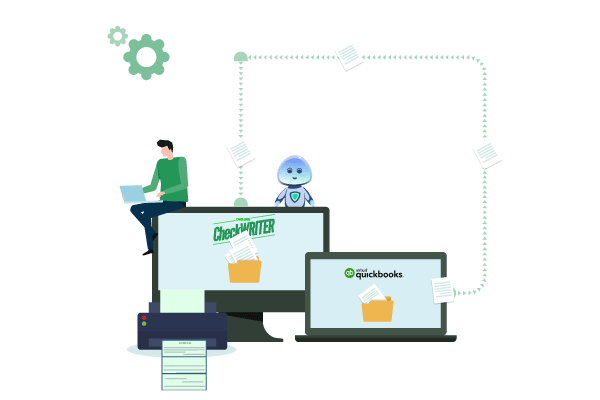In the digital era, integrating OnlineCheckWriter.com – Powered by Zil Money with QuickBooks Desktop brings unparalleled convenience and efficiency to your check printing operations. With the user-friendly check printing software, you can seamlessly import your QuickBooks data and print checks in minutes. In addition, the platform empowers businesses to simplify check printing through QuickBooks integration.
Easy-to-Use Check Printing Software
With OnlineCheckWriter.com, printing checks from QuickBooks Desktop is a breeze. In addition, the check printing software offers a user-friendly interface that simplifies the entire process. Using the software, you can enter your QuickBooks data, and it will automatically populate fields such as the payee, amount, and memo. This eliminates manual data input, saving you valuable time and minimizing errors.
Print Checks with Any Printer
Gone are the days of being tied to a specific printer for check printing. Instead, the platform allows you to print checks using any available printer at your office or home. This flexibility is incredibly convenient, eliminating the need to invest in specialized check printers. Instead, select the printer of your choice, and our software will generate high-quality checks ready to be printed.
Enhanced Security and Accuracy
Keeping your financial transactions accurate and secure is essential. OnlineCheckWriter.com provides you with the highest level of security regarding writing checks. In addition, the software ensures that your checks are printed on premium check stock, minimizing the risk of tampering or fraud.
Customize and Personalize Your Checks
The platform empowers you to customize and personalize your checks, adding a professional touch to your financial transactions. For example, you can include your company logo and business address and choose from check design templates. This level of customization helps enhance your brand image and leaves a lasting impression on your payees.
Save Time and Reduce Costs
By integrating OnlineCheckWriter.com with QuickBooks Desktop, you can significantly save time and reduce costs associated with check printing. The automated data import eliminates the need for manual entry, freeing up valuable resources. Moreover, the ability to use any printer means you don’t have to invest in specialized check printing equipment, resulting in cost savings for your business.
Comprehensive Financial Management
The platform goes beyond check printing and offers comprehensive financial management features. This platform manages multiple accounts, tracks expenses, generates detailed reports and automates recurring payments. Using this holistic approach to financial management, you have complete control over your finances and can make informed business decisions.
Conclusion
OnlineCheckWriter.com brings unprecedented convenience and efficiency to your check printing process by integrating with QuickBooks Desktop. The check printing software streamlines the entire process by eliminating manual data entry, providing a user-friendly interface, and allowing the use of any printer. As a result, experience enhanced security, accuracy, and customization while saving time and reducing costs. In addition, to check printing, The platform offers a comprehensive financial management solution, enabling you to manage your finances effectively.