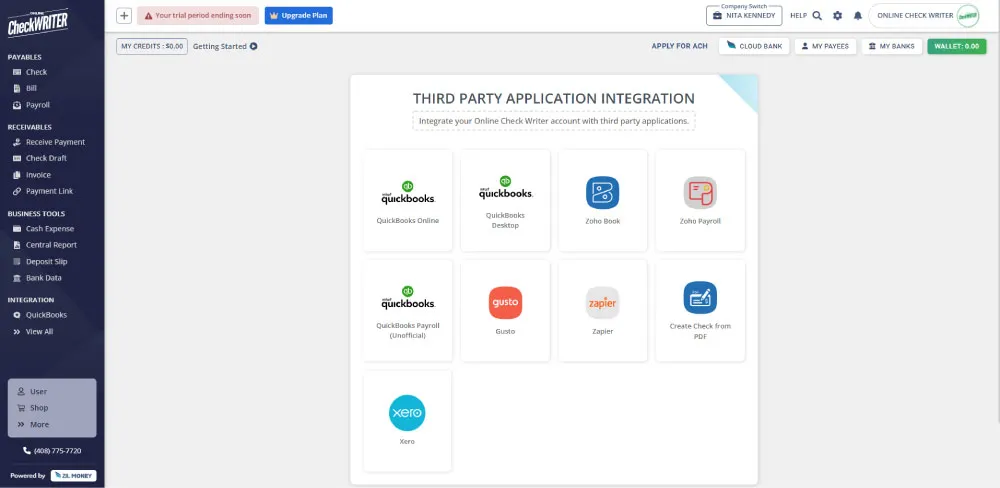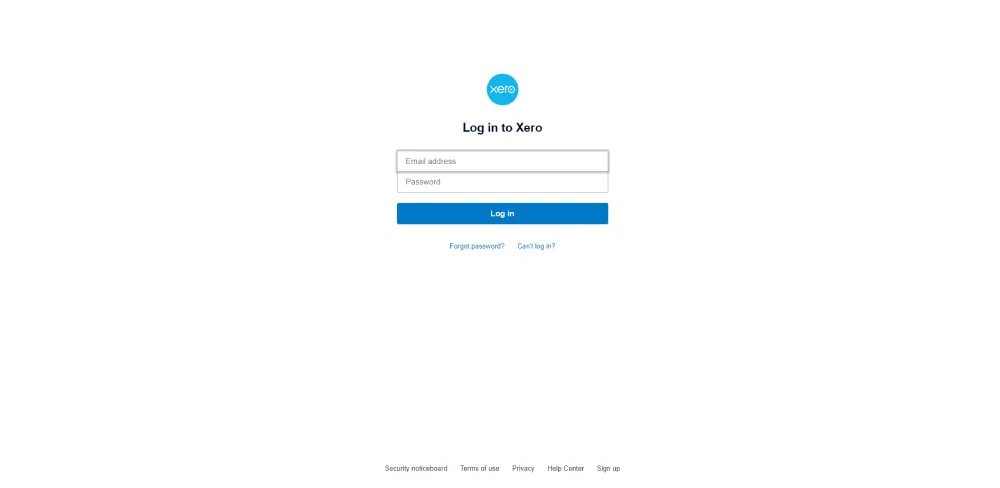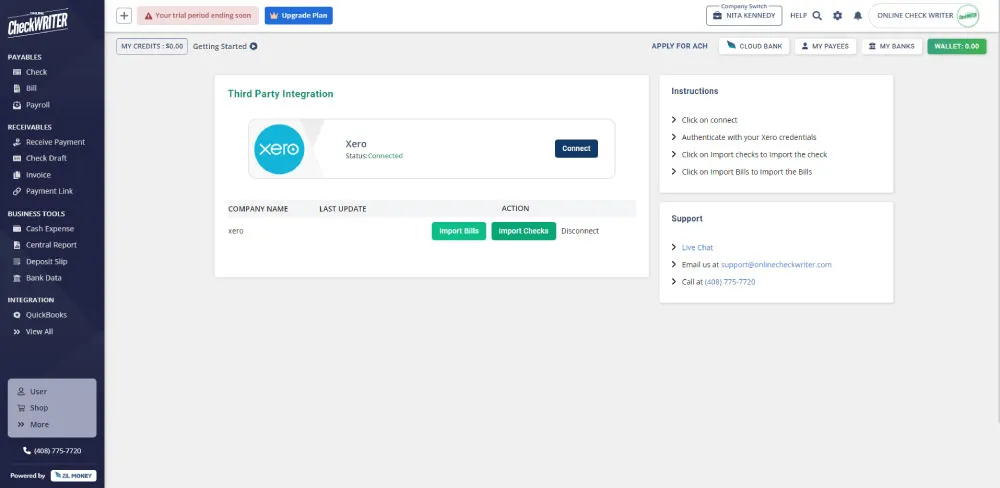Integrate Xero with Online Check Writer
Import your different types of checks and bills from multiple companies and bank accounts with a click. Process them in OnlineCheckWriter.com – Powered by Zil Money.
Online Check Writer
Key figures
1M+
online business accounts
88B+
transaction volume
16M+
checks processed
Step 1
Select Xero from Third Party Integration Menu and Click on Connect.
A list of applications that you can integrate with Online Check Writer is displayed on the Integration page. Click on Xero to select and from the next page, click on connect to initiate the integration.
Step 2
Authorize with Your Xero Account.
Use your existing Xero account credential to authorize and give access to Online Check Writer. This will enable the connection of your companies added in Xero with Online Check Writer.
Step 3
Click on Import.
Click on Import Bills or Import Checks. The bills or checks are now fetched to Online Check Writer.