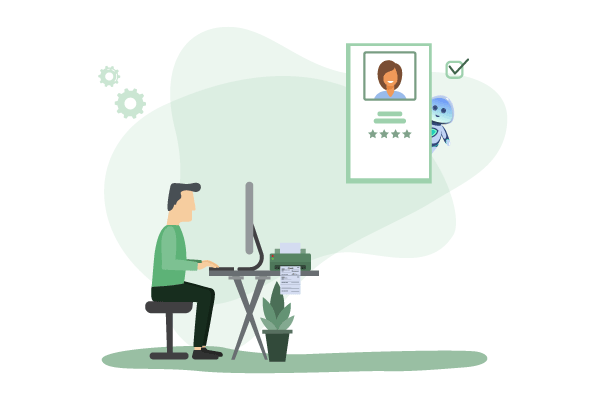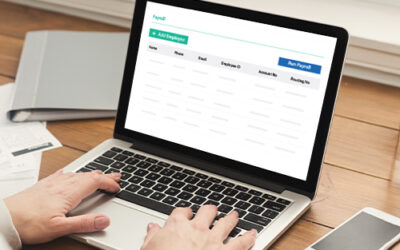Checks are a common financial instrument that many individuals and businesses use for transactions. They provide a convenient way to pay for goods and services without the need for cash or credit cards. Payroll checks, specifically, are issued by employers to employees as payment for their work. Stop ordering payroll checks it’s a time-consuming and expensive process, instead, design, write, and print payroll checks using OnlineCheckWriter.com – Powered by Zil Money from the comfort of your home or office.
Click Here To See The Interactive Demo
What Is a Check?
A check is a document instructing a bank to pay the person who has the check. They also keep a record of what occurred, which can benefit both parties involved in the transaction.
Checks or Cheques
Checks and cheques are two spellings of the same word. Cheques are the British English spelling and checks are the American English spelling, they are interchangeable. Both mean the same thing.
Void a Check
In large or small letters, write “Void” across the front of the check, including the dateline, payee line, amount line, signature line, and amount box. You can also void a check digitally through the OnlineCheckWriter.com platform.
What Is a Payroll?
Payroll is the salary that an organization is required to pay its employees for a set period of time or on a specific date. It is typically managed by the accounting or human resources departments of a company. Payroll for a small business can be handled directly by the owner or by an associate.
What Is a Payroll Check?
A payroll check, also known as a paycheck, is issued by an employer to an employee as payment for their work. The document represents the employee’s earnings, typically including their salary or hourly wages minus any deductions for taxes, insurance, and other benefits. The payroll check will also list the pay period for which the payment is made and the total amount of money paid to the employee. The payment can be issued through a physical check, direct deposit into the employee’s bank account, or other electronic payment methods.
Ways to Get Checks
There are 2 methods to get Payroll checks, they are:
- Order payroll check online
- Print payroll checks
Why to Prefer Printing Payroll Checks Over Ordering Payroll Checks?
Ordering payroll checks or any checks takes time and money that could be used for your business purposes. If you run a business, you know how hard it is to wait for the checks you ordered to come. Now, thanks to OnlineCheckWriter.com, you don’t have to worry about this. Our advanced cloud-based platform gives you one of the best ways to print payroll checks unlimited for a lower cost when compared with other platforms. This means that the business can order a lot of checks at once, or you can use a regular printer to print checks online from home or the office, and printing is the efficient way.
Thanks to the Check 21 Act, it is now easy to design, write, and print checks on blank or regular paper using any printer. This is true all over the United States. You can’t make changes to checks that have already been printed. But with OnlineCheckWriter.com, you can change the way your checks look whenever and wherever you want. Using the drag-and-drop design tool on our platform, you can now easily add business logos, font styles, background images, and other changes.
Design Checks
Today, printing checks is a simple process. So how to design and write checks is an essential topic of inquiry. This question has a straightforward solution: use OnlineCheckWriter.com to design your checks online; you can select a template or create your own. Include the company’s logo and name on the check. You can print professional-looking checks from your computer using the drag-and-drop design feature, so if someone asks you how to make checks, refer them to OnlineCheckWriter.com and explain how they can design their checks online.
How to Make Checks with OnlineCheckWriter.com?
Step 1: Log in to OnlineCheckWriter.com and click on the Check option on the Payables menu.
Step 2: Click the ‘+New’ button to create new checks.
Step 3: Choose a bank account and payee. Enter the amount and all the necessary details.
Step 4: Click the Save button to save the check. Click the Print-Check Paper or Print-White Paper option to print the check.
Understanding checks and payroll checks are essential for any business or individual who wants to make or receive payments. Payroll checks are issued by employers to employees as payment for their work, and they can be obtained either by ordering or printing. However, the most efficient way is to print payroll checks using OnlineCheckWriter.com. By following simple steps, businesses and individuals can easily design and print professional-looking checks.