Connect Odoo to a Complete Check Printing Platform
Import your Odoo bills directly into OnlineCheckWriter.com, choose your payees, and send checks today — printed, enclosed, and mailed the same day via USPS or FedEx. Enjoy full two-way sync between Odoo and OnlineCheckWriter.com with zero manual entry or double work.
The Problem with Odoo:
- Odoo doesn’t print or mail checks for you
- You need expensive pre-printed check stock
- You have to go to the post office to mail checks
- Limited payment options beyond basic checks
What OnlineCheckWriter.com Does for You
Print Checks on Blank Paper
No need to buy expensive pre-printed checks. Print on regular blank paper and save money.
We Mail Checks for You
Starting at $1.25 per check. We print, pack, and mail your checks. No post office trips needed.
Send eChecks Instantly
Email checks to vendors in seconds. No printing, no mailing, no waiting days for delivery.
Multiple Payment Options
Pay with ACH transfers, wire transfers, virtual cards, or credit cards—all in one place.
The Hidden Struggles of Managing Payments in Odoo
Failed Bank Feeds
Bank connections drop constantly. Manual reconciliation takes hours. Duplicate transactions everywhere.
Manual Bill Processing
Copy-paste vendor bills from Odoo. Re-enter payment details. Risk of typos and wrong amounts.
Slow Vendor Payments
Limited payment options in Odoo. No ACH, wire, or check printing. Vendors wait weeks for payment.
Reconciliation Nightmares
Journal Entries don’t match bank statements. Outstanding payments pile up. Audit trails are incomplete.
No Payment Flexibility
Can’t pay vendors with credit cards. No virtual cards for expense control. Missing cash flow options.
Multi-Company Complexity
Managing multiple entities is painful. Currency conversions fail. Consolidated reporting is manual.
OnlineCheckWriter.com Solves Everything
Multi-Channel Payments
- ACH & Wire Transfers (domestic & international)
- Print checks on blank or plain paper with any printer
- Email checks (one-time printable & trackable)
- Mail checks via USPS or FedEx overnight
- eChecks for instant digital payments
- Visa virtual cards & plastic cards
- Payroll cards & employee expense cards
- Real-Time (RT) and FedNow instant payments
- Credit card-funded payouts (even when vendors don’t accept cards)
Two-Way Sync with Odoo
- Import Bills directly from Odoo with one click
- Automatic bank account mapping and reconciliation
- Real-time payment status updates back to Odoo
- Journal Entries created automatically
- Bank statement lines matched instantly
- No double entry — ever
- Vendor records stay synchronized
- Payment approvals tracked in both systems
- Complete audit trail across platforms
Cash Flow Flexibility
Use your credit card balance to fund vendor payments, payroll, rent, or taxes — even when the vendor doesn’t accept cards. Downstream payouts via ACH, wire, or mailed checks.
- Pay any vendor with your credit card
- Earn rewards on business expenses
- Extend payment terms by 30-60 days
- Improve cash flow without loans
- Vendors receive ACH/wire/check as usual
Human-First Support
Get help via Slack, Microsoft Teams, Workday, SMS, phone, or WhatsApp — with a guaranteed answer within four rings. You’ll always talk to real humans who understand business payments.
- Multi-channel support (Slack, Teams, SMS, WhatsApp)
- Answer within 4 rings guaranteed
- Real humans, not bots
- Business payments expertise
- Dedicated account managers available
How It Works

Select Odoo App
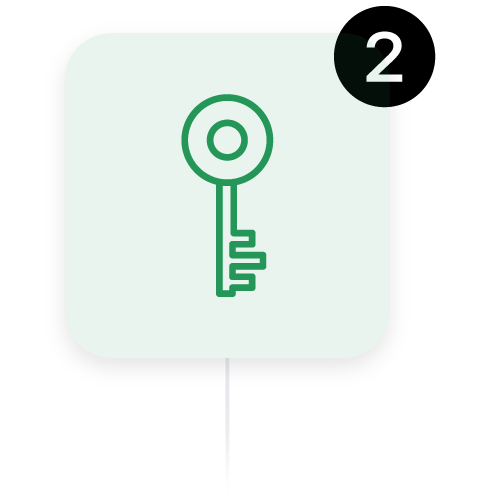
Enter DB, Username & API Key
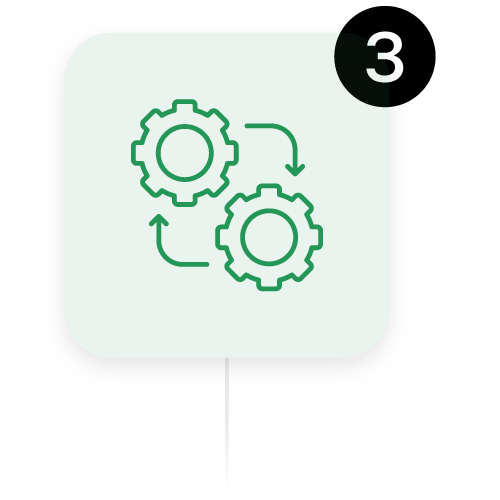
Map Your Bank Accounts
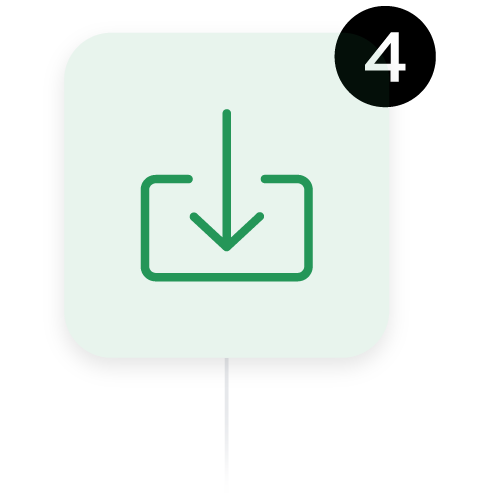
Import Bills Instantly

Review & Pay
The entire setup takes less than 5 minutes
• • •
Why Choose This Integration?
90% Time Savings
Stop typing the same information twice. Most businesses save 5-10 hours per week by letting the system handle data entry.
Zero Data Entry Errors
Computers don’t make typing mistakes. Your bills get copied perfectly every time, so no more wrong amounts or addresses.
Complete Visibility
Know exactly what’s been paid and what’s still pending. Everything is organized in one place so you’re never confused.
More Time for Business
Less time on paperwork means more time for your business. Plus, you’ll never miss payment deadlines or pay late fees again.
1M+
Businesses
100B+
Processed
22K+
Bank Integrations
