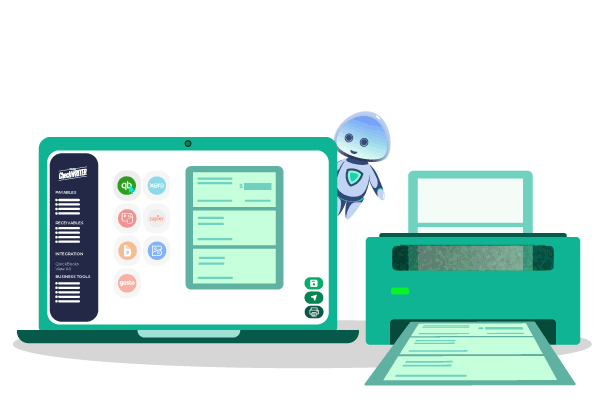In today’s technological age, more and more businesses are moving online. This includes paying bills and expenses. If you’re like most business owners, you probably use QuickBooks to keep your finances in order and use checks for all of your financial purposes; however, QuickBooks only allows you to print on pre-printed checks; What will you do if you want to print your checks completely or need personalized checks? Keep reading to know more about the best check printing QuickBooks platform for printing and designing your own check.
QuickBooks Overview
Accounting, inventory, payroll, tax preparation, invoicing, bank account tracking and reconciliation, expenditure management, budgeting, payment processing, and administration of accounts receivable and payable are all included in the business and financial management suite known as QuickBooks. The most popular accounting program used by small businesses in the US is QuickBooks. You may save time and money by using QuickBooks, which can automate numerous business-related tasks. To allocate your resources more effectively, QuickBooks can help you keep track of your finances.
Voucher Checks
Voucher checks, including check stubs, have one check per page, while standard checks have three checks per page. You can choose the check type you use while setting up to print checks. QuickBooks saves your settings for later use.
Payroll Check
A payroll check, also known as a paycheck, is a form of payment that an employer gives to an employee as compensation for their work. In recent years, direct deposit and other forms of electronic transfer have replaced physical paychecks as the most common way to get paid. but even today, checks are preferred.
How to Integrate QuickBooks with a Check Printing Software?
Check printing QuickBooks software OnlineCheckWriter.com – Powered by Zil Money allows you to write, design, and print checks on blank stock paper or standard paper. To integrate our platform with QuickBooks, select the account you wish to integrate by clicking “Connect.” After that, you’ll need to download and install the software for integration on your device. When the installation is complete, you can log in with your platform credentials and choose which checks to import. The checks will then be imported into your QuickBooks checklist by our platform. Finally, enter the payees’ bank information and send your checks. It’s as simple as that! Importing checks into QuickBooks is quick and simple with our online platform.
How Can OnlineCheckWriter.com Help You?
Preprinted QuickBooks checks are expensive. Furthermore, keeping track of multiple check stocks from different bank accounts can be time-consuming and result in processing issues when the incorrect stock is used, wasting paper and disrupting the check number chronology. All of these issues can be addressed with checks printed on blank check stock. Although QuickBooks is unable to print checks on blank check stock, we have you covered with OnlineCheckWriter.com. Our platform is compatible with QuickBooks, which improves the user experience. You can print checks for QuickBooks instantly on demand and on blank check stock using our platform without spending any of your precious time or money.
It’s easier to design your personalized checks using our online platform. Design your check from scratch, or customize the check template and convert it into your personal check using our drag-and-drop design tool. Change the fonts, add your desired elements, like your business logos, background images, style, and other modifications, to create a unique design that reflects your style or business brand.
How to Record a Bounced Check in QuickBooks Online?
To record a bounced check in QuickBooks Online, you need to:
- Remove the payment from the vendor’s account.
- Create a new vendor to account for bounced checks under the vendors menu.
- To pay a bounced bill, you must use the original bounced payment.
- If your vendor did not pass on the bank fee, add it to the overall cost of your purchase.
- When the problem is resolved, and money is in your account, pay your vendor’s outstanding invoice.
Banking and Other Accounting Software Integration
Gusto, Zoho, and other accounting software packages can be integrated with our platform. Importing checks from accounting software to our platform allows you to print or email them as eChecks in the format of your choice, similar to how you would print a QuickBooks check. Connecting to more than 22,000 different banks and financial organizations makes it possible to link a variety of bank accounts as well as the check formats associated with them. In addition to that, it offers solutions for bank reconciliation and protection against fraudulent checks being deposited into your account.
If you are looking for the best check printing QuickBooks software available in the market, then our platform, OnlineCheckWriter.com, is the perfect choice. Using our platform, you can get checks instantly on-demand without wasting your time or money. Design and print checks on your blank check paper.