Cash Accounting | Track Expenses & Generate Smart Reports
We want to give you the best integrated experience within the Online Check Writer – so you can keep track of all your business expenses.
Moreover, documenting Cash Expenses is very convenient, and you can refer to the Expense log at any point of time in the year to generate insights and trends of your Cash Expenses.
OnlineCheckWriter.com- Powered by Zil Money is a financial technology company, not a bank. OnlineCheckWriter.com offers banking services through partnership with FDIC member banks Texas National Bank. Customers are not directly insured by the FDIC - but through the pass-through coverage of our partner banks and is conditional on proper titling, record-keeping, and custodial arrangements.
You Cannot Give Checks to Everyone
Cash Expense log is also can be used by small businesses who can even log all the cash expenses in one place. They don’t want to go to school to learn QuickBooks, but they do like to keep track of all costs in one place, even though unable to pay by check.
FEATURE AP/AR

Check Printing
Create and print business checks at your office desk with a drag and drop design.

Pay By Credit Card
Now pay by credit card even if they don't accept them.

Cloud Bank
Open an online checking account with no hidden charges.

Check Mailing
Check mailing without leaving your desk for $1.25. We print and mail it by USPS/FedEx.

ACH / RTP
Pay or get paid one-time or recurring ACH/RTP with low transaction fees.

Wire Transfer
Transfer money electronically from one financial institution to other.

Email Check
Send your checks as a one-time printable pdf with a tracking facility.

Digital Checks
Digitize your paper checks and make your payments via emails or text.

Integration
Integrate with the top third-party applications.

Deposit Slips
Instantly create & print the deposit slip of any Bank. Keep track & auto reconcile it.

Payment Link
Create a HTML form or link to receive payments.

Bank Data
Connect & reconcile, Categorize from Any Financial Institution automatically.

Bill Pay / Vendor
Pay Bills Online, Schedule them, Manage suppliers, and reduce risk.

Invoicing
Create invoice to your customer and send link through email.

User / Approver
Give access to accountant or clients with a role based user and approval process.

API / White Label
Interactive developer-friendly API. Complete white label solution.
Enter Cash Expense Directly to OnlineCheckWriter.Com – A Platform of Zil
Enter cash expense directly into the OnlineCheckWriter.Com just like you create a check. You can even print a receipt to the payee and have them sign it if required. You can also categorize expenses for a centralized report.
LET'S START NOW FOR FREE
As a cloud-based, next-generation check printing software, OnlineCheckWriter.com - Powered by Zil Money provides you a free and secure platform to print your checks and send them through electronic or physical mail. The software makes check printing easy by printing it on any paper using any printer at your office desk.
Keep Track Of Every Detail of Cash Expense
Keep track of every detail you entered. All features are efficiently searchable. You can categorize for better reporting. OnlineCheckWriter.com recognizes each category of a specific payee for next time. Also, you can have it all in one report at the central report.
ADDITIONAL FEATURES
Categorize all cash transactions
Keep track of every single transaction
Add employees or users to keep track of it
Print receipt and have it signed if needed
No more keeping another software to enter cash transactions
OnlineCheckWriter.Com remembers each category of a specific payee for next time
Categorize all cash transactions
Keep track of every single transaction
Add employees or users to keep track of it
Print receipt and have it signed if needed
No more keeping another software to enter cash transactions
OnlineCheckWriter.Com remembers each category of a specific payee for next time
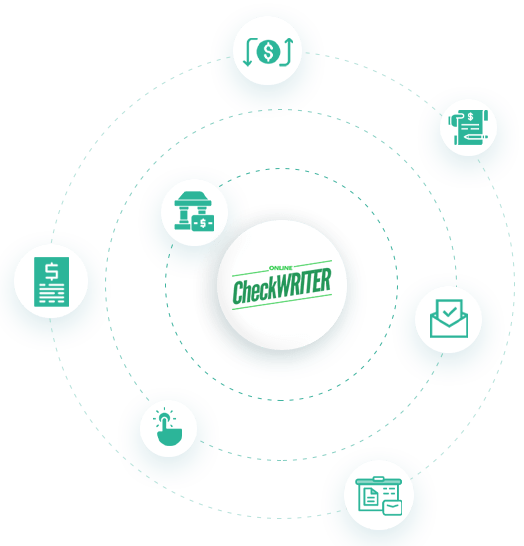
YOUR PERFECT ACCOUNTING SOLUTION
- Cutting Cost by Allowing Businesses to use Blank Check Stock over Pre-Printed Checks.
- Supports Multiple Banks & Multiple Companies All in One Platform.
- Accept Payments by Phone, Email, Fax & more.
- Detecting Fraudulent Checks
- Send Checks via Postal Service.
- Supports Payroll integration.




