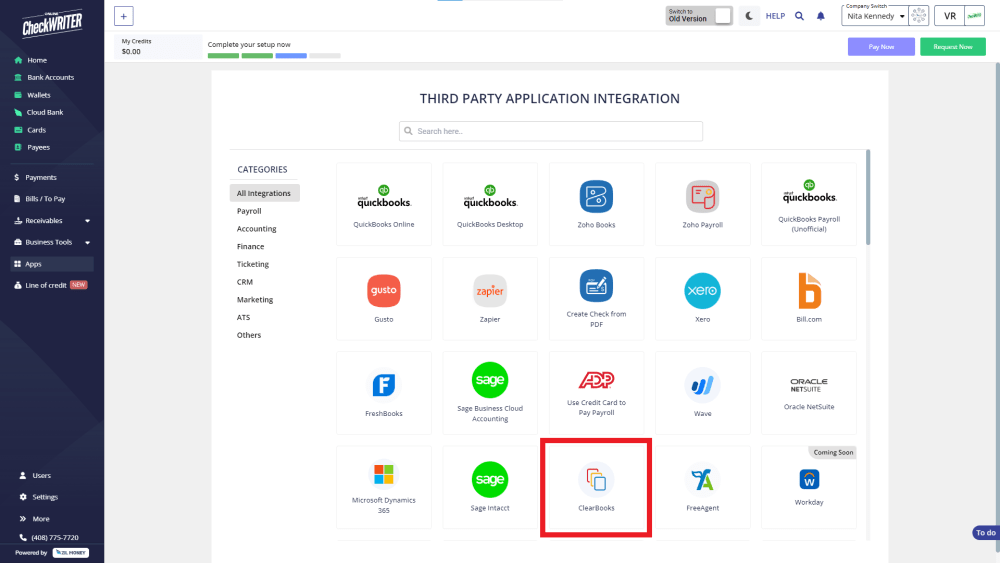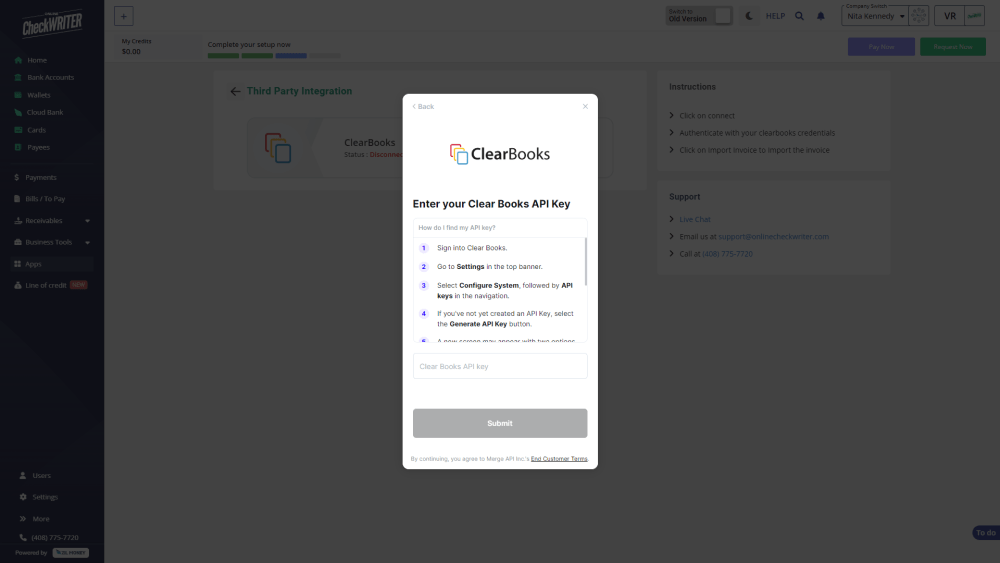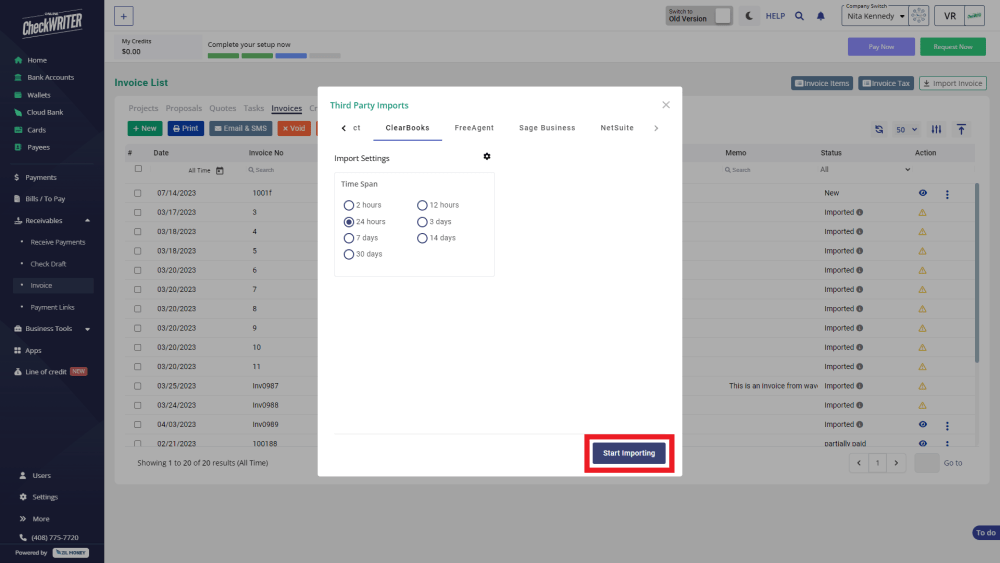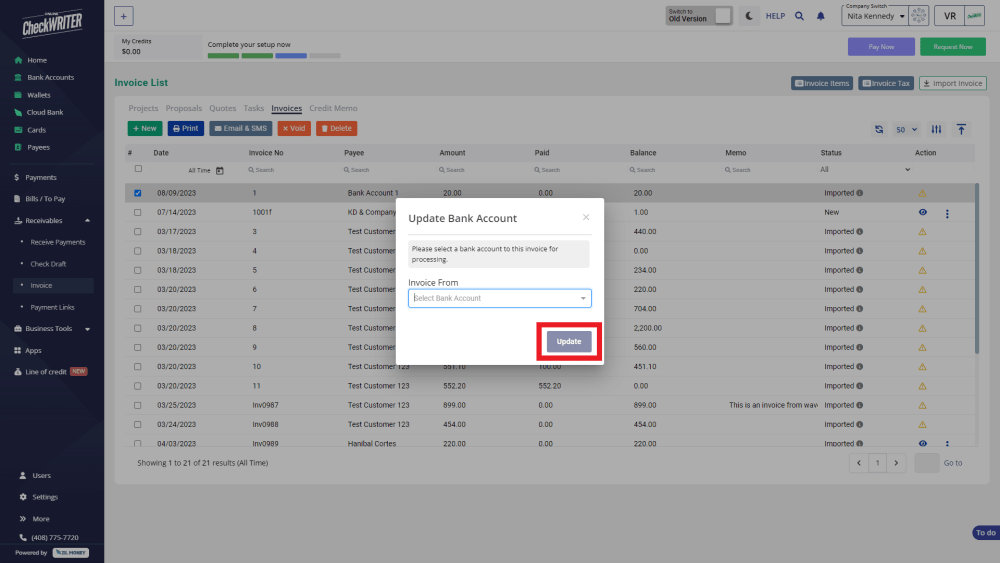Clear Books Integration with The Check Printing Platform
OnlineCheckWriter.com- Powered by Zil Money is a fintech, not a bank. FDIC coverage is provided through our partner banks Texas National Bank and Lincoln Savings Bank.
See The Interactive Demo ⬇
1
Integrate by Authorization
2
Import Invoices
3
Map Your Bank Account
1
Integrate by Authorization
2
Import Invoices
3
Map Your Bank Account
Steps to Integrate
Step 1
Select Clear Books from Third Party Integration Menu and Click on Connect
A list of applications that you can integrate with OnlineCheckWriter.com is displayed on the Integration page. Click on Clear Books to select, and from the next page, click on Connect to initiate the integration.
Step 2
Authorize With Your Clear Books Account
Use your existing Clear Books account API key to authorize and give access to OnlineCheckWriter.com.
Step 2
Authorize With Your Clear Books Account
Use your existing Clear Books account API key to authorize and give access to OnlineCheckWriter.com.
Step 3
Start Importing Your Invoices
Click the Import Invoice button on the Invoice List page. Next, select Clear Books & click on Start Importing, and you can start importing invoices from Clear Books.
Step 4
Map The Bank Account
Click on the icon from the Action column. Then select the bank account and click on Update.
Step 4
Map The Bank Account
Click on the icon from the Action column. Then select the bank account and click on Update.
See how simple is Check Printing with OnlineCheckWriter.com – A Platform of Zil. Pay and Get Paid instantly.
FREQUENTLY ASKED QUESTIONS
What is an invoice?
An invoice is a detailed document issued by a seller to a buyer, outlining the products or services provided and the amount due for payment. It serves as a formal request for payment and includes essential details such as the date, item descriptions, quantities, prices, and payment terms. Clear Books integration with OnlineCheckWriter.com - powered by Zil Money, simplifies importing and sending invoices seamlessly.
How to create an invoice?
To create an invoice, you typically use accounting software or a template that includes your company details, the recipient's information, a description of the products or services provided, and the payment terms. Ensure all necessary details are accurate before sending the invoice to the client for payment. Clear Books integrates seamlessly with OnlineCheckWriter.com - powered by Zil Money, enabling effortless invoice importing and sending.
How to send an invoice?
To send an invoice, fill out a template with your company's details, the recipient's information, a description of the goods or services provided, and payment terms. Then, send it electronically via email or through an invoicing platform for prompt processing and payment. Clear Books integrates smoothly with OnlineCheckWriter.com - powered by Zil Money, making invoice importing and sending simple.
Invoice vs Bill
An invoice is a document issued by a seller to request payment from a buyer for goods or services rendered, detailing the amount owed and payment terms. On the other hand, a bill is a statement of the amount owed by a customer for goods or services received, typically issued by the supplier or service provider. Clear Books integrates with OnlineCheckWriter.com - powered by Zil Money, to simplify importing and sending invoices.

Benefits of Integrating with OnlineCheckWriter.com - Powered by Zil Money
- Print any imported checks easily.
- Print on blank check stock.
- Customize your check with your own designs and logos.
- Electronic check facility.
- Transfer the checks to payee via email.
- Transfer the checks to payee via mail for $1.25.
- Make secure Direct Deposit / ACH.
- Multiple company management.
- Multiple bank account management.
- Bill payment and invoice management.
- Pay and get paid by forms or email instantly.
- And much more!