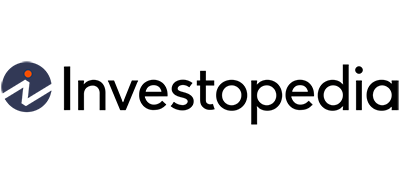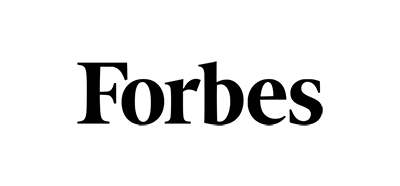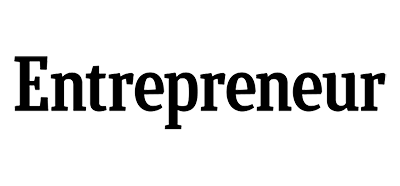QuickBooks Integration
QuickBooks Integration with OnlineCheckWriter.com lets you import and print checks instantly online at your home or office convenience. Get some blank stock papers from the nearest office store and instantly print checks on-demand using OnlineCheckWriter.com check printing software.
You can also send your payee as printable, eChecks, and mail checks with our $1.25 checks by mail services. We also offer ACH, Direct Deposit, and RTP at low transaction fees.
OnlineCheckWriter.com- powered by Zil Money is a financial technology company, not a bank or an FDIC member. OnlineCheckWriter.com offers banking services through partnership with FDIC member banks Silicon Valley Bank and Texas National Bank.
TRUSTED BY MILLION PLUS USERS
1M+
happy customers
5000+
new customers per week
22K+
transactions per week
How to Integrate QuickBooks?
It is possible to import checks using both QuickBooks desktop and QuickBooks online. When you click Connect, you can select the account you want to integrate. It is necessary to download and install the integrated software on your device. Once installed, you can import your checks with a single click. You can import checks by logging in with your OnlineCheckWriter.com credentials, opening QuickBooks desktop, and selecting the checks you want to import.OnlineCheckWriter.com will import checks into the checklist. You can send checks to payees by adding their bank details.
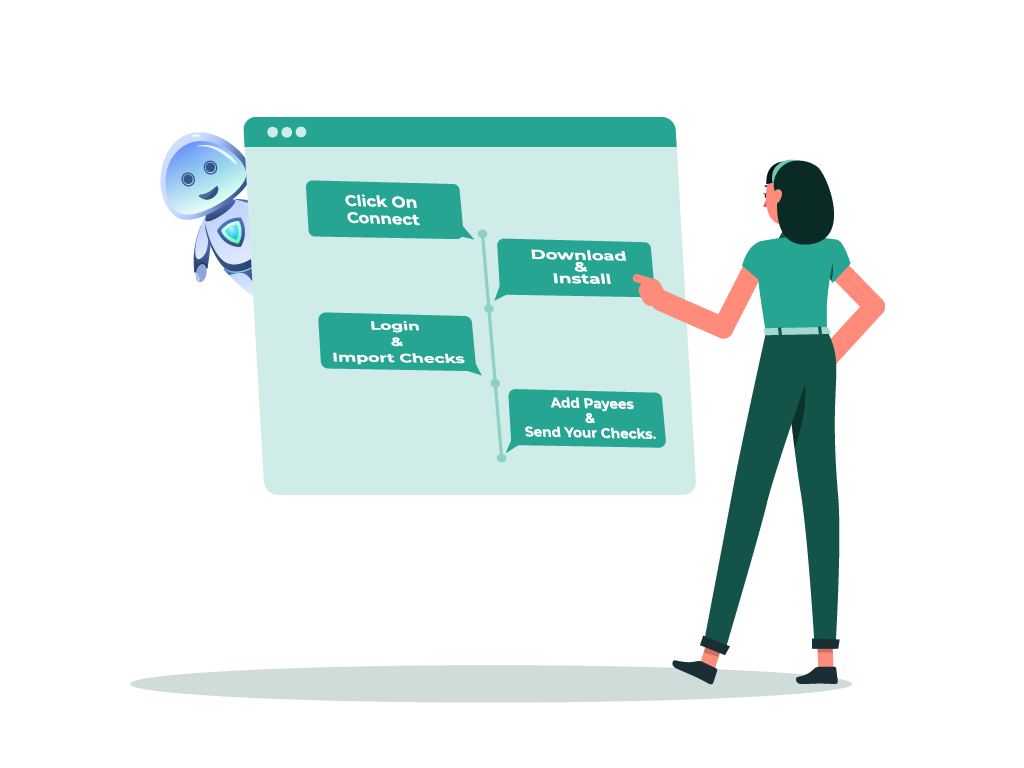
Our Features AP/AR
OnlineCheckWriter.com - Powered by Zil Money offers a wide range of payment features to make your business transactions secure and flexible. Now you can pay and receive payments with the easy-to-use software and dive into the journey.
Check Printing
Create and print business checks at your office desk with a drag and drop design.
ACH
Pay or get paid one-time or recurring ACH/RTP with low transaction fees.
Integration
Integrate with the top third-party applications.
Pay Bill
Pay Bills Online, Schedule them, Manage suppliers, and reduce risk.
Payments by Credit Card
Now pay by credit card even if they don't accept them.
Wire Transfer
Transfer money electronically from one financial institution to other.
Deposit Slips
Instantly create & print the deposit slip of any Bank. Keep track & auto reconcile it.
Invoicing
Create invoice to your customer and send link through email.
Cloud Bank
Open an online checking account with no hidden charges.
Email Check
Send your checks as a one-time printable pdf with a tracking facility.
Payment Link
Create an HTML form or link to receive payments.
User/Approver
Give access to accountant or clients with a role based user and approval process.
Check Mailing
Check mailing without leaving your desk. We print and mail it by USPS/FedEx.
Digital Checks
Digitize your paper checks and make your payments via email or text.
Bank Data
Connect & reconcile, Categorize from Any Financial Institution automatically.
API/White Label
Interactive developer-friendly API. Complete white label solution.

QuickBooks Integration Made Easy
Now avoid the hassles of dealing with numerous pre-printed checks from multiple bank accounts. OnlineCheckWriter.com helps you to streamline your accounting properly. You don’t need to be an expert to manage your accounts now. No need to change your printer tray each time. Buy blank check papers and print checks on them.
Design and create checks using QuickBooks and print checks on blank check papers. You can save 80% of the check printing cost from pre-printed checks to blank check papers. There are options to send checks by mail or digital checks. The payee can take a print of the checks and can cash them whenever needed.

Convenient and On-Demand Check Printing
With OnlineCheckWriter.com, printing checks is as easy as picking up blank stock papers from your nearest office supply store. Once you’ve set up your QuickBooks integration, you can print checks instantly at home or office. This on-demand printing capability offers convenience, cost-effectiveness, and control over your finances. You no longer have to wait for pre-printed checks or worry about their security issues. OnlineCheckWriter.com’s check printing software provides a secure, flexible, and convenient way of handling your checks.

QuickBooks Integration with OnlineCheckWriter.com
Integrating QuickBooks with OnlineCheckWriter.com is designed to streamline your financial operations and significantly simplify check management. This powerful integration imports checks from QuickBooks instantly, allowing you to manage your check transactions easily. With over 700k customers, OnlineCheckWriter.com is a trustworthy platform that simplifies the check management process, making it possible to handle large volumes of checks efficiently and securely.
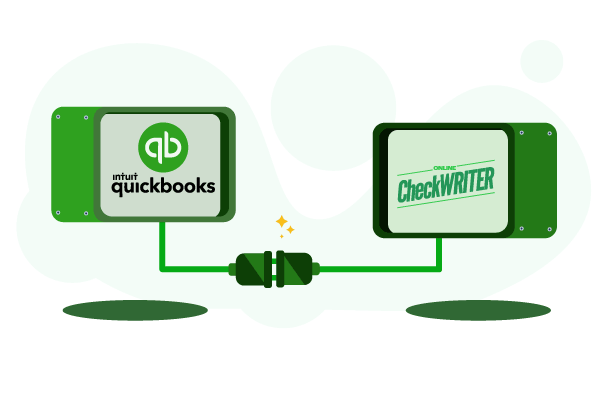
FREQUENTLY ASKED QUESTIONS
How to print checks on QuickBooks?
Using OnlineCheckWriter.com, you can now print Intuit QuickBooks Checks by selecting new, selecting print checks, loading your check paper in the printer, and clicking print.
Can QuickBooks print on blank check stock?
QuickBooks Online currently does not directly support printing checks on blank check stock. However, third-party solutions are available such as OnlineCheckWriter.com.
How to get a check register in QuickBooks?
Get a check register in QuickBooks by selecting your company file and selecting Banking. Use Register or click the Check Register icon on the Home screen. Select the bank account and choose register report.
QuickBooks vs Xero
QuickBooks is a business and financial management tool for accounting, inventory, payroll, tax filing, invoicing, bank account tracking and reconciliation, expense management, budgeting, payment processing, and accounts receivable and accounts payable management. Xero is a good program for small businesses that want to keep track of their money. It makes it easy to follow the money going in and out of business. You can track sales, purchases, bills and expenses, inventory, and payroll.
PRECIOUS REVIEWS FROM CUSTOMERS
Vendor Management: Bill Pay, One Click Check Mailing, Invoicing, Positive Pay, User/Ap Use the application on your desired platforms. Positive Pay, User/Ap, Use the application on your desired platforms.

Frank Czar
Bimal Daftari
Travis Copeland
Frank Czar
Bimal Daftari