Quickbooks Desktop Integration with the Check Printing Platform
Quickbooks Desktop Integration with OnlineCheckWriter.com – Powered by Zil Money makes importing payees and invoice data and printing checks easy. Users can now speed up the check printing process and pay vendors without delays. Choose from multiple bank accounts and select specific check types for different transactions. Print checks on blank stock paper with any printer at low costs.
OnlineCheckWriter.com- Powered by Zil Money is a financial technology company, not a bank. OnlineCheckWriter.com offers banking services through partnership with FDIC member bank Texas National Bank.
1
Install Integration Software
2
Login and Connect with
QuickBooks Desktop
3
Click on Import
1
Install Integration Software
2
Login and Connect with
QuickBooks Desktop
3
Click on Import
Steps to Integrate
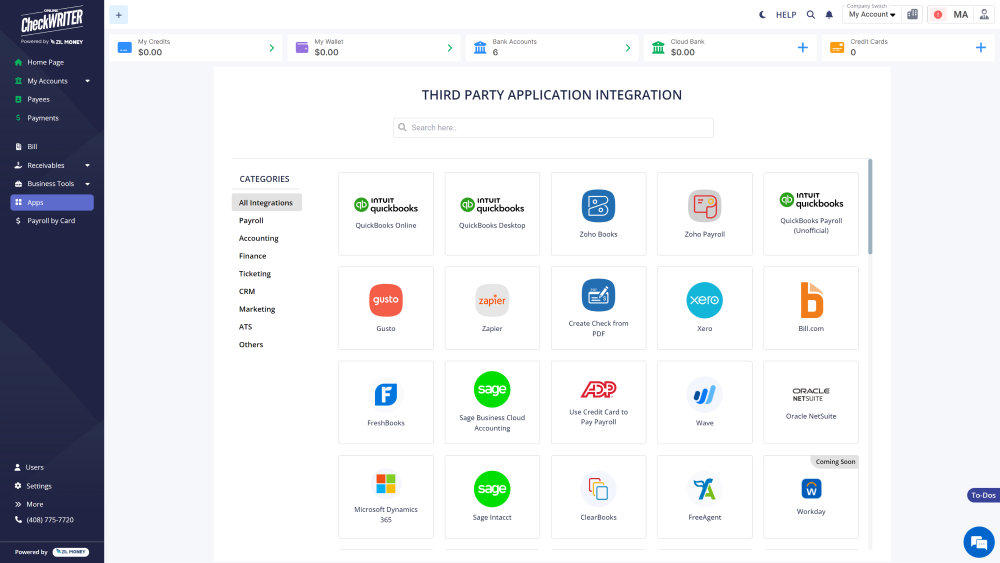
Step 1
Select QuickBooks Desktop from Third Party Integration Menu.
A list of applications that you can integrate with Online Check Writer is displayed on the Integration page. Click on QuickBooks Desktop.
Step 1
Select QuickBooks Desktop from Third Party Integration Menu.
A list of applications that you can integrate with Online Check Writer is displayed on the Integration page. Click on QuickBooks Desktop.
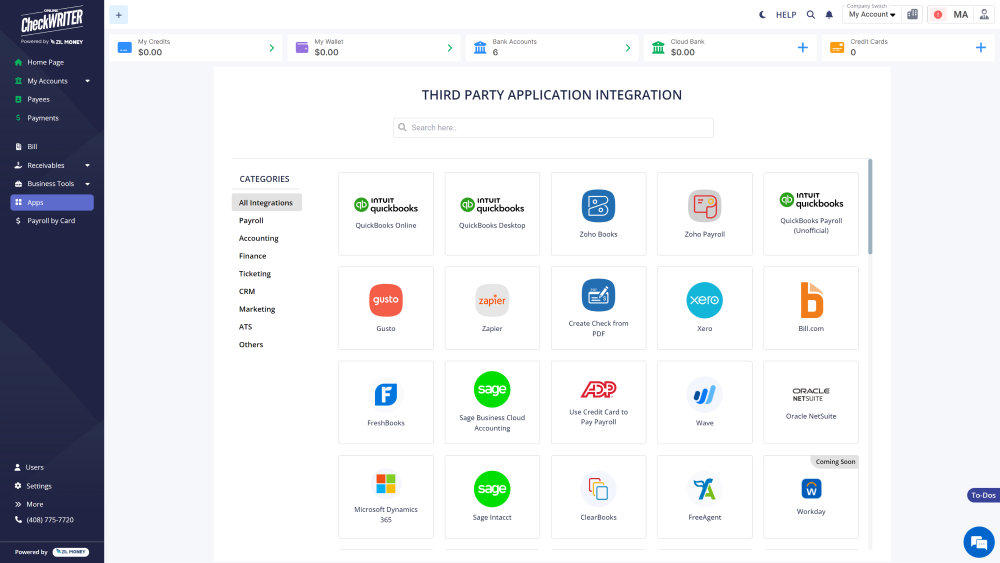
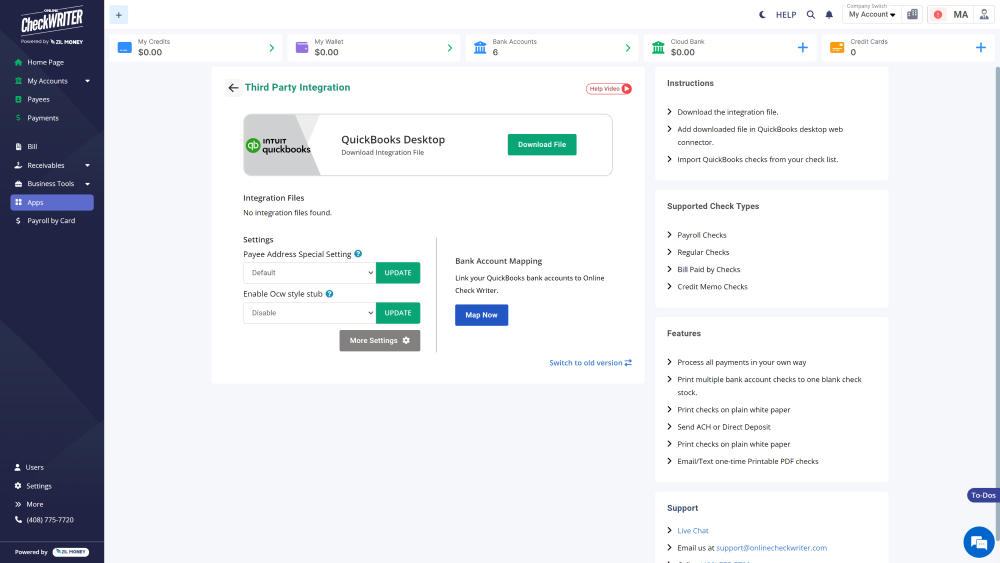
Step 2
Download and Install Integrating Software.
Download the QuickBooks Desktop integrating software (CheckPrintingSoftware.exe) by clicking on the download button. Open the file and choose the destination to install.
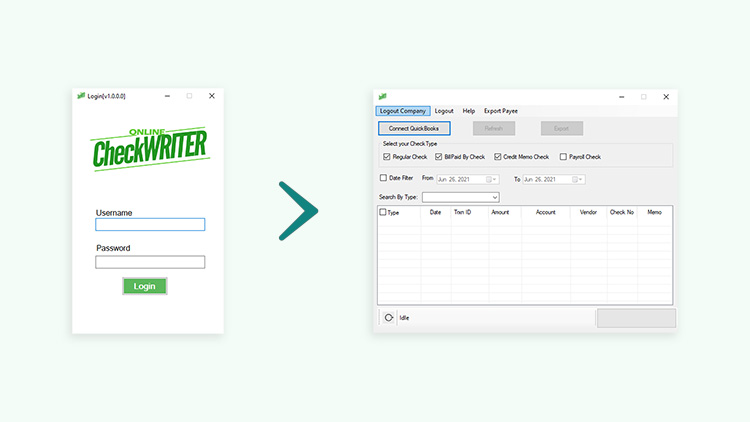
Step 3
Login to Application and Connect to QB Desktop.
Once the installation is completed, open and login to the integrating software with Online Check Writer credentials. Select the check types to import and click on connect to initiate the integration.
Step 3
Login to Application and Connect to QB Desktop.
Once the installation is completed, open and login to the integrating software with Online Check Writer credentials. Select the check types to import and click on connect to initiate the integration.
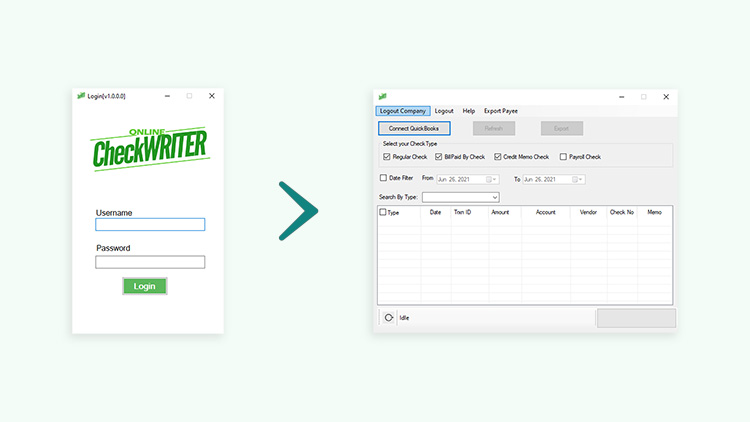
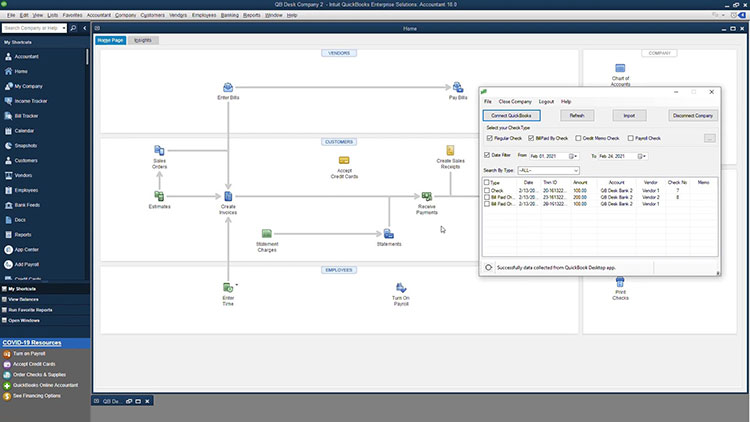
Step 4
Select the checks and Import.
Now the checks are listed in the integration software. Select the checks needed and click on import to complete the process. The checks are now imported to your Online Check Writer account.
See how simple is Check Printing with OnlineCheckWriter.com – Powered by Zil Money. Pay and Get Paid instantly without transaction fee.
FREQUENTLY ASKED QUESTIONS
How to print a check?
OnlineCheckWriter.com – Powered by Zil Money makes check printing fairly simple. Head to the "Payments" section and click "New" to create a new check. You can fill in the details directly or import them from your accounting or payroll software. Once everything's filled out, just hit "Print". Print your checks on blank check stock or white paper with any printer.
Can i print my own checks on regular paper?
Yes, you can print your own checks on regular paper at home or in the office. The Check 21 Act allows it. OnlineCheckWriter.com – Powered by Zil Money lets users reduce check printing costs by 80% by using blank check stock or regular paper.
Is printing checks at home legal?
According to the Check 21 Act, it is legal to print checks at home. OnlineCheckWriter.com – Powered by Zil Money simplifies check printing by easily integrating with accounting and payroll software. Users can also send checks to payees as eChecks or via Check Mail at low costs.
Check Printing and Mailing Service
Check printing and mailing service from OnlineCheckWriter.com – Powered by Zil Money, allows businesses to enhance payment processes. The platform prints, labels, envelopes and posts checks on the same business day. Checks are mailed through USPS or FedEx.

Benefits of Integrating with OnlineCheckWriter.com - Powered by Zil Money
- Print any imported checks easily.
- Print on blank check stock.
- Customize your check with your own designs and logos.
- Electronic check facility.
- Transfer the checks to payee via email.
- Transfer the checks to payee via mail for $1.25.
- Make secure Direct Deposit / ACH.
- Multiple company management.
- Multiple bank account management.
- Bill payment and invoice management.
- Pay and get paid by forms or email instantly.
- And much more!