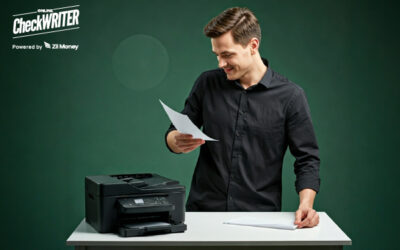Blank check stocks are commonly used for printing QuickBooks Checks. It is a common method used to print checks from QuickBooks. Check printing from blank check stock to print checks is preferred by many companies because of some logical reasons.
Online Check Writer
Key figures
1M+
online business accounts
88B+
transaction volume
16M+
checks processed
Implementing an add-on check writing software
Many accountants globally use QuickBooks nowadays for accounting purposes. One major function of QuickBooks is to print checks. As such, QuickBooks has no provision to print checks. By using QuickBooks, the user can print only the amount of the check, the payee’s name, and the date of issuance. It also includes Memo along with the above-mentioned factors. However, a check is quite incomplete without other factors such as check number, routing number, etc. In order to overcome this aspect, it is better to use add-on software to print checks. This add-on software makes things really easy.
How did add-on software work?
For this, the customer should select the add-on software which has all the account details. For this, they must initially integrate all the account details into add-on check printing software. They have to do this addition only once and then by default all the details appear. By accessing QuickBooks the customer will be able to use the check printing add-on software associated with the QuickBooks. He just can map the checks and will get all the check details. In addition to that, mapping of checks requires a single initiative and it feeds for all other transactions. By adopting this process, the user can take a printout of the checks easily. Hence printing of several checks of different accounts is possible at a time even if it belongs to multiple bank accounts.
Pre-printed checks or Blank check stock?
Customer who uses QuickBooks for printing checks has two options regarding the printing paper. Either he can use blank check stocks or he can create and use pre-printed checks. Blank check stocks sync well with QuickBooks check printing procedures. There is another view that Pre-printed checks are better to use to print checks. Many of the users opine that blank check stock has always an edge above pre-printed check stock. This is because of many reasons.
The comparison between blank check stocks and pre-printed check stock is very common nowadays. Some are of the view that printing checks on blank check stock are more convenient. Many of the financial experts also opine this after in-depth analysis. Let us have diligent scrutiny regarding the advantage of check printing from both blank check stock and pre-printed checks. An unbiased perception regarding the practicality follows after this analysis.
Usage of Pre-printed checks
It is a fact that most of the companies, irrespective of their size have several accounts. The number of accounts may vary from a mere five to fifty. Even a small professional will have a checking account, personal account, and saving account. If that is the case, the number of accounts a big firm possesses will be numerous. In the above-mentioned scenario, suppose he has to print different checks at the same point in time.
For instance, if the user has to print five checks from his personal account, eight checks from his business account. In this scenario, he has to have pre-printed checks from his personal account. He has to keep it in the printing tray and then take steps to print checks. With the help of OnlineCheckWriter.com – Powered by Zil Money you can create, print and send checks easily.