Payroll By Credit Card QuickBooks
Pay Your Payroll With Credit Card On Time Without Affecting Cash Flow
Payroll By Credit Card QuickBooks helps you pay your employees on time when you are short of cash flow. Integrate QuickBooks, run payroll, import, and select Pay by card. You can charge all or part of payroll to your card, and funds are wired to your QuickBooks-connected bank account or to employees. You earn all your rewards on credit cards. You can enhance payroll and vendor payments with instant payroll cards, wires, same-day ACHs, push to any bank, print checks from multiple bank accounts to one blank check stock, send checks by USPS/FedEx, email one-time printable checks and more.
OnlineCheckWriter.com- Powered by Zil Money is a financial technology company, not a bank. OnlineCheckWriter.com offers banking services through partnership with FDIC member banks Texas National Bank. Customers are not directly insured by the FDIC - but through the pass-through coverage of our partner banks and is conditional on proper titling, record-keeping, and custodial arrangements.
Using Credit Cards to Save Money on Business Expenses
Cash Back Rewards
- Earn Cash Back: Credit cards like the Capital One Spark Card offer 2% unlimited cash back, while the American Express Plum Card offers 1.5% unlimited cash back.
- Offset Fees: Using a credit card with cash back can partially offset the 2.90% process fee, reducing the effective cost.
Tax Benefits
- Tax-Deductible Fees: The 2.90% process fee can be filed as a tax-deductible business expense, offering some financial relief.
- Additional Tax Breaks: Depending on the jurisdiction and tax codes, you may be eligible for additional tax breaks for using credit cards for business expenses.
Cash Flow Management
- Cash Float Period: Credit cards often provide a 30 to 45-day payment window, allowing businesses to manage their cash flow better.
- Utilize Funds: During this period, the funds can be invested in short-term opportunities or other revenue-generating activities.
Detailed Example: Capital One Spark Card
- Process Fee: 2.90%
- Cash Back: 2%
- Tax Break: 0.06%
- Final Fee: 0.35%
- Additional Benefit: 30-45 days of cash flow management and float revenue.
Floating Revenue from Bank
- Float Revenue - Cash Incentive Earnings: The funds in your bank account for 30 to 45 days could earn Cash incentive or be invested in short-term revenue-generating activities.
- Capital Utilization: The cash float period allows you to strategically utilize your capital for other pressing needs or investment opportunities.
Additional Resources
By combining these strategies, the actual cost of using a credit card to handle business expenses can be significantly reduced, while also providing the flexibility to manage cash flow more effectively.

You Can Use Your Card to Pay Any Business
Taxes
Rent
Insurance
Mortgage
Raw materials
And more
Payroll by Credit Card
You can streamline your cash flow when you are short or when you need more. Manage payroll efficiently with OnlineCheckWriter.com payroll by credit card QuickBooks integration. When you use your credit card, you can earn reward points. Additionally, you can use your credit card to process payments faster during critical times. Managing payroll processing with a credit card is convenient and flexible.


Enhance cash flow
Use your credit card to cover expenses to free up cash flow.

Gain greater Rewards
Earn card rewards for transactions that don’t accept cards.

Time critical
Purchase goods and services that need to be paid right away.

Early payment discounts
Earn rewards on your card while capturing early-pay discounts from vendors.

Provide vendor information and payment details.

You may schedule or make a payment and we will charge your credit card for the amount of the payment (Normal credit card charges of 2.90% applies).

You can decide how the payee get paid: Check, Wire or ACH

Integration with Banks and Accounting Software
Payroll by credit card online with OnlineCheckWriter.com is easy with QuickBooks integration. Transactions can be recorded with bank reconciliation solutions, and checks can be printed from different banks. It will also prevent unauthorized checks from hitting your account.
In a similar way, integrating your accounts with accounting software such as ADP, Gusto, and Zoho helps you stay on top of your finances. As a result, you can easily import checks from the software to OnlineCheckWriter.com and print checks from there!
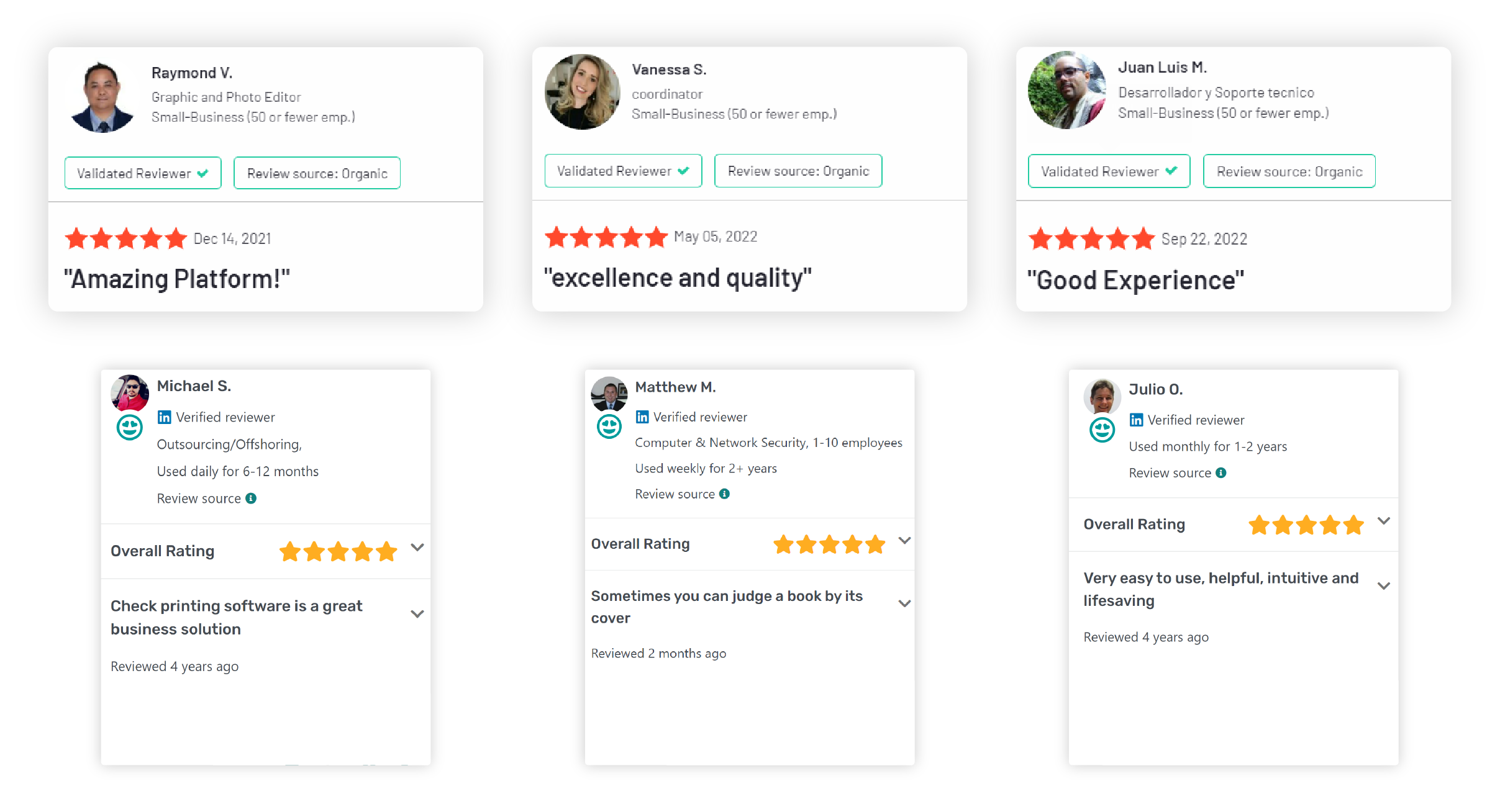
FREQUENTLY ASKED QUESTIONS
How to manage payroll for a small business?
Make sure the payroll complies with IRS, correctly categorizes employees, meets the accounting deadlines, and selects software that suits your business. Expert payroll management is now possible with OnlineCheckWriter.com.
What is a payroll check?
A payroll check refers to a check written to an employee for a set number of hours worked. You can print payroll checks that can be processed using OnlineCheckWriter.com.
Where can I buy payroll check paper?
Buy payroll check paper at Office Depot, Office Max, or Walmart, or go to OnlineCheckWriter.com to create and order checks online.
Payroll Check vs Personal Check
A payroll check is written by an employer to their employee and is drawn from a business account, whereas a personal check is simply a check from a personal account to make a personal payment. You can print both payroll and personal checks effortlessly using OnlineCheckWriter.com.


