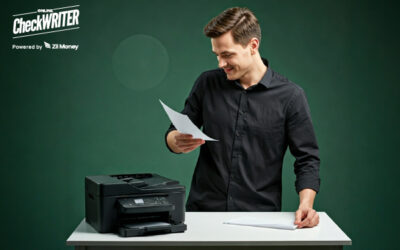https://www.youtube.com/watch?v=tpJ-ckOTzu8
We are officially integrated with QuickBooks Desktop. Check it out here
To login:
1. https://app.onlinecheckwriter.com/login
2. Signup using Gmail/email.
3. Then go to Settings – QuickBooks connect – QuickBooks Desktop and download the application
4. Or go to https://app.onlinecheckwriter.com/manage/thirdparty/qb_desktop
5. If your Quickbooks desktop is on the remote computer while installing make you are installing it as admin (if you are not admin, talk to your server guy and tell them to make you admin some sometimes)
6. Then watch the video.
7. If you still have a question feel free to contact our support team
Book demo :
https://calendly.com/ocw/15?month=2021-03
Onlinecheckwriter.com
Call : (408) 372-7707
Email: support@onlinecheckwriter.com
Chat: Live Chat Available (24×7)
Contact: https://onlinecheckwriter.com
Click Here For Interactive Demo ⬇
Online Check Writer
Key figures
1M+
online business accounts
88B+
transaction volume
16M+
checks processed