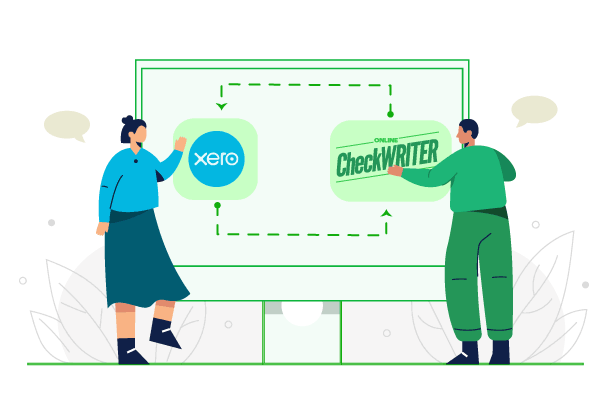Xero’s integration with OnlineCheckWriter.com – Powered by Zil Money lets you handle all your money in one location, regardless of how you pay. This makes budgeting and spending easier. Xero connection lets you integrate invoices and bills into OnlineCheckWriter.com.
OnlineCheckWriter.com-Xero integration benefits
Import invoices and bills from Xero to OnlineCheckWriter.com. This simplifies financial management. With Xero integration, OnlineCheckWriter.com makes financial management simple. Credit card invoice payments are free. OnlineCheckWriter.com allows credit card payments regardless of vendor payment. Start with a free trial and Xero integration.
OnlineCheckWriter.com Xero integration?
Visit OnlineCheckWriter.com/integrations. Connect Xero by clicking connect. Select the organisation and click accept access. Status is now linked. Add companies by clicking Add company. Clicking disconnect disconnects each organisation. Click Bank Account Mapping to import Xero bank accounts.
Import bank accounts by selecting the firm and clicking import. Success dialogue box. You must link bank accounts to OnlineCheckWriter.com accounts. Click Map now. The Bank Account Mapping dialogue box will map the Business Account from Xero firm My Business to OnlineCheckWriter.com. Select a bank account and click Map Now.
Click modify to edit the mapping. In the settings, you may choose to auto-download Xero bills and invoices. Go to your bill list and select import bills. View imported organisations in Xero. Import bills by organisation. Choose the time frame and whether to import all or only authorised bills. Start importing if all is well. Imported banknotes appear in seconds. Print, void, remove, or pay them.
To download Xero invoices, click import invoice in your invoice list. Select Xero, your firm, time period, filter the download, and start importing. Imported invoices are listed.
Imported invoices must be banked. Click the updated icon below Action field. Dialog box. Process invoices with a linked Xero bank account. Xero won’t change this payment’s status. Print, email, SMS, void, or delete the invoice now.
What is Xero?
Xero is one of the fastest-growing cloud-based accounting software products. Business owners can manage their finances from anywhere, and it is integrated with many apps and software like OnlineCheckWriter.com. Xero provides many benefits, including invoicing, accounts payable, purchase orders, fixed asset depreciation, bank reconciliations, expense claims, automatic bank feeds, and standard business and management reporting.
Conclusion
Xero is a low-cost, simple company management tool. Its various features and integrations suit all types of enterprises. To simplify finances, import invoices and bills from Xero to OnlineCheckWriter.com.