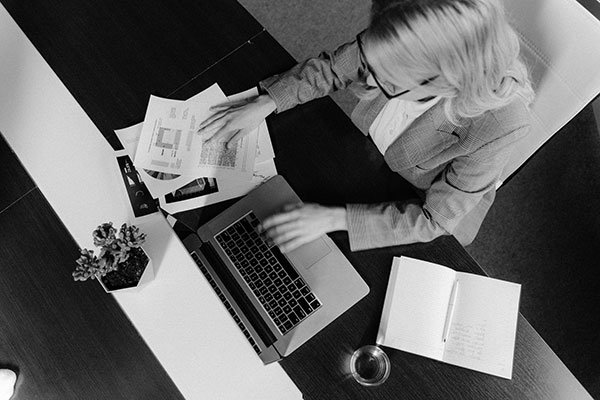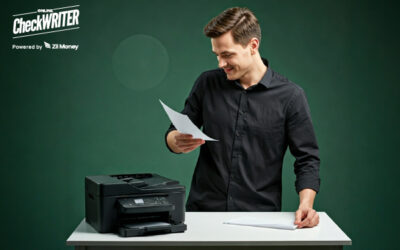Get Familiar with the Most Innovative Concept of Mobile Check Deposits
Online Check Writer
Key figures
1M+
online business accounts
88B+
transaction volume
16M+
checks processed
The Concept of Mobile Check Deposits
These days, banking is more digitized than ever. Features are allowing you to interact with banks as little as possible physically. For example – are you familiar with mobile check deposits? It is a feature allowing you to deposit your checks without going to the actual bank. You only need a smartphone with a decent camera and the app of your bank. It’s explained here.
How to Deposit a Mobile Check?
It’s safe to say that the precise process for making a mobile check deposit will differ from institution to institution; different banks may have apps with different interfaces. Nevertheless, this is a great time-saving solution for handling your checks. And if time is money, and by doing this, you can save money up to an extend. Without further ado, let’s get into it.
Obtaining the Required Application
First of all, you will need the Smartphone app that your bank provides. Of course, you should first check if mobile check deposits are a feature they have, even though most reputable banks offer this nowadays. You can find this information on the bank’s website and link it to the app you’ll need. Then, download the said app onto your device; Windows phones are not always supported, but IOS and Android generally are, so these are your safest bets.
THE MOBILE CHECK
Next up, you need to provide any positive endorsement that your bank requires. It means that the payee signature should be there on the back of your check, but there could be additional security layers that you need to comply with. The possibility of this is through a clear statement of intent on the check itself. Many checks of the banks that support mobile deposits, thankfully, already have such language printed on the back, and you need only check a box next to it. In that case, your checkmark in the appropriate spot will be more than enough. Also, the endorsement might not be strictly required, but bear in mind that it will certainly speed things up if it’s not. Skipping it may mean that the bank performs security checks of its own, and the payment of the money itself will have a delay.
PROCESSES INVOLVED
FILLING THE INFORMATION
It varies from bank to bank, but their app might request you to provide additional information regarding the check you want to deposit via the mobile deposit feature. You may need to enter the full amount of your check and the details of the account where you wish to deposit your money.
NOTE THE PURPOSE
It is a fact that, in addition to this, the person who is depositing the check has to provide a note regarding the purpose of the check deposit. It will help the customer to identify the purpose of the checks later, which will be further helpful for perfect accounting purposes.
TAKING PHOTOS
After the previous steps, the time has come to take photos that showcase your check using your phone. The app of your bank should help you do this easily, but in case it doesn’t, for some reason, know that you’ll have to provide two pictures, both of the back of the check and the front.
PHOTO SUGGESTIONS
Ensure that the photo doesn’t cut out any part of the check and that your environment is well-lit; the last thing you want is a hazy photo. If you can find a dark background or a dark surface on which to place the check while you’re taking the picture – that would be ideal.
BANKING SCENARIOS
There are banks with particularly intuitive apps that will make this process much more comfortable. Those Apps take the picture for you automatically, while positioning your phone’s camera above the check. To make it as crisp as possible – take care of the check’s entirety to be visible.
SUBMITTING CHECKS
Now your app will scan the magnetic ink it can use to write identification numbers on the check. Then, the application will likely ask you to check whether it has scanned the numbers. Be vigilant to avoid mistakes. Finally, you can freely submit your mobile check deposit request.
CONFIRMING PAYMENT
Make sure you don’t destroy or throw away your physical check right after you finish the mobile deposit. There’s always a slight chance that the process didn’t go through correctly, and your bank may contact you with inquiries and requests for more confirmation. Generally, it’s wise to keep the check for at least a month after the mobile deposit completes.
But getting back to the process at hand – once you have completed the mobile deposit, you will probably receive a confirmation via email; once the deposit is processed, another email confirmation you arrive. And once this happens, take a look at your account balance and see if it’s in line with your deposit.
FUND AVAILABILITY
Bear in mind that chances are high, you won’t be able to access your deposited money right away. In most cases, you need to wait a single business day (at least) for the deposit to be fully processed. Though, many banks let you access a smaller portion of the money right away, while the rest is on hold until later.
But that’s the best part about a mobile check deposit – you can do it even if your local bank stops working for the day. You don’t have to wait for the next day or struggle to find another longer-working branch; if you make the mobile deposit by the evening, you will still likely receive your money the next day.
Though, we must say that there are situations where you want to deposit a check physically; if it’s related to a strict deadline, for example. In that case, a physical deposit is far more certain to go through when expected, and any hiccups can be dealt with in person momentarily.
MAXIMUM LIMITS
Usually, there is a limit for deposits over a day or a month. Plus, there could be additional limits on the number of different checks you can deposit. You should expect the dollar limits to be different according to which bank you’re in, though you can usually deposit multiple thousands of dollars monthly.
Don’t worry – the limits are supposed to be transparent, and you can often see them right there in the mobile app. Plus, once you know what the limit is – you could ask your bank for an extension. If your account has operated for at least a few years without issues, this shouldn’t be a problem.
GENERAL SAFETY
If you’re wary of the security of mobile check deposits, know that financial safety experts consider this to be more than worth your time. It’s safer than some old-school deposit methods because fraud is much tougher to achieve. After all, someone can’t just steal a photo of your check and send it to a bank using your account via the app. With the help of OnlineCheckWriter.com – Powered by Zil Money you can print and send checks easily.