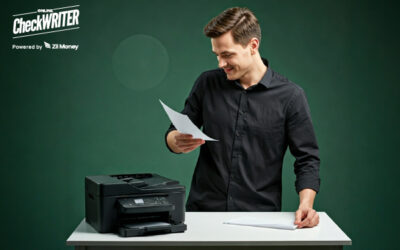A modern market economy and fierce competition require significant business—the successful work of any enterprise based on the competent management and automation of accounting. In today’s business environment, it is impossible to achieve success and stay afloat without using advanced technologies. Of course, today, many organizations offer all kinds of accounting services. The principle is simple – you outsource all your accounting operations. However, today specialized accounting programs designed to automate accounting are more widely used. This article will talk about one of these programs, its capabilities, and its business benefits.
Online Check Writer
Key figures
1M+
online business accounts
88B+
transaction volume
16M+
checks processed
Intuit QuickBooks For Accounting Automation
Intuit’s QuickBooks is software that enables companies to complete and manage all of their accounting operations with a multi-function informational and technological product. The focus is on small enterprises that want to perform all their accounting functions on their own.
So, what can you get in practice using this software to automate and manage your accounting operations?
- Have no problems with the tax office and other regulatory authorities;
- Do not overpay taxes, but control and forecast them;
- To simplify accounting, reduce the impact of the human factor (user errors) on the correctness of accounting;
- Reduce accounting time;
- Promptly receive complete and reliable information about the activities of the company and its property status.
Main QuickBooks Functions That Will Help You To Implement Your Accounting Tasks As Never Before
- The ability to create permissions for different people to access information is a quality function. Permits can be provided to both internal and external individuals, such as full-time accountants, colleagues, or bank officials, to obtain financing for business operations.
- A comprehensive accounting package in small businesses, The entire accounting platform specifically design for internal accounting carried out by small businesses.
- The software package can easily create these documents and allows for double-entry bookkeeping to provide verification and balances.
- The program pack features that help simplify the business and understand complex accounting methods.
- Legal and official accounting reports. The program greatly facilitates the preparation of official financial documents, such as balance sheets, general ledgers, profit, and loss statements.
7 Main Benefits Of Using QuickBooks For Your Small Or Medium Business
Even though the specifics of different companies’ activities are individual, the procedure for performing accounting and financial transactions is the same for everyone. Therefore, let’s see what benefits QuickBooks can give your business.
Advanced Cloud Data Storage And Processing Technology
The program base on the concept of SaaS. It implies that the consumer does not need to purchase the accounting program itself. The consumer pays only for the rental of the program, which includes
- service,
- technical support,
- regular updates due to changes in legislation,
- data backup,
- virus protection.
When renting, temporary (non-exclusive) rights transferred, and there is no need to install the application on your computer—the program launched over the Internet from any device.
Enhanced Individual Or Collaborative Features
The structure and form of the organization of the accounting department may be different. Several companies prefer to adhere to the old vertical method, other enterprises boldly outsource accounting tasks, and individual entrepreneurs are also accountants in one person.
When using any organization of the accounting structure, only well-established communications with other departments and units make it possible to obtain the necessary information for managing and ensuring control over the organization’s economic and financial activities.
But when an enterprise uses QuickBooks, the way the accounting department’s organization is no longer paramount. This program allows you to share data, give and restrict access to reports and financial indicators, depending on an employee’s current task.
Thus, accounting management can be both successfully concentrated in the hands of one person and reasonably delegated to other employees of the accounting and other departments of the company.
QuickBooks Cloud Accounting Benefits
- You can quickly start working in the system from any place where there is the Internet.
- The service is available anywhere in the world 24 hours a day, seven days a week, on weekends and holidays.
- No need to deploy your office computer network, maintain its performance.
- Security ensures that working through encrypted communication channels, data stored in a secure data center.
- Regular software updates.
- Cloud-based accounting eliminates the problems associated with the purchase and configuration and payment for system administrator services.
- Different users being far from each other can work simultaneously with the same data.
Support In The Right Place At The Right Time
Bookkeeping and taxes are vibrant, dynamic, continually evolving, and supplementing areas. The legislation governing these areas is voluminous, variable, and does not always provide direct and precise answers to controversial questions.
In turn, the practice of applying legal norms, unfortunately, is somewhat ambiguous and often contradictory. In the event of unusual situations and other difficulties, even an experienced accountant is not always able to find the right solution within the current legal field. And young specialists (or small organizations, individual entrepreneurs who do not have an accounting department) are entirely deprived of the opportunity to navigate and competently act in atypical or crisis conditions quickly.
Therefore, the developers did everything to get quick answers to questions regarding working with the program. It has done so that any non-standard situation or complexity does not lead to further problems, but would be a non-stress source of additional experience.
For example, if you need to change the program’s language, you can start with this brief guide or ask a support team for help. By the way, if you need a professional translation, there is an opportunity to contact Word Point for assistance.
All Accounting Functions In One Program
Life practice shows that in most cases, centralized management is more effective than decentralized. If a decentralized approach works in large corporations, it is more reasonable to centralize small business management, particularly its accounting department. For this reason, all essential accounting functions consolidated in the program:
- Cash management
- Reporting
- Expense tracking
- Assessment of the current financial situation of the enterprise.
Data Storage Security And Regular Automatic Backups
Every day, companies create new data, such as emails, invoices, reports, and contracts. Saving this data is a constant concern for IT professionals.
But what happens if the data accidentally deleted, the laptop stole, or the files disappear as a result of virus infection or a hacker attack? And what if a flood or fire damages your archive tapes?
A complete loss of data can have tremendous consequences. An integrated data backup system will help avoid such an emergency and an extremely undesirable situation. Data backup is an innovative technology that continuously encodes and transmits data in real-time to a particular server. The backing up information is incredibly fast and fully automated—the data stored in QuickBooks protected by 128-bit SSL encryption.
Focus On User-Friendliness And Intuitive Use Possibility
Regardless of the form of ownership, tax system, and the number of employees, the company needs to report to the regulatory authorities on time. But it is simply physically impossible to keep track of all the updates and take them into account when compiling reports.
Therefore, the accounting program should have convenient navigation, an intuitive interface, simple information flow management.
It is necessary so that employees
- managed to make the right report by the correct date and made no mistakes due to the rush
- didn’t spend valuable working time on training to work with a specific program.
If your company uses QuickBooks, it is as easy as pie. This program is entirely user-friendly, and even a schoolchild will be able to master it.
One More Step Towards Innovative Business Practices
New technologies for small businesses allow the more rational organization of production to increase the enterprise’s profitability while reducing its cost. As part of their business, every entrepreneur tries to get stability and maximum efficiency. It is reasonable to introduce modern innovations and effective accounting systems focused on the future into a business.
QuickBooks is an innovative and promising accounting solution. Obviously, with a competently automated approach to accounting, the attitude to the finances of the enterprise will be more careful. It would be wrong to say that it will also automatically lead to an increase in profits since many other factors affect profits.
However, it can safely say that this is an opportunity to optimize costs and reduce losses. Improved financial results make the company and its employees more open to various innovations. And this is one of the goals of QuickBooks as well. OnlineCheckWriter.com – Powered by Zil Money is integrated with QuickBooks to print checks easily.
Conclusion
QuickBooks accounting software created to make accounting operations automated, provide more transparency and flexibility, and get more opportunities to be always up to date with your financial indicators. Just try to introduce it to your business, and you will never return to the old-school methods and solutions.