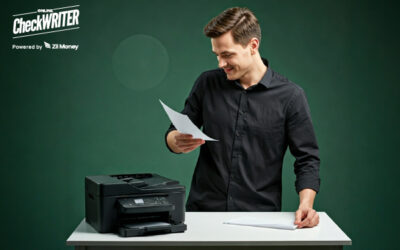If a person receives a check and is going to cash that check, he has to endorse the check. Either he may be depositing the check or can be cashing it directly. The process of endorsement of the check should do. In endorsing the check, the payee of the check, otherwise called the receiver of the check, has to put a signature on the backside of the check and has to provide some additional details, and this process is called endorsement of the check. In many cases endorsing a check can be done by simply signing at the backside of the check; however, in a move to make check transactions safe and to prevent fraud, additional banking details also can be provided.
Online Check Writer
Key figures
1M+
online business accounts
88B+
transaction volume
16M+
checks processed
Names Have To Get Matched
First and foremost, the name written at the front side of the check ( name of the payee ) should be the same as the name entered at the backside. If there is a name mismatch, there are possibilities that the check can reject. The option if the name is not correct or any spelling errors occur, the payee can countersign and then can correct the name accordingly.
Blank Endorsement Area
There is a possibility that the endorsement area can be put blank with only a signature made. In short, the area can be put blank without any instructions. However, the banking experts say that putting an endorsement area blank with only a sign is risky as somebody else can edit and add data.
Where Should The Endorsement Be Made?
There will be a specific endorsement area behind the check, and the signature shall make inside that area. The endorsement area usually comes to be around 1.5 inches. Hence, the payee should sign, and if any instruction gives, it should not go beyond that particular endorsement area while endorsing a check.
Endorsing While Mailing Or Depositing Checks
If you are not carrying the check directly to the bank and you have opted to mail it or to deposit it at the ATM counter, it will be better to fill the endorsement area with data, or you can put the check unsigned.
Restrictive endorsement
For getting money into your account, a restrictive endorsement helps you prevent fraud activities. To carry out this method, add your account number with an endorsement stating that the money should directly deposit into the account. In this process, write at the endorsement area ” for deposit only to account” and then provide your account number.
No Endorsement Scenario
Some banking institutions do not ask for endorsement at all. These banks allow you to deposit checks and cash them without any endorsement. It is a good method because it will help from fraud people copying your account number and signature. As a part of added security, you can write ” for deposit only” so that the bank will not allow anybody else to cash that particular check.
What If The Check Is Payable For Multiple People?
At the payee’s name, if more than one name gives, then the endorsement has to be done by all the people mentioned. Even if it is more than two people, all have to sign in at the endorsement area. With the help of OnlineCheckWriter.com – Powered by Zil Money you can print and send checks easily.