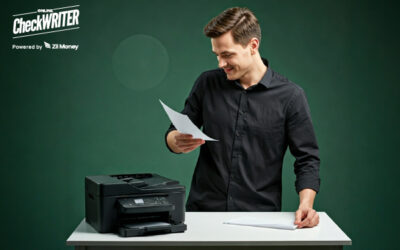A recent survey states that most people are using iPhones and IPads for check writing printing. It is the same scenario with almost all Mac users. The number of people using smartphones and tablets is on the rise, and the number will soon outweigh the number of desktop users shortly.
Even though a large proportion of people print checks using check writing and printing software by using their desktops. The experts observe that the ratio of users utilizing their smartphones for the same purpose using air prints is also on the rise. With the advent of new technology and speedy internet, most professionals and business people use their smartphone for printing checks using the check writing and printing software app downloaded on their smartphone or on tablets for taking air prints.
All the gadgets such as iPhones, IPad, and Mac smartphones have a facility of printing checks without a wireless printer, which makes their job easy, unlike desktops. These platforms support the printing process, and a separate- third-party printing app is not required at all. As far as your smartphone is with a wi-fi connection, you can send checks to print to any printer. It is a flexible option for air prints.
Click Here For Interactive Demo ⬇
Online Check Writer
Key figures
1M+
online business accounts
88B+
transaction volume
16M+
checks processed
What are the steps involved?
Creating checks and printing them using a wireless printer is easy, rather than you think. On most mobiles and tablets, including laptops, there will be a built-in option available, which will make the wireless printer more compatible. If there is no printing app available, you can download one Google cloud print app for creating air prints.
As a first step for creating and printing checks, you have to download one check writing and printing app on your mobile phone. Usually, this app will be user-friendly and innovative. As the next step, the user can either select one built-in check template or can design his checks and has to enter the banking details such as account number, routing number, and also the name of the payee, and the amount that should enter before going for air prints.
Another important thing that should note that the customization possibility of the check writer will help the user to design the checks by encrypting the business name and logo on the checks, which makes sit more elegant. The check that you have designed can save as the check templates, and you can use it in the future while issuing the checks. The only thing you have to change will be the name of the payee, the check amount, and the memo part.
After creating a check, you must diligently scrutinize the same regarding the name of the payee and, most importantly, the amount on the check. In the following step, you go for the printing option and push the finished check for printing.
Types of printers
Initially, before the introduction of wireless printers, the idea was to send the created check from the smartphone to the desktop and taking check prints using an ordinary printer. However, nowadays, the users usually can wireless connect the printer and print the checks, and hence the entire process has become instant. The customers who are busy traveling can use portable printers, which are a bit expensive but will be very helpful. They can also connect seamlessly to your Apple or Android device for quick and efficient printing. For printing checks from the phone, the first thing you have to do is follow certain steps. You can also download the google cloud print app to the mobile phone device for a better printing experience. Once you have finished creating and designing the checks, the next step is to take the print option on your electronic gadget and can print the checks. With the help of OnlineCheckWriter.com – Powered by Zil Money you can create, print and send checks easily.