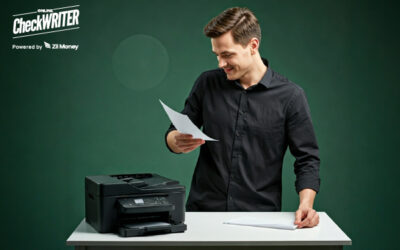As an employer or a business entity, you have to make payments for your employees or workers in payroll checks. It is a recurring way of payment that continues every month. Most employees nowadays do not need their cash or salary directly deposited into the account and opt for payroll checks. OnlineCheckWriter.com – Powered by Zil Money helps paycheck printing as the checks can be either sent to the employees or handed over, which can be cashed by the employees later. There are options that the employee can go for paycheck printing on regular white paper for a mobile deposit.
Click Here For Interactive Demo ⬇
Online Check Writer
Key figures
1M+
online business accounts
88B+
transaction volume
16M+
checks processed
Why paycheck printing?
The employees can receive their payments in cash or can be directly being deposited in the bank accounts. As the cash’s direct receipt involves some risk and the deposit n the banking account may incur some fee, the paychecks are being created and sent to them by mail or handed over. The employees further cash these checks through the paycheck printing method. The process is very simple. OnlineCheckWriter is integrated with the global accounting software called QuickBooks; it helps in creating payroll checks.
There are numerous check templates available with OnlineCheckWriter and are free of cost. Now the business professional can reduce the cost by paycheck printing of different bank accounts onto a single check stock, which is more economical. OnlineCheckWriter easily integrates with QuickBooks. If you are an OnlineCheckWriter account owner, your credentials will be asked, and then further, the user can integrate with QuickBooks. As a user, you have to create checks using Quick Books, and once the checks are created, paycheck printing will be the next step. Your QuickBooks account is directly integrated with OnlineCheckWriter; it picks the checks and starts paycheck printing. Integrating with QuickBooks for paycheck printing is free of cost.
Steps before paycheck printing
Few steps have to be followed by the user before the paycheck printing process. There is a w-4 form which should be filled duly by the employees. Form W–4 is an Internal Revenue Service (IRS) tax form filled out by employees to indicate their tax situation to their employer. As an employer, you should possess your employer id details and then withhold and income taxes are calculated properly, and the tax form is filed, and the employee forms on time.