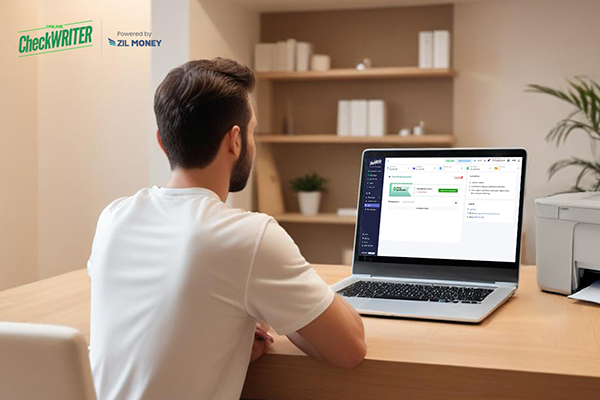In this blog, let us see how your Day Spa can make quickbooks check printing easy when integrated with OnlineCheckWriter.com – Powered by Zil Money.
Day spas are places where people go to relax and feel refreshed. They offer various services like massages, manicures, facials, nail treatments, etc, to help their clients look their best. As the wellness industry grows, day spa owners face the challenge of not just providing exceptional services but also managing their operations efficiently.
One of the critical things in managing operations is paying your vendors and employees on time. This is because you have to regularly purchase products like skincare items and other spa essentials and equipment like massage tables, chairs, or saunas. So, to get these products on time, you need to pay your vendor on time. Also, sometimes you have to rely on a contract basis; independent therapists or aestheticians for expert service. They also need to be paid on time.
When these vendors and service providers prefer checks, you will find it difficult to make payments on time. As ordered checks take several days to reach your spa, you may not be able to make timely payments. Also, in your busy schedule, you may make mistakes when entering check details manually. These mistakes and delays in payments can certainly affect your vendor relationship, which ultimately affects your business.
So, what to do in these difficult times? Let us see!
Click Here For Interactive Demo ⬇
Import Checks and Start Printing Them
Using OnlineCheckWriter.com – Powered by Zil Money, you can easily import your checks. For this, all you need to do is integrate the cloud-based platform into your accounting software. This is an easy task as the platform is connected to numerous accounting software. Once you import the checks, you can make any changes to them by choosing the custom check design. After you are done, you can save the check template for future use or print it instantly.
To print the checks on the platform, you need to have two things.
- Blank stock papers
- Any printer
You may get some blank stock papers from the nearby office supply store. Use any regular printer, you do not have to invest in any kind of specialized ones. As the platform allows you to print checks on blank stock papers, you may easily save 80% of check printing costs. These savings can be used on your other business operations. As the platform helps print checks instantly on demand, you do not have to go through the hassle of ordering them. So, why wait? Connect your accounting software with the platform and start printing checks now!
What are the benefits of importing and printing checks for a Spa owner?
- When you integrate the platform with your accounting software, you can easily import check data without manually entering details. It can save you a lot of time, and also, you do not have to worry about mistakes. As the cloud-based platform enables you to print multiple checks at once, you can easily save time compared to writing checks.
- Printing checks on blank stock paper using the cloud-based platform is more affordable than purchasing preprinted checks. This is because pre-printed checks have to be purchased in bulk. If any changes have to be made, they often go to waste. Then, you have to order a whole new set and wait for their arrival, delaying payments.
Create and Customize Checks
Besides check importing, you can easily create and customize checks on OnlineCheckWriter.com – Powered by Zil Money. The cloud-based platform helps you customize checks with an easy drag-and-drop feature. With this feature, you may add your Spa’s logo, change the font style, and set the background image. You may also add any specific details and other design elements.
For quicker and easier customization, the platform offers predesigned check templates. You can get business, personal, payroll, and premium check templates on the platform. Select the template you need and create checks with a few clicks. Once you are done, you may print or send them with a few clicks.
Easily Send Your Checks
OnlineCheckWriter.com – Powered by Zil Money, helps you easily send checks to your vendors. For this, just create or import checks to the platform and click on the send button. You may send checks via mail or email.
Send checks via mail – Check mailing is often considered a hectic task, but not anymore! With the cloud-based platform, you can easily send checks via mail. All you need to do is create or import checks. The time-consuming processes such as printing, stuffing envelopes, labeling, and mailing will be handled by the platform. You may mail checks via USPS or FedEx on the platform.
Send checks via email – You can easily send your checks via email on the cloud-based platform. For this, the platform offers an eCheck feature. Electronic checks or eChecks are the digital alternative to regular paper checks. You may send eChecks in a one-time printable PDF format so that your payee can print and use them like a paper check.
Conclusion
Quickbooks check printing is easy and convenient when integrated with OnlineCheckWriter.com – Powered by Zil Money. This integration helps you easily import checks from the accounting software, making your check creation process an easy task. After that, you may print or send the checks to your payee with a few clicks on the platform.