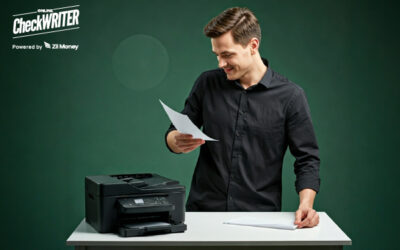To keep your business running, it is important to have accurate and up-to-date information. This information can be easily accessed and changed with the right accounting software. Like most business owners rely on QuickBooks to help them manage their business finances. Printing checks in QuickBooks is not available, you can write checks using QuickBooks. That’s Where OnlineCheckWriter.com – Powered by Zil Money Comes in. The online platform allows you to design, write and print checks instantly, the platform also provides you with other added features for managing your business finance.
Online Check Writer
Key figures
1M+
online business accounts
88B+
transaction volume
16M+
checks processed
Integrated Accounting Software
Integrated accounting software is a type of software that combines different financial accounting functions into one application. Online Check Writer can be integrated with major accounting software applications like Gusto, QuickBooks, and Zoho Books.
The Importance of Check Printing
Using Online Check Writer, businesses can print Checks for QuickBooks quickly and easily by using a regular printer. Customers can design, write and print checks on any white or blank stock paper. You can customize your checks using the interactive drag-and-drop design tool in Online Check Writer.
Can I print my own checks with QuickBooks?
No, check printing software for QuickBooks can make it easy to print Checks directly from QuickBooks Online. However, there are a few things to remember when Printing checks From QuickBooks. In QuickBooks, you can only print the payee, amount, and date on pre-printed vouchers or 3-part checks. This means you need to get pre-printed checks and use them to write your checks using QuickBooks. Online Check Writer, the best check Printing Software for QuickBooks, can save time and money by allowing you to design your check and print them using a regular printer on blank stock paper or white paper.
How to print QuickBooks checks?
You can print checks directly from QuickBooks Online. However, QuickBooks only prints the payee, amount, and date on pre-printed vouchers or 3-part checks. This means that the check will have all the information needed to be processed. If you want to print checks on blank check stock with your bank account and routing number, you can integrate your QuickBooks account with check printing software. Check printing software for QuickBooks is designed to work with QuickBooks Online, making it easy to print checks directly from your accounting software. The software allows you to customize the look of your checks, including the payee, amount, and date, so you can print them exactly as you need them. Check printing software is a great way to save time and money by printing checks directly from QuickBooks Online.
Reduces Risk, Makes Payments Hassle-Free
Pre-printed checks come with your banking information on them, meaning that if someone else gets a hold of your checkbook, they can see your account information and routing number. Blank check stock does not have any financial data printed, making it more secure for transactions.
What Is the Best Check Printing Software?
Online Check Writer is one of the best check printing software available in the market. You can integrate the online platform with QuickBooks and other accounting software. This will allow you to import data from those programs. The platform also lets you design, write and print checks online instantly. Online check writers have other added features, like ACH (Automated Clearing House), Wire transactions, Invoice generation, and many such features. These features help you manage your business finance without any problem.
QuickBooks vs Xero
QuickBooks is a business and financial management suite with tools for accounting, inventory, payroll, tax filing, invoicing, bank account tracking and reconciliation, expense management, budgeting, payment processing, and accounts receivable and accounts payable management. It is the most popular accounting software used by small businesses in the United States. The platform can help you automate many of the tasks associated with running a business. This will save you time and money. Additionally, the platform can help you track your finances to decide better where to allocate your resources.
Xero is a good program for small businesses that want to keep track of their money. It makes it easy to follow the money going in and out of business. You can use it to track sales, purchases, bills and expenses, inventory, and payroll. You can create records for customers, suppliers, employees, and items. You can then use these records in transactions that are standard and customizable.
QuickBooks and Xero are accounting software designed to make your business accounting easier without any problem.
If you’re looking for a way to print checks directly from QuickBooks Online, Online Check Writer is one of the best check printing software for QuickBooks available in the market to design, write and print checks with your bank account and routing number on blank stock paper or white paper. The platform provides other added benefits besides printing checks, which are mentioned above. So, start using Online Check Writer and see how this will change your business finance for the better.