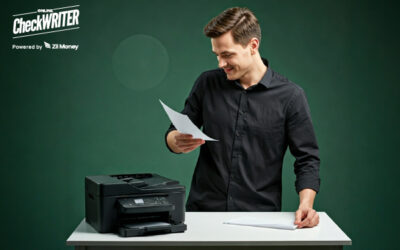OnlineCheckWriter.com – Powered by Zil Money is integrated with QuickBooks and allows you to connect both in the medium. Once you connect to your QuickBooks account, you can import your checks to a platform with many options. Using the All-in-one platform, QuickBooks check printing is easy now you can also pay and get paid by printable checks, eChecks, process free ACH, and RTP.
Integration with Banks and Accounting Software
You can use this platform to print checks from any bank, as well as from QuickBooks. The cloud-based platform works with more than 22,000 banks and financial institutions in the US and Canada. In the long run, it helps keep your account from being hit by unauthorized or fraudulent checks. Also, the platform connects all of your bank accounts to one place and makes sure that your checks and deposits match up with the right banks.
How do I Integrate QuickBooks?
Integrate QuickBooks so that you can import checks online right away.
Step 1: Click “Connect” and choose the account you want to link.
Step 2: Get the software for integrating and put it on your device. It only needs to be installed once, and then you can import your checks with a single click.
Step 3: Sign in with your OnlineCheckWriter.com credentials, open QuickBooks desktop, and choose checks to import.
Step 4: Checks will be added to the checklist by OnlineCheckWriter.com. Add the bank information for your payees and send your checks.
How does QuickBooks work?
QuickBooks is a popular business and financial management software that gives small businesses a wide range of tools to help them run better and more efficiently. It gives customers access to strong accounting features that can help them keep track of their finances, manage payroll, file taxes, track receivables and payables, and track inventories. It also has great budgeting and cost management tools that can help small businesses keep track of their money and keep their spending under control. This is a very important tool for any small business owner who wants to make things easier and spend less time on their finances.
QuickBooks lets small and medium-sized businesses keep track of their financial data and make reports. Even though it’s hard at first, the app is easy to use once you get it going. It gives you tools like the ability to make invoices, track inventory, and make detailed reports that are meant to make managing your finances easier. Also, QuickBooks works with a lot of other programs, so it’s easy to keep all of your business’s information in one place.
Create and Customize Your Own Checks Online in Minutes
Personal checks are an excellent way to make your business appear more professional. The drag-and-drop check design tool on our online platform makes it simple to create checks with your favorite fonts, business logo, and background image. Select the template you want to use, then drag and drop the elements you wish to in your check. You can preview your design before printing it to ensure that it is exactly what you want. With the click of a mouse, you can print professional-looking checks that reflect well on your company in minutes.
Blank check papers
Blank check stock is used to create checks and frequently comes with extra security measures such as micro printing or watermarks. However, businesses may print on plain white paper using check printing software. Printing checks on blank check stock papers or plain white paper saves 80 % in costs compared to ordering from a third-party.
How to print checks in QuickBooks?
You can connect to QuickBooks and start using the platform’s features with just a few easy steps. Using easy techniques, you can import your data and other information from QuickBooks to our platform.
Printing your checks is a cost-effective and convenient solution for many people. With OnlineCheckWriter.com, a Costco checks alternative, and you can now print your checks on blank stock papers using any printer from your home or office – at a fraction of the cost. Additionally, our platform offers other advantages, like sending money via ACH and wire transfers for reasonable transaction fees. So why wait? Start using our platform and see how this will improve your business finance.