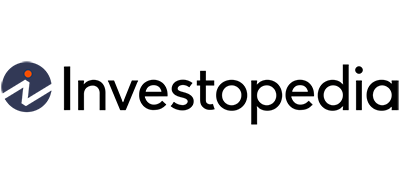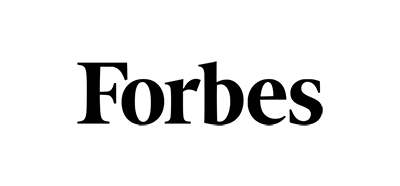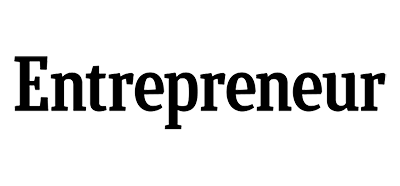Payroll Software For Small Business
Payroll Software For Small Business helps you easily manage your company’s payroll. Using a standard printer, you can print payroll checks for all your workers on blank stock paper from your office. Also, you can use the group check service to create a group of all your employees and issue paychecks to everyone simultaneously.
Additionally, you can send and receive payments through eChecks sent via email or SMS, ACH (Direct Deposits), RTP, and a $1.25 check mailing service.
OnlineCheckWriter.com- Powered by Zil Money is a financial technology company, not a bank. OnlineCheckWriter.com offers banking services through partnership with FDIC member banks Texas National Bank. Customers are not directly insured by the FDIC - but through the pass-through coverage of our partner banks and is conditional on proper titling, record-keeping, and custodial arrangements.
Click Here For Interactive Demo ⬇
1M+
online business accounts
88B+
transaction volume
16M+
checks processed
Payroll by Credit Card
OnlineCheckWriter.com payroll by credit card helps you streamline your cash flow and manage the payroll securely. In addition, you can gain reward points when you carry out a credit card transaction. Also, you can use your credit card during critical times for faster payment processing.

Our Features AP/AR
OnlineCheckWriter.com - Powered by Zil Money offers a wide range of payment features to make your business transactions secure and flexible. Now you can pay and receive payments with the easy-to-use software and dive into the journey.
Check Printing
Create and print business checks at your office desk with a drag and drop design.
ACH
Pay or get paid one-time or recurring ACH/RTP with low transaction fees.
Integration
Integrate with the top third-party applications.
Pay Bill
Pay Bills Online, Schedule them, Manage suppliers, and reduce risk.
Payments by Credit Card
Now pay by credit card even if they don't accept them.
Wire Transfer
Transfer money electronically from one financial institution to other.
Deposit Slips
Instantly create & print the deposit slip of any Bank. Keep track & auto reconcile it.
Invoicing
Create invoice to your customer and send link through email.
Cloud Bank
Open an online checking account with no hidden charges.
Email Check
Send your checks as a one-time printable pdf with a tracking facility.
Payment Link
Create an HTML form or link to receive payments.
User/Approver
Give access to accountant or clients with a role based user and approval process.
Overnight Check Mailing
Overnight Check mailing without leaving your desk. We print and mail it by FedEx.
Digital Checks
Digitize your paper checks and make your payments via email or text.
Bank Data
Connect & reconcile, Categorize from Any Financial Institution automatically.
API/White Label
Interactive developer-friendly API. Complete white label solution.
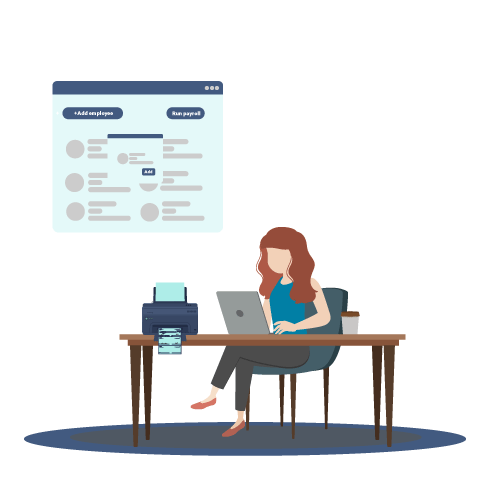
Payroll Checks
OnlineCheckWriter.com allows users to fill out and print checks online easily. The platform includes a payroll check printing tool that helps businesses efficiently manage payroll checks, eliminating the need for manual issuance or a check printing service. This tool allows businesses to input employee payroll information and print professional-looking payroll checks with logos and font styles. OnlineCheckWriter.com’s payroll check printing tool simplifies processes, reduces costs, and offers businesses excellent security and customizable features. Users can easily draft or write a check to anyone at any time without any hassle.
All-In-One Platform
OnlineCheckWriter.com provides a comprehensive financial solution for both individuals and businesses. It includes payroll management, expense tracking, check creation and printing, and account reconciliation. Using the cloud-based software, users can easily manage all their financial tasks in one place. The platform supports various payment methods, including ACH, Wire, eChecks, Mail Check, Check Draft, Payment Link, International Payments, Credit Card Payments, Expense Card Payments, etc.

MULTIPLE FEATURES, ONE PLATFORM
CONNECT ANY BANK, PREVENT FORGERIES
OPEN A MODERN CHECKING ACCOUNT WITH ZIL US
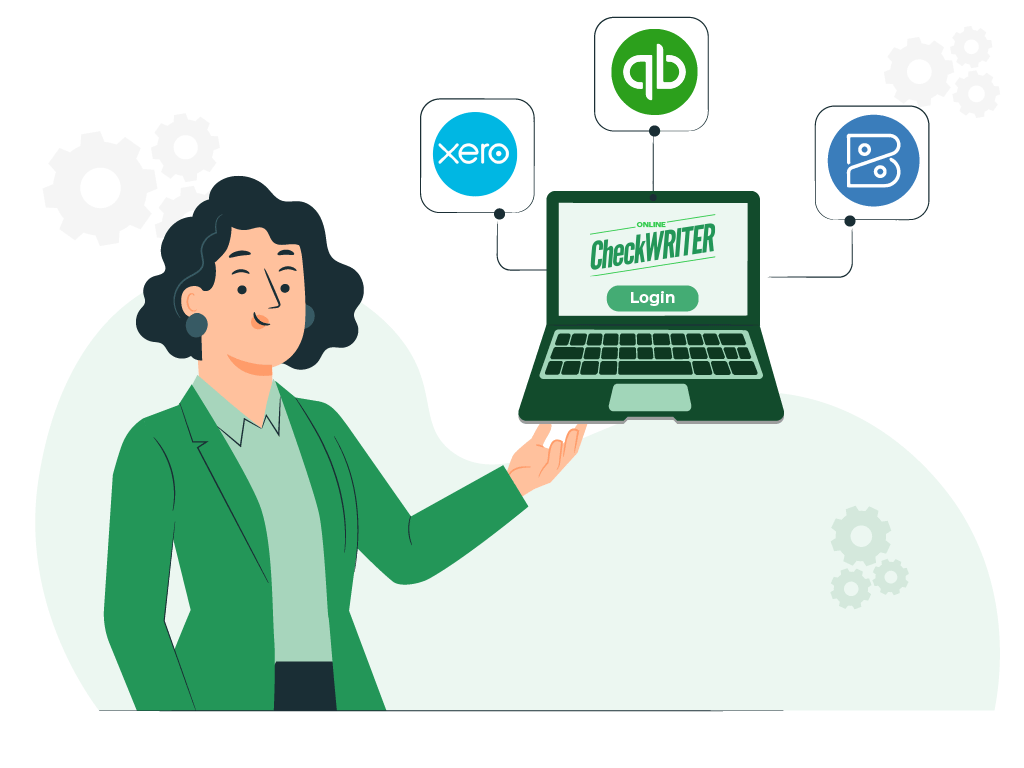
Integration with Banks and Accounting Software
OnlineCheckWriter.com smoothly connects with over 22,000 banks and financial institutions in the USA and Canada. You can effortlessly link multiple bank accounts to your business and synchronize bank data with the software. The software is seamlessly integrated with popular accounting and payroll platforms.
FREQUENTLY ASKED QUESTIONS
What is a payroll check?
A payroll check is a financial instrument issued by an employer to compensate an employee for their work, which includes details such as wages, taxes, and deductions. You can use OnlineCheckWriter.com to print payroll checks easily.
How to manage payroll for a small business?
Ensure that the payroll complies with IRS requirements, classifies workers accurately, meets accounting deadlines, and chooses software suitable for your company. Payroll management for small businesses is made simple with OnlineCheckWriter.com.
What is payroll management?
Payroll management is handling employee payments, and you can efficiently do it with OnlineCheckWriter.com.
Payroll Check vs Personal Check
An employer issues a payroll check to pay employees for their work, containing information about wages, taxes, and deductions. A personal check is a personal expense payment from an individual's account. Using OnlineCheckWriter.com, printing payroll and personal checks is simple.
You will love OnlineCheckWriter. We are sure.
We are confident to offer a 15-day free trial.
No credit-card required for free trial.
Trial period comes with full features: unlimited checks, bank accounts, users/ employees, etc.