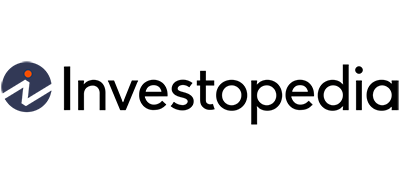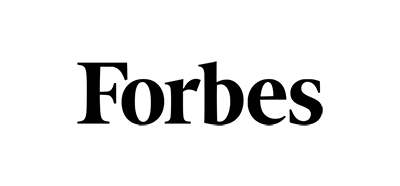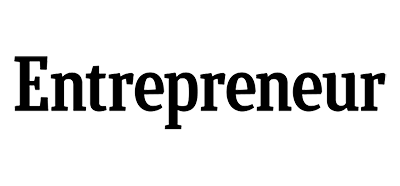QuickBooks Invoice Payments
QuickBooks Invoice Payments can be imported to OnlineCheckWriter.com effortlessly. You can easily link OnlineCheckWriter.com with QuickBooks to import checks, bills, and payee information smoothly. With this all-in-one platform, you can conveniently make payments using various methods such as checks, eChecks, ACH, wire transfers, and more.
OnlineCheckWriter.com- Powered by Zil Money is a financial technology company, not a bank. OnlineCheckWriter.com offers banking services through partnership with FDIC member banks Texas National Bank. Customers are not directly insured by the FDIC - but through the pass-through coverage of our partner banks and is conditional on proper titling, record-keeping, and custodial arrangements.
TRUSTED BY MILLION PLUS USERS
Invoice Management
Invoice management with OnlineCheckWriter.com simplifies the creation, tracking, and organization of invoices, ensuring prompt payment and accurate financial record-keeping. This crucial business function efficiently handles invoices from vendors and suppliers, offering a hassle-free way to streamline your invoice management process.
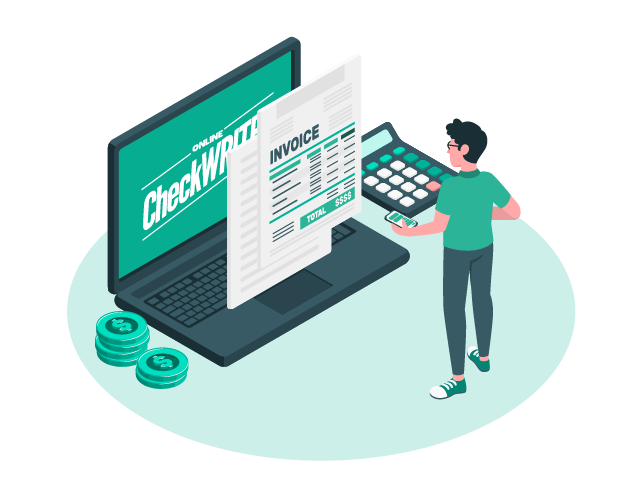
Our Features AP/AR
OnlineCheckWriter.com - Powered by Zil Money offers a wide range of payment features to make your business transactions secure and flexible. Now you can pay and receive payments with the easy-to-use software and dive into the journey.
Check Printing
Create and print business checks at your office desk with a drag and drop design.
ACH
Pay or get paid one-time or recurring ACH/RTP with low transaction fees.
Integration
Integrate with the top third-party applications.
Pay Bill
Pay Bills Online, Schedule them, Manage suppliers, and reduce risk.
Payments by Credit Card
Now pay by credit card even if they don't accept them.
Wire Transfer
Transfer money electronically from one financial institution to other.
Deposit Slips
Instantly create & print the deposit slip of any Bank. Keep track & auto reconcile it.
Invoicing
Create invoice to your customer and send link through email.
Cloud Bank
Open an online checking account with no hidden charges.
Email Check
Send your checks as a one-time printable pdf with a tracking facility.
Payment Link
Create an HTML form or link to receive payments.
User/Approver
Give access to accountant or clients with a role based user and approval process.
Overnight Check Mailing
Overnight Check mailing without leaving your desk. We print and mail it by FedEx.
Digital Checks
Digitize your paper checks and make your payments via email or text.
Bank Data
Connect & reconcile, Categorize from Any Financial Institution automatically.
API/White Label
Interactive developer-friendly API. Complete white label solution.

Integration with Banks and Other Accounting Software
OnlineCheckWriter.com is also integrated with various payroll and accounting software. Integrating 22,000+ banks and financial institutions lets you connect multiple bank accounts and check formats. You can also prevent fraudulent activities from hitting your account with its bank reconciliation solutions.
Seamless Payment Solutions
Select the payment option that fits your requirements, and let OnlineCheckWriter.com handle everything. Whether it’s a single payment or establishing a recurring schedule, the platform can assist in finding a customized solution. The improved system eliminates obstacles, making it simple to fulfill your payment responsibilities.
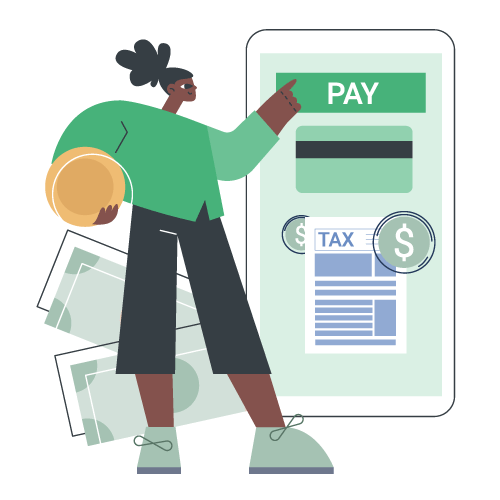
Easy To Access
Instant access to your account anywhere, anytime.
High Security
Secured with Encryption, Fraud Detection, and Infrastructure.
Easy Payment
Efficiently transfer funds to where they're needed.

Customization of Checks
Designing and printing checks is simple with OnlineCheckWriter.com. Customize checks effortlessly using drag-and-drop features by adding a logo, preferred font, and style. The platform lets you create professional-looking checks that match your company’s branding. After customization, easily print checks on regular paper using a standard printer from home or office. This efficient online tool saves more than 80% on check printing costs.
FREQUENTLY ASKED QUESTIONS
What is an invoice?
An invoice is a bill from the seller to the buyer requesting payment for goods or services. OnlineCheckWriter.com makes processing invoices faster, easier, and more adaptable.
What is invoice management?
Invoice management is the process of handling, organizing, and tracking financial documents issued by a business to its customers, ensuring accurate billing and efficient payment processing. OnlineCheckWriter.com simplifies the invoicing process for QuickBooks users, providing an easy method to create and send invoice requests and securely collect payments online.
Where to manage invoices as a freelancer?
Freelancers can quickly register on OnlineCheckWriter.com to generate and send invoices via email or SMS while managing finances efficiently with the platform's helpful tools.
Manual Invoicing vs Invoicing Software
Creating invoices manually involves using a spreadsheet or word processor template, downloaded or created from scratch, where the issuer fills in the details before sending it to the customer. Invoicing software like OnlineCheckWriter.com simplifies tasks such as creating invoices, reminding customers to pay, collecting payments, and tracking sales and receivables with pre-made templates.
REVIEWS FROM ESTEEMED CUSTOMERS
Here are some precious reviews from our customers. We are pledged to make your life simple with all our features.

Frank Czar
Bimal Daftari
Travis Copeland
Frank Czar
Bimal Daftari